Fortnite is the most popular free-to-play multiplayer game. It has a great audience on all platforms, especially on Xbox. That’s why everyone buys Vbucks as a Christmas present for their friends this year. Because of the complexity, some players encounter problems with how to redeem Vbucks on their Xbox. That’s why we created this guide.
In this article, we will show how to redeem Vbucks on Xbox. With this step-by-step guide, you can enjoy your present.
Fortnite VBucks
When you purchase a Fortnite VBucks gift card, you will get a card that contains a generic epic games code. That’s why Xbox players encounter problems while Xbox Players are trying to use it. This situation causes problems. Because as Xbox owners, we used to use Xbox codes on the Microsoft store.
How to redeem V-Bucks on Xbox?
Redeeming Vbucks on your Xbox will seem to be a complex process. Do not worry. If you follow the steps below, you can easily accomplish redeeming VBucks.
- To redeem your VBucksCard, you need to open this link. You can open this link either on your PC or your console. If you do not know how to use the browser in your Xbox, you can check out this link.
- Click the “Sıgn In” button.
- Log in with your epic account associated with your Xbox account.
- After you sign in with your Epic Games account, you still need to click the “Get Started” button on the opened page.
- You will see a page that asks you for a unique VBucks code.
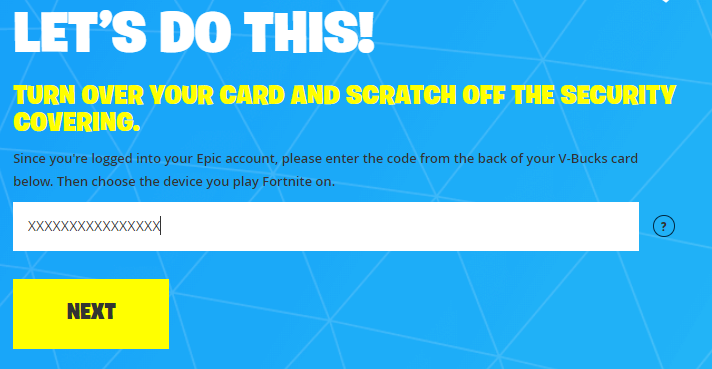
- After Scratch the PIN-code on your Fortnite VBucks gift card, you can enter the code on the page.
- Press the “Next” button. The button leads you to a new page that asks you what device you primarily play Fortnite on.
- You should Xbox. After that, you can click the “Next” button.
- The appeared page will demonstrate an overview of where you will redeem your Fortnite VBucks.
- Press the “Confirm” button. When you press it, it will not disappear. Do not worry. This situation blows some Xbox owners’ minds.
- You will get an email about the code you will redeem on your Xbox. If you do not get it instantly,
- you do not need to worry about it. It may take 15 minutes to arrive in your email inbox.
- Because of technical problems, if you do not get an email about your code, you can find your code on the epic games account. To find it, you should open the Epic games store’s website with this link. After you log in to your account on the Epic Games store website, you need to open your account. To do that, you should click the name of your account name at the top of the screen. Press the “Account” button on the appeared drop-down menu. Press the “Transactions” in the menu on the left screen. Click the ” VBucks card redemption history” button. You will see the VBucks code is integrated with your gift card. The code listed below your VBucks code is your VBucks Xbox code.
- If you redeemed the V-Bucks to a PC, Switch or mobile device, you can launch Fortnite and spend your V-Bucks.
- If you redeemed the V-bucks to your XBOX or PlayStation, a second code was generated and it must be entered into your Microsoft or Sony account.
- Open your Xbox Home screen with the Xbox button on your controller.
- Open the Microsoft Store on the main menu.
- Press the menu icon on the left side of the screen. Then, click the “Redeem” option in the menu.
- You will see the Redeem your code or gift card screen.
- Write down your Xbox code which you get in the email.
- Enjoy with your Vbucks.
That’s it. I hope that you easily accomplish this process. If you cannot redeem your VBucks on Xbox, you can write us in the comment section.
Watch this video on how to redeem your V-Bucks card on Xbox or other systems.
Do you like this article? If you like it, you can check out our other detailed articles.
How to Earn Microsoft Rewards Easily?
What is Optimized For Xbox Series X|S?

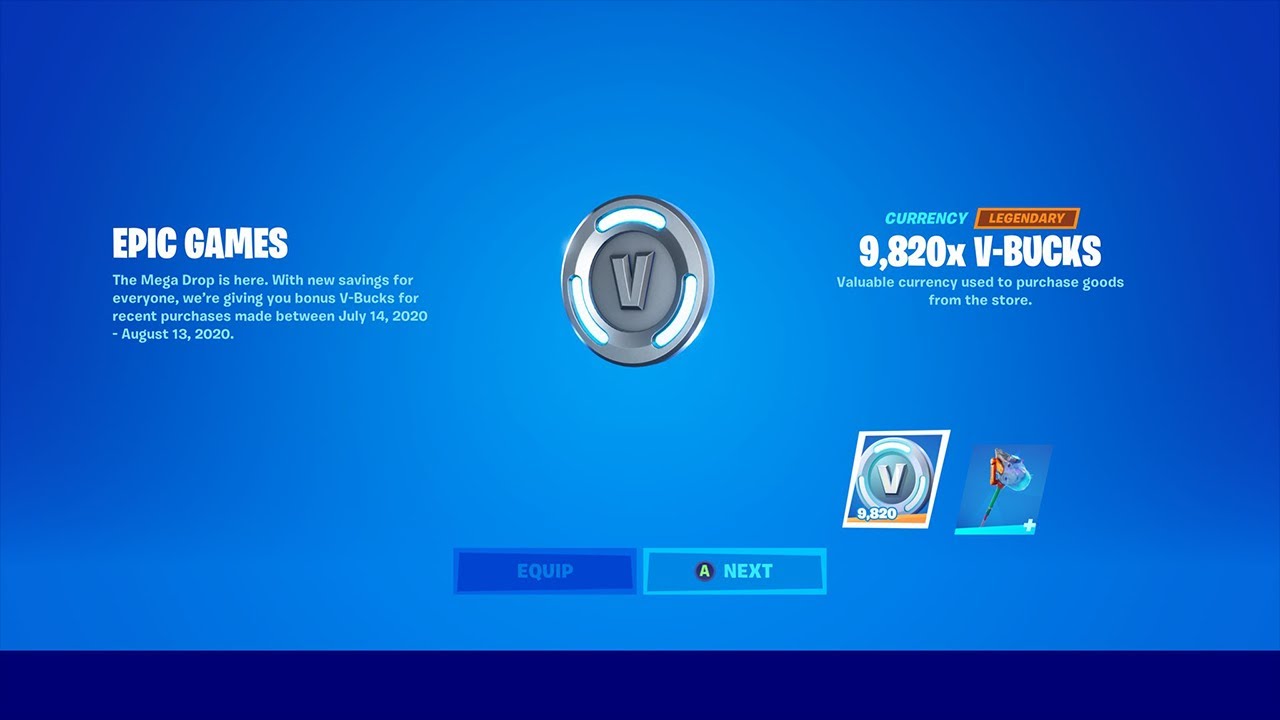
1 thought on “How to Redeem V-Bucks on Xbox Consoles? – Fortnite gift cards”