Xbox game pass provides Xbox owners with many benefits. Have you known you can pre-install your game before Microsoft add the game to the Xbox game pass library? Some fans want to play their Xbox game pass game when games added the Xbox game pass library.
That’s why Microsoft added a feature which is known as pre-install. In this guide, we will show you how to pre-install Guardians Of the Galaxy. In this way, you do not need to wait install time when it will be added among Xbox game pass games.
Marvel’s Guardians Of The Galaxy
Guardians Of The Galaxy game was published in 2021 by the Square Enix studio. Marvel fans had waited for a game of the movie since the Guardians Of The Galaxy movie was released. That’s why This game become popular without ease. When Guardians Of The Galaxy was released, you could see every twitch streamer playing this Marvel’s Guardians Of The Galaxy. Besides popularity, the game has a good story depending on the original movie. That’s why the game won the best narrative award.
How To Pre Install Guardians Of The Galaxy with Xbox Game Pass subscription?
Xbox game pass subscribers have been waiting for this game since 2021 among Xbox game pass games. Microsoft announced that they will add Marvel’s Guardians of The Galaxy game to the Xbox Game Pass library on 10 March. However, some fans want to play it when the game is added. They are so excited about playing this game.
Before we start you need to make sure you have linked up to your home console with your Xbox app. If you do not know how to link your Xbox with your Xbox app, you can follow the steps below. If you have already done it, you can pass these steps.
- Press the Guide button on your controller
- Open the settings
- Press Devices & Connections menu
- Find Remote Features in the submenu, then press it.
- Press enable remote features button.
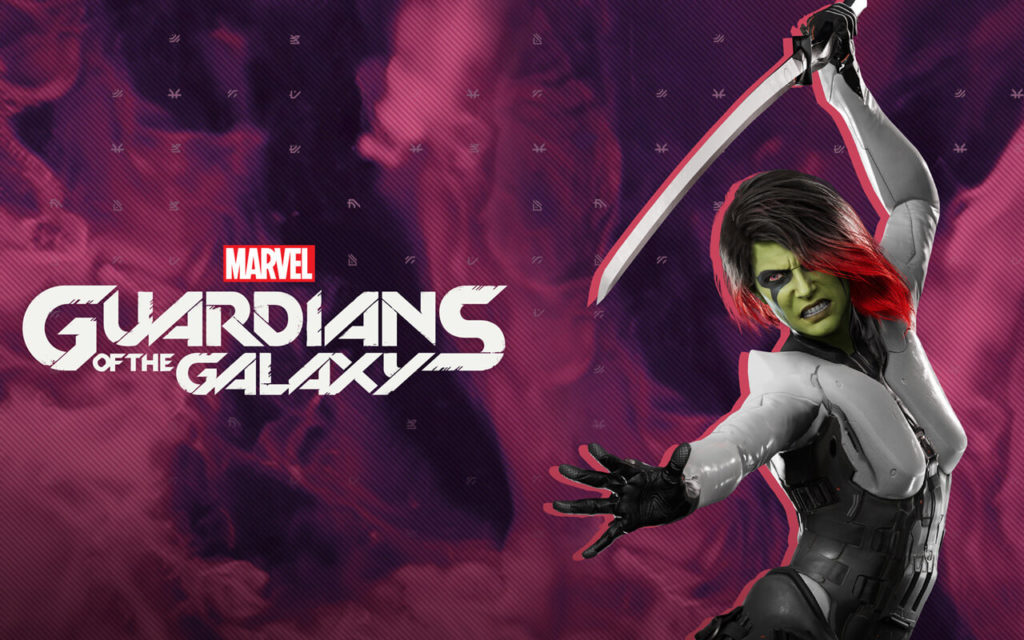
Pre-install Guardians Of The Guardian On Smartphone
Pre-installing the game seems too complicated. If you follow the steps below, you can pre-install guardians of the galaxy without effort.
- Open Xbox App on your Android or iOS phone.
- Press magnifying glass at the bottom
- Type Marvel’s Guardians of the Galaxy appeared search area.
- Press it
- You should press the download to console button.
- It will start to download. However, you cannot play it until 10 March.
Because of the technical problem, sometimes Marvel’s Guardians Of The Galaxy does not appear among the search results. If you give this error, you need to follow the steps below.
- Open your Xbox App on your Android or iOS phone.
- Open your friend’s list
- Find a friend who played Marvel’s Guardian of Galaxy before.
- Open your friend’s achievements.
- Press the game title
- Press the download your console button.
- It will start to pre-installing
Can you accomplish to pre-install Marvel’s Guardians Of Galaxy? If you are stuck, you can write us in the comment section about your problem. We will try to help you as quickly as possible.
