Boost your frame rate with this GTA trilogy low FPS fix and increase the overall performance of the definitive editions.
Grand Theft Auto: The Trilogy – Definitive Edition landed on Xbox One, Xbox Series X|S, PS4, PS5, Nintendo Switch, Android, iOS, and PC via Rockstar Games Launcher on November 11th, 2021. Though the launch has been a complete disaster for Rockstar Games as the definitive editions of these titles are full of technical issues and problems.
In the past two weeks, players have reported countless bugs and glitches in the remastered versions of the games. As the original trilogy was removed from the stores, the backlash coming from the players was outrageous. After the massive negative backlash, Rockstar Games announced that they were offering the original games alongside the definitive trilogy. They are now working on the remastered versions to fix technical issues and remove bugs.
While they are hard at work, there are some great methods you can apply by yourself to boost FPS in GTA III Definitive Edition, GTA: Vice City, or GTA: San Andreas.
GTA Trilogy Definitive Edition – Low FPS Fix
The first thing you should do is to make sure that your game is running on DirectX12. Running the game in DX12 boosts your FPS in any game in the trilogy. Here are the steps you need to follow:
For this guide, we preferred going with GTA III as it is the most problematic title in the new trilogy.
- Head to the install location of GTA III.
- Find LibertyCity.exe and right-click on the icon.
- Create a shortcut of it and send it to your desktop.
- Now right-click on the shortcut and hit Properties.
- Type -dx12 to the target to run the game in DirectX12.
- Here’s how the new target should look: C:\Users\YOURPC\GTAInstallLocation\GTA III – Definitive Edition\Gameface\Binaries\Win64\LibertyCity.exe” -dx12
Now that the game is running on DX12, we can move on with the best graphics settings to increase overall performance while preserving the visual quality.
GTA Trilogy Definitive Edition PC – Best Graphics Settings
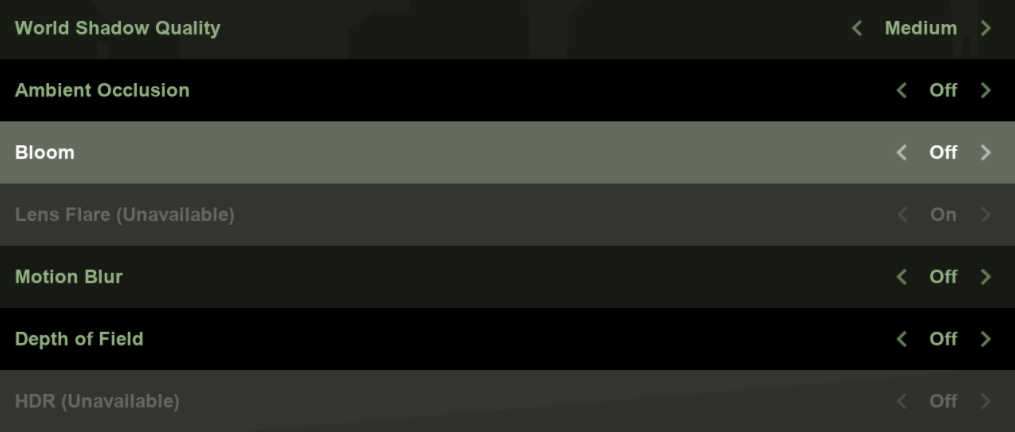
Apart from the DX12 method above, you can also adjust the graphics settings of the game for a more stable performance. Thanks to the recommended graphics settings, you can actually reduce stuttering and other technical issues in the game.
- Car Reflections: Planar
- Improving the quality of car reflections does make the vehicles look much better as it increases the level of immersion. Though it also takes a toll on your GPU card as reflections, shadows and similar effects result in heavy workloads.
- World Shadow Quality: Medium
- High shadow quality is the reason why gamers are getting such low frame rates in PC games. Reducing the quality of these effects will do wonders for your game’s performance.
- Streetlight Quality: Medium or High
- Funny enough, sometimes setting graphics options to medium or low might now prove useful. That’s why we try to create a balance between performance and visual quality. For that, you can set this option to medium or high as well.
- Vehicle Light Quality: Medium or High
- Despite all those bugs and glitches, cars do look great in the definitive version. Even though we set the reflections to planar, setting vehicle light quality to high will compensate for the loss of visual quality while also preserving performance.
- Frame Rate: 60 FPS
- Make sure that the maximum frame rate is set to 60 FPS. Sometimes the FPS might go up to 130 or 140 only to drop immediately after new objects come into the screen. By putting a cap on frame rates per second, we make sure that the sudden drops in FPS are not that visible. With this setting, we can also make sure that our GPU is not working too hard as it should be.
With these settings, we are aiming for maximum FPS in GTA SA: Definitive Edition or any other remastered version in the trilogy. For other graphics options, feel free to test for yourself and adjust the settings for the optimal experience.
Fix Low FPS in GTA SA: Definitive Edition with DLSS
If you have a 2000 series NVIDIA GPU, it is essential to enable DLSS as this amazing technology gives a hefty increase to FPS. This great feature does not give any compromises from the visual quality. To enable it before giving it any second thought.
About the Definitive Editions
The new trilogy was developed by Grove Street Games, a studio that worked on mobile ports of Grand Theft Auto games in the past. Alongside Rockstar Games, they were also heavily criticized due to the status of the remasters. The studio consists of various game designers and developers who served in other projects of Rockstar. Yet again, their work on the definitive editions of Grand Theft Auto games resulted in a negative backlash in the global gaming community.
