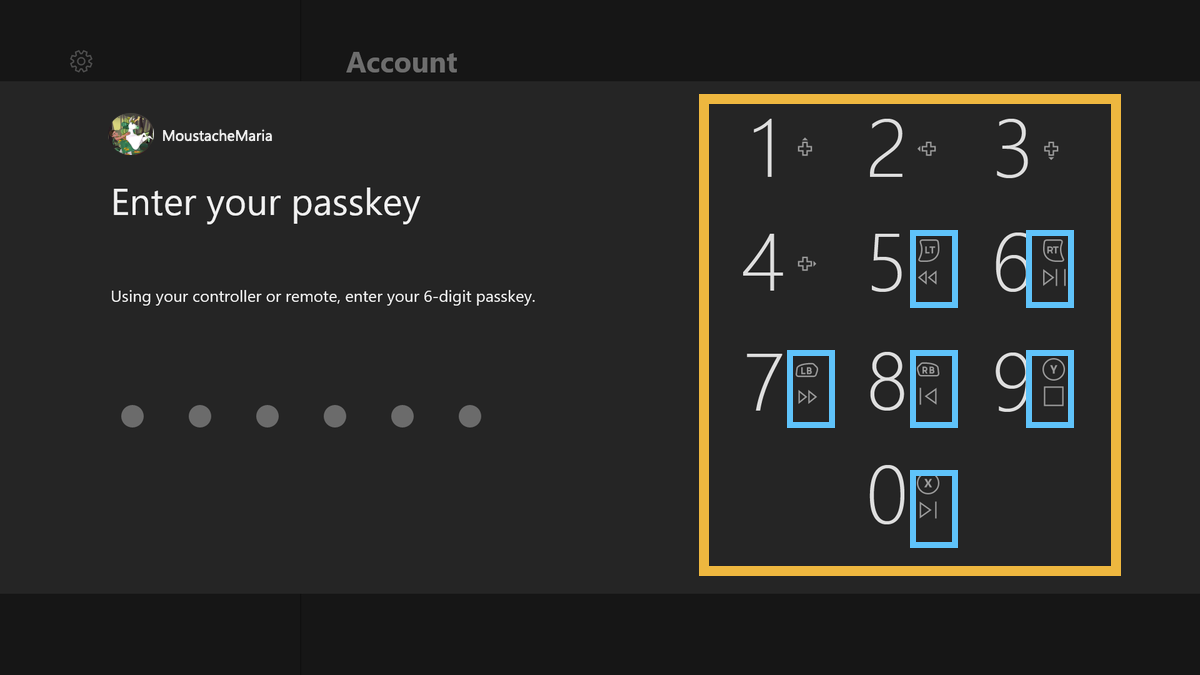Passkey is the most important and useful security property which you can use on your Xbox One. Because without the passkey nobody cannot reach your information.
That’s why it is important to learn to Create And Recover Xbox One Passkey. When you start to use an Xbox one, it will ask you to create a password to protect your account. When you set your passcode, you are allowed to use Xbox One controller. That’s why you can use Xbox One controller buttons to make combinations. You can use the X, Y triggers, bumpers, and the D-pad. This situation makes it easy to forget your passcode.
Also, maybe you do not set passkey when you open your Xbox one, and right now, you want to protect your information with the passkey. In this article, I will give you details on how to recover your password.
How to Create Xbox One Passkey to Project Your Account?
If you don’t set a passkey for your Xbox one at first installation, you should follow these steps to create six-digit strong passwords. These steps are important for How To Create And Recover Xbox One Passkey.
- After turning on your Xbox One use the D-pad to Open the settings.
- You need to sign on to your account and open the security settings.
- Find the passkey option and press it.
- Press Change My Sign-In and Security Preferences
- You will see a lot of options in there. But you need to select asked for my passkey option. After you choose my Passkey, Xbox One will deactivate all sign-in methods.
- Xbox one automatically opens the six-digit password creation screen you will see numbers that can mean buttons on your Xbox One controller.
- You can start to use your six-digit pass when you open your Xbox One.
Remembering six-digit numbers is easier than the memorize the sequence. That’s why we strongly recommend creating a six-digit strong password for your Xbox one. Also, it makes your Xbox one more secure than other security options because it will always ask six-digit password to make transactions or reach your card information.
Despite all of the advantages of the passcode, You want to remove the six-digit passkey. It can be hard to use when you want to make hundreds of transactions. Do not worry because it is very easy to remove it you just need to follow the steps which are listed below and look for the option which says delete my passkey. After you find it, you need to select delete it. Xbox One will ask your six-digit passcode to remove it from your system. However, some people can forget their six-digit passcode. That’s why I create another guide for them.
Recovering Xbox One Passkey
Some people think that when they want to recover or reset their password, they will reset their console. They don’t need to worry about it. Microsoft creates a clever solution for this. Whenever Xbox One users make three invalid attempts on their Xbox one will ask to log in to their Microsoft account to verify themselves. When they successfully open their Microsoft account they can set a new six-digit passkey for their Xbox One. You can now disable your passkey with your new passkey. You need to follow the steps which are listed below.
I hope that I answered all your questions about how to recover your Xbox One six-digit password and how to create a six-digit password for your Xbox one. If you are confused about some of the steps, you can write us in the comment section.