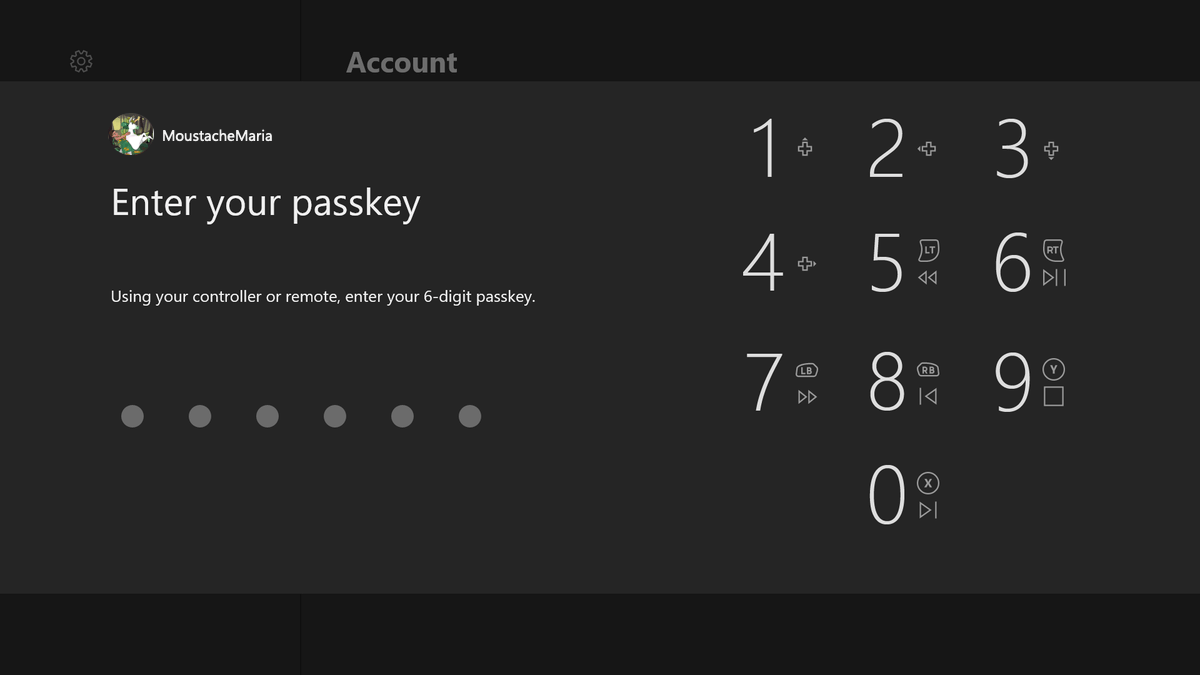To avoid hacking, we try to put different passwords on our devices. Because when we use the same password on our devices, hackers easily hack them without effort. To make it hard to steal their passwords people want to learn how to reset their passwords. However, this situation has drawbacks. Having too many passwords makes it hard to remember our passwords. Not remembering those passwords causes problems like not using Xbox features. Attempting too many wrong passwords will lock your Xbox account. If you encounter this type of situation, you do not need to worry about it. In this guide, we will show you how to reset your Xbox password without ease. Also, if you want to change your password to avoid hacks, you can find information on how to change your Xbox password.
How to reset the password on Microsoft official webpage
If you have an Xbox account, you have a Microsoft account too. Because Microsoft and Xbox account linked each other. That’s why when you want to reset your Xbox password, you can Xbox password reset it on the official Microsoft webpage. To do this, you can follow the steps below.
- First, you need to go through the official Microsoft page. Press the sign-in button.
- The sign-in button redirects the login screen.
- In the login screen, type your email and password. In this step, you can use other verification methods to log in.
- Click on your account icon on the top left corner of the screen.
- Press my Microsoft Account.
- You will redirect to your account page.
- Press the key icon to reset your Xbox password.
- Enter your current and new passwords.
- Press the Save button to finish this process.
As I said, your Microsoft and Xbox account linked each other. That’s why when you follow the steps above, you will reset your Microsoft and Xbox passwords. In addition, all your devices that have connections with Microsoft and Xbox accounts will automatically log out. That’s why you need to enter the passwords of each of your devices.
If you forget your current password, you can reset the Xbox password with this link.
How to reset the passkey on Xbox Series X and S
Passkeys are similar to the lock password in your phone. It helps you prevent access without your controller. For example, if you have a child you do not want to play games, you can use a passkey to keep away your son from your Xbox Live. Because of 6 digit combination, the Xbox passkey can easily be forgotten. Luckily, resetting your Xbox passkey is easier than resetting your Xbox password. You need to follow the simple steps below.
- Open an app that will ask you your passkey.
- Enter any six-digit combination
- It will open a login page for your Microsoft account
- Login into your Microsoft account
- Press the Make a new passkey
- Enter your new passkey
- Enter your passkey again
- Your passkey is ready to use
That’s it. You have learned how to reset your passkey and Xbox password. If you have any questions, you could write us in the comment section.