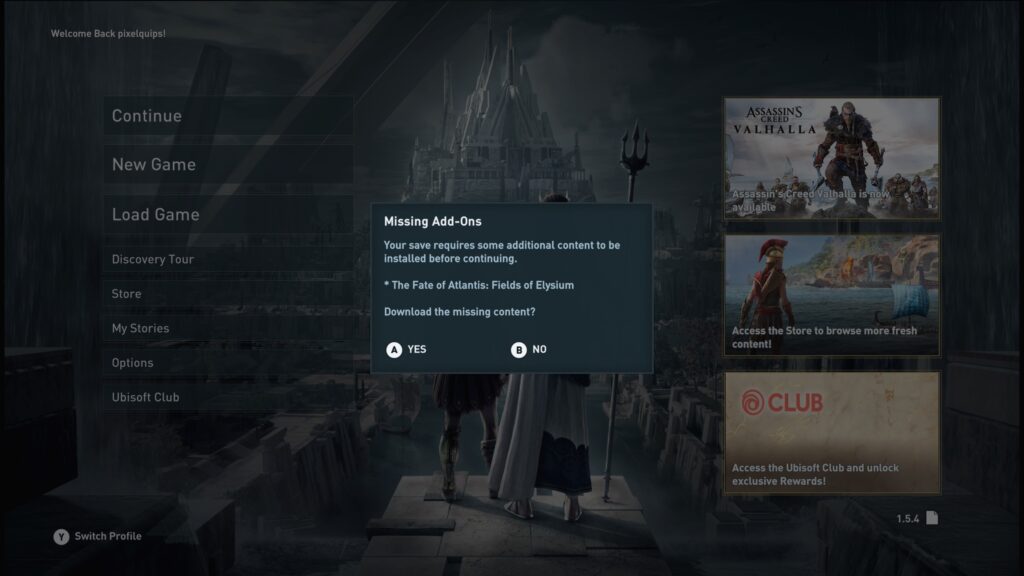
If you upgraded your Xbox One to an Xbox Series X, you may be having issues launching Assassin’s Creed Odyssey. Unfortunately, the game may believe you are missing add-ons; that is, you don’t have a required add-on installed (even though you do). It’ll direct you to the store to download the add-on, but the store will tell you it’s downloaded already. Just like that, you’re back to square one.
For me, it said I was missing “The Fate of Atlantis: Fields of Elysium.” For you, it may be different.
How do you fix this unfortunate bug? How do you force Odyssey to recognize this add-on so you can load up your save and get back to playing? The solution is fairly simple, but might require a little bit of time.
First, you’ll need to uninstall the add-on in question from your system using the game management menu. Go to your games, press the menu button, then enter the game management settings. From there, uncheck the add-on and then save the changes. This will uninstall the add-on.
After that, you’ll repeat the process in reverse in order to reinstall it. The add-on will now be unchecked. Check it, save the changes, and it’ll go into your download queue. After the download is complete, Assassin’s Creed Odyssey should recognize the add-on when you start it again.
This is indeed frustrating, but hey — has a next-gen console launch ever happened without a few hiccups?
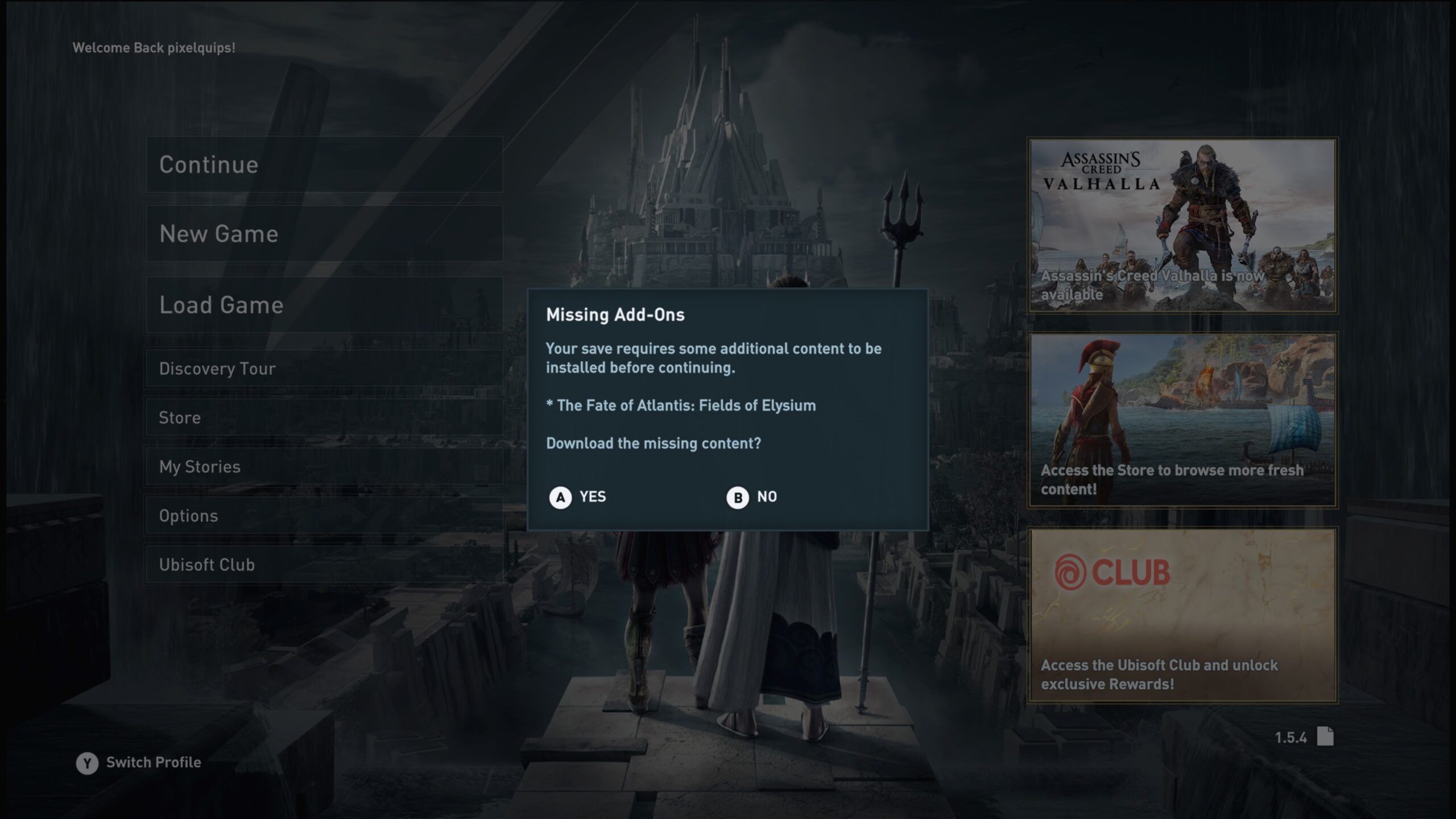
I have this problem, but slightly differently:
I just bought a second-hand Xbox One S, and AC:Odyssey. Had 10 hours of play time with no problems, and then the above problem kicked in. Problem is that I’ve never owned the Fate of Atlantis DLC (and I don’t want to). Any way to solve this problem without buying it??
That is quite peculiar. From my understanding of the error, the save game file made some use of the DLC. That seemed possible for my save, as I own the season pass for the game. For yours, though, none of that content should be present in the game or in the save.
Let me dig into this and get back to you.
So unfortunately, it doesn’t look like Ubisoft has many helpful suggestions, other than to clear the cache on your Xbox One and, if all else fails, completely reinstall the game. :/ I’m sorry I don’t have more for you.