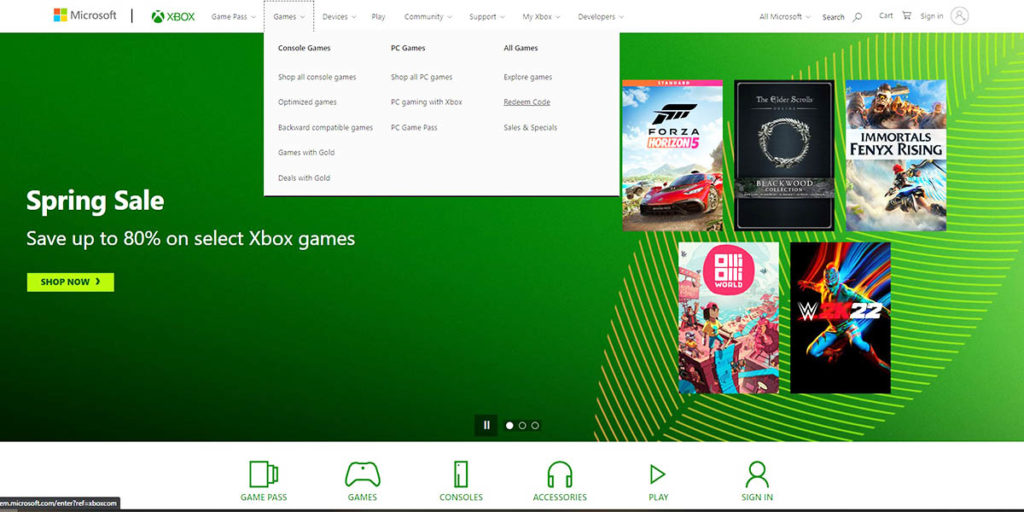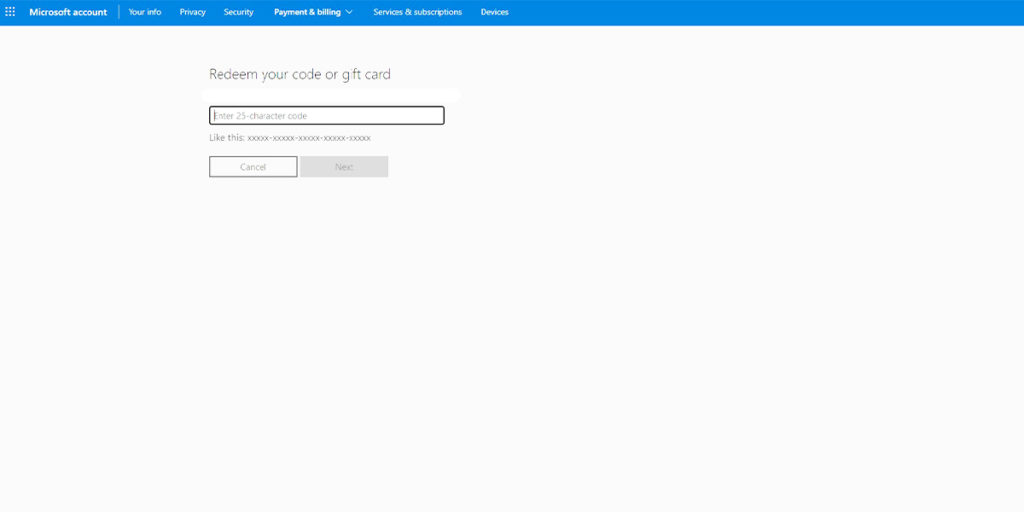How to redeem Minecraft Gift Cards on Xbox consoles? Here’s your guide on enjoying your presents on Minecraft.
More than 2 million players play Minecraft every day across all platforms. It is simply one of the best games ever made. And there is no doubt that it will be around for a long time. Naturally, buying Minecraft Gift Cards is quite commonplace for players.
If you are a solid Minecraft gamer, you might have received a gift card from a friend as well. These digital codes usually offer Minecoins that allow you to buy skins and maps from the in-game shop.
While most of them come with redeeming instructions, we provided you with a quick guide to use them as fast as possible. Here’s how to redeem cards on Xbox.
How to redeem Minecraft Gift Cards?
Redeeming your Minecraft gift cards for Minecoins can seem like a long and complex process. Do not worry though, because it is actually quite easy to redeem a digital code on Xbox. Before buying a gift card for Minecraft, do not forget that it is not possible to refund the item. Most sellers offer non-refundable and non-returnable gift cards to their customers.
Now that’s out of the way, let’s use the code and get the digital goodies.
- Sign in to your Xbox console. Ensure that you are on the correct Microsoft account to redeem your gift card.
- Head to the Home screen and open the Store.
- Press View button on your controller and access the side menu.
- Choose Redeem.
- The window will ask you to enter the 25-character code.
- Simply enter your code to get your Minecoins.
This process also applies to other digital items that you can receive from a gift card.
Redeem Minecoin Codes on Microsoft’s Website
It is also possible to use a gift card through the Xbox website.
- Open the Xbox website and sign in to your account.
- Head to the Games drop-down menu.
- Click on Redeem Code under the All Games section.
- Enter your 25-character code without the hyphens.
- Click on Next to complete the process.
Now that you can use your Minecoins, let’s talk about Minecraft Marketplace and what it offers. The marketplace is a shop for community-made content. It uses Minecoins as a currency and offers skins, maps, and texture packs for all players.
Minecraft Marketplace offers a safe way to add new content to your game. And Xbox secures the Minecoins of its users in their virtual wallets. Though we recommend you have an Xbox Live player profile to use your Minecoins on other platforms. Even though it is not essential, an Xbox Live player profile will allow you to visit the marketplace and buy new content for your game across all platforms.
Minecoins are actually a great gift for a Minecraft player. With a wallet of Minecoins, one can buy new maps, download avatar skins and install texture packs as well. Though it is important to note that Marketplace is not accessible from Minecraft: Java Edition. Xbox 360, PlayStation TM Editions, Wii U, and Apple TV also do not have support for the store.
Minecraft Marketplace Supported Systems and Devices
The platforms below support the marketplace. You are good to go, as long as you are on the right version.
- Android
- iOS
- Amazon Fire TV
- Amazon Kindle Fire
- PlayStation 4
- Nintendo Switch
- Windows 10 and above
- Windows 10 Phone
- Xbox One
Can you buy Minecraft Realms with Minecoins?
You can purchase Skin Packs, Minecraft Worlds, and Character Packs from the store. Though it is not possible to buy Minecraft Realms with your Minecoins. You will have to buy a subscription for Minecraft Realms.
As we mentioned earlier, you will not able to refund a Minecoin gift card. On the other hand, if the purchase was made without your permission, you are always welcome to contact the support. They will help you in cases when an unauthorized purchase is made.
Read More: How to Redeem V-Bucks on Xbox Consoles? – Fortnite gift cards
Here’s how to redeem Minecraft Gift Cards on Xbox consoles. We hope this guide helps you if you received a gift. You can also send it to a friend if you bought them a digital code.