
As seen on Reddit, it is now possible to run The Elder Scrolls 5: Skyrim at 60 frames-per-second (FPS) thanks to a Skyrim mod called Uncap FPS. I’ve tested this out myself (with video below) and, as it turns out, it works pretty well!
This mod was initially developed for the Xbox One X, which couldn’t hit a steady 60 frames-per-second in Skyrim. Now — with the increased CPU power found inside the Xbox Series X — the Uncap FPS mod helps Skyrim reach a fairly solid 60 FPS.
Here’s a guide for how you can get this working yourself.

To start, you’ll need to scroll down to “Mods” on the main menu. Select this option by pressing A.
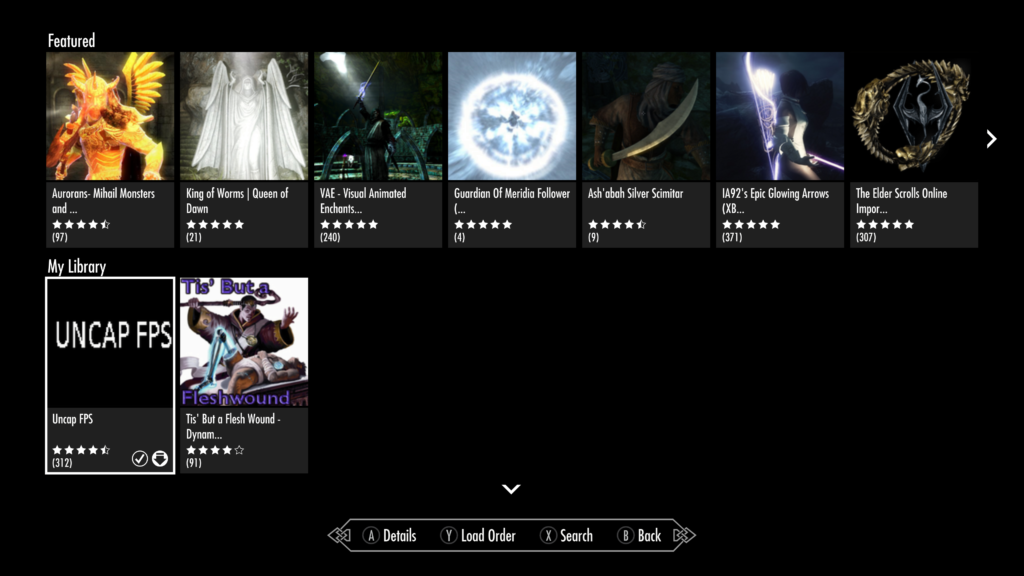
When you hit this screen, press X to search, then type “Uncap FPS.” Hover over that mod, and press A to install it. Once installed, you should see it in on the mods screen (above).
Now you’ll need to restart the game. Close out of Skyrim completely, then reopen it. The mod will be turned on. Load your game save up (or start a new game if you haven’t yet). Ta-da! You’re now playing Skyrim at 60 frames-per-second.
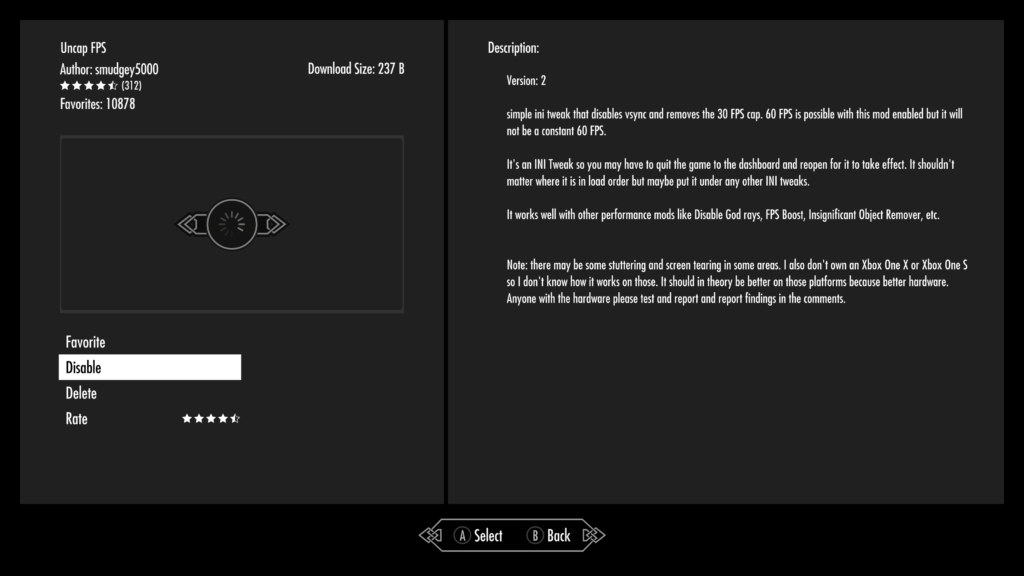
To turn off Uncap FPS, go back to the game’s main menu and open the Mods page once more. Press A while hovering over Uncap FPS, then choose “Disable.” Restart the game and you’ll once again have vanilla Skyrim.
It’s worth mentioning that, while mods are active in Skyrim, achievements aren’t able to be attained. No big deal! You can play through at 60 FPS, and disable the mod when you think you’re about to complete a quest or attain an item that will pop an achievement.
Hopefully this particular game benefits from Microsoft’s frame rate doubling technology (as seen in Fallout 4). It certainly looks as though Skyrim can handle it. A patch to make it official — and keep this mod from interfering with achievements — would be ace.
