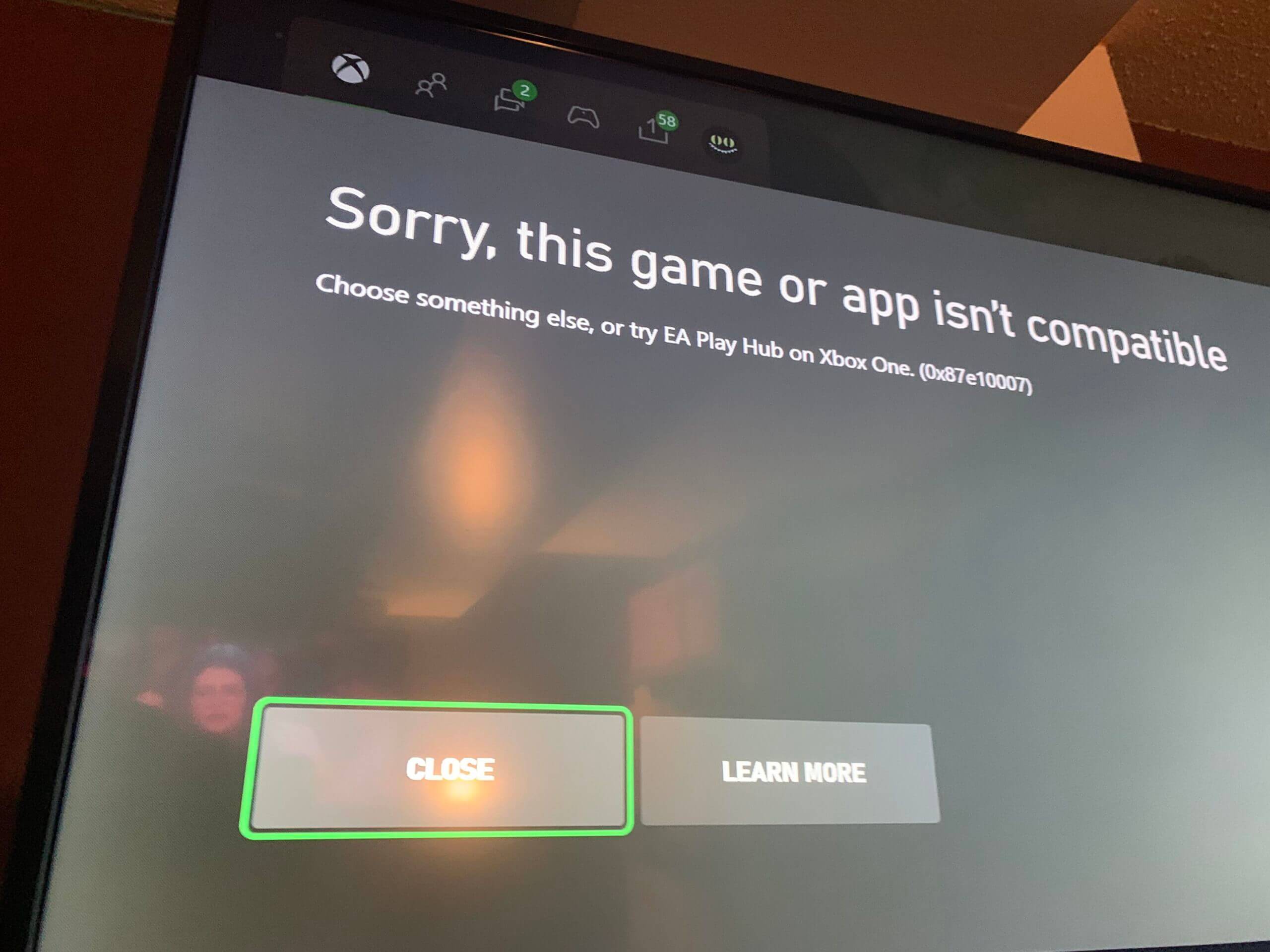Every technological device creates some problems. Microsoft’s Xbox creates errors too. That’s why Xbox series X and S players report different error codes while they playing their games like Error Code 0x80010108. Sometimes Xbox errors solve with a little effort. However, some of them are very hard to solve. In this article, we will share a step-by-step guide to fix Xbox series X and S errors. Also, we strongly recommend that if one step which is recommended to fix the problem does not solve your problem, you should make a hard reset for your Xbox series X and S.
Error Code 0x87e10007
If you were an Xbox player, you would buy a new Xbox series X or S. You will see this error code a lot. You can try to play your games on your Xbox console. This code says that your game is non-compatible with your brand new console.
0x87e1000F
If you play sports or dance games on your Xbox X or Xbox S. You will encounter this error code. To solve this problem, you should correctly plug your Kinect Sensor into your Xbox console. If it does not work, you can try to unplug and re-plug your Kinect Sensor into your console. After that, you need to restart your console.
Error Code 0x80010108
Xbox players see this error code very rarely. However, after the recent update, Xbox X and S players see this error code every day. This problem occurs because of maintenance or servers being shut down. You have to wait until the servers get back online. You can check server status with this link.
However, if servers work flawlessly, you need to follow these steps.
- You should press the Xbox button
- You need to choose the restart option on the opened menu
If those steps do not solve your problem, you need to uninstall the game and reinstall your game.
0x87de0017, 0x87e107d1, 0x87e107d7, 0x87e107ed, 0x87e10804, 0x87E00011, 0x87e10804, and 0x97e10804
All players know the feeling of downloading a game. We want to play our game as soon as possible. However, sometimes we need to wait a bit more. Those error codes appear when we start to download a new game. If we see one of them, you do not download your game from Microsoft Store. To solve this problem, check the queue and resume downloading with the menu button.
Error Code 0x803f9007
All Xbox players like to play trial games. Trial time gives us a sight of view about our next game. However, sometimes trail games have time limits to play them. If their time limits expired we will see this error code. Also, This error occurs with a different problem. If you are using a game disc to play your game, you need to insert it correctly on your console.
Error Code 80070020
This problem occurs when Microsoft wants to make maintenance on their services. In other words, Xbox servers shut down. You should wait a bit to play your awesome game.