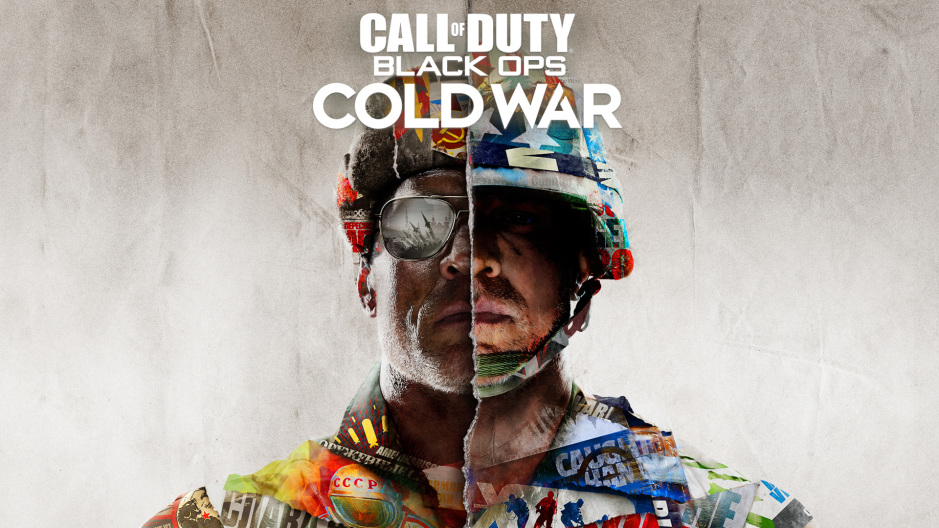
Call of Duty: Black Ops Cold War — much like last year’s Modern Warfare — supports crossplay between platforms. On one hand, that’s great! You can team up with your PlayStation buddies and tear through enemies in multiplayer. You might have realized, though, that crossplay also matches you with PC players. You know, the kind who might be playing at much higher frame rates, or might be using mouse and keyboard, or might even be cheating. If you want to turn off crossplay in Call of Duty: Black Ops Cold War and just play with Xbox players, there’s a way to do it.
Keep in mind, by the way — there’s no way to turn off crossplay with only PC players. This shuts down the feature entirely. If you do indeed have friends on PlayStation you want to play with, that’s something to think about.

To start, you’ll want to boot up the game and get into the main menu. This is where the various game modes are visible. From here, press the “Menu” button on your Xbox controller to open the Settings menu.
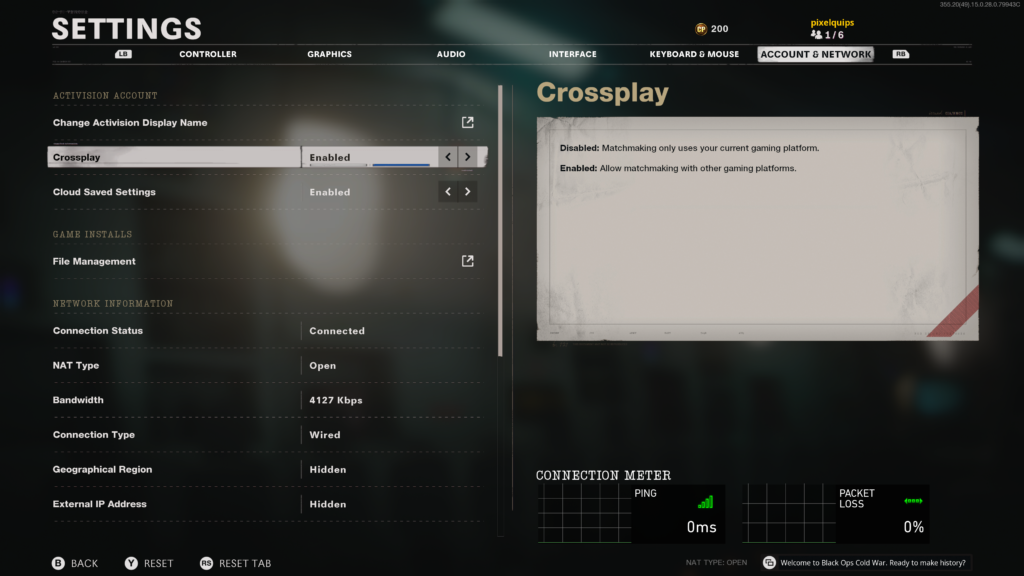
Using RB, move over to the menu category titled “Account & Network.” Once you’re on this page, you should see an option for “Crossplay.” If you haven’t changed this previously, it should say “Enabled.” Press the d-pad left to disable it.
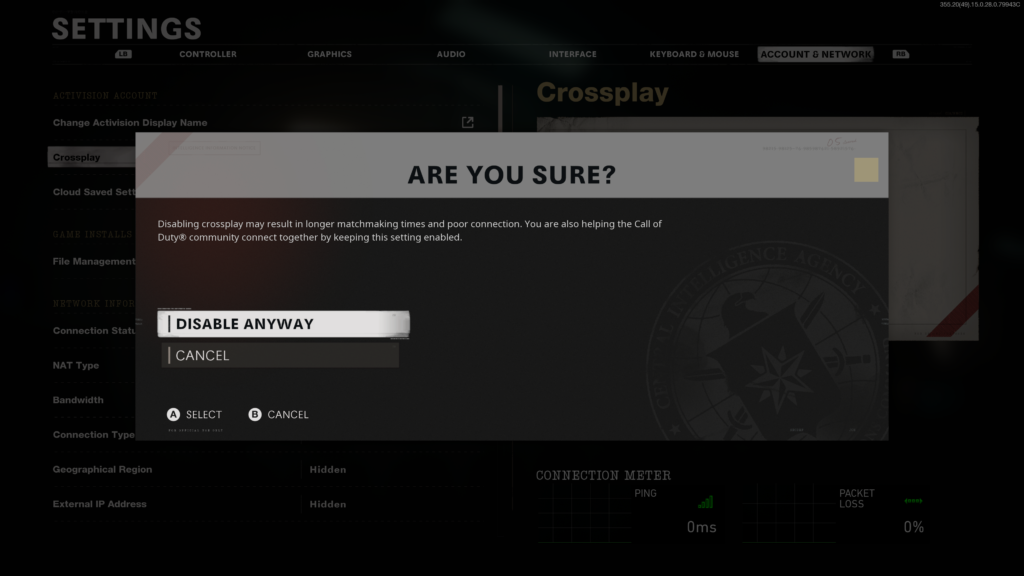
The game is going to show you a scary message here about disabling crossplay. It’ll tell you matchmaking times will be longer and you might have a worse connection as a result. Call of Duty typically has a pretty large player base on Xbox platforms. You’ll probably be fine. Go ahead and press A to confirm. Just like that, crossplay is disabled.
To turn crossplay back on, you’ll basically follow the same steps all the way to the “Account & Network” settings screen. There, you’ll simply highlight “Crossplay” and press the d-pad right to re-enable the feature.