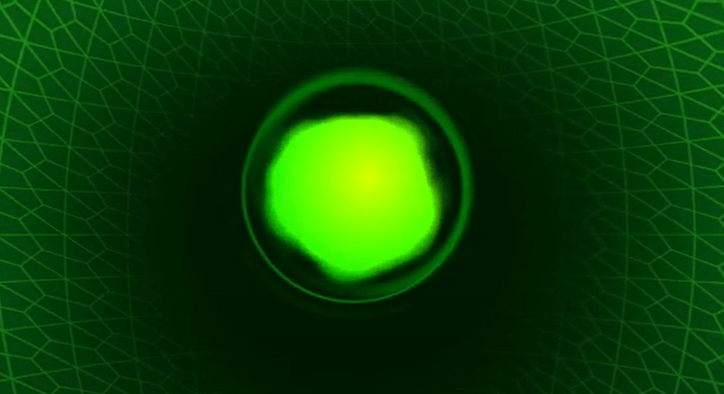The Orginal Xbox Dynamic Background was released a few weeks ago allowing fans to feel a sense of nostalgia. Thanks to a YouTuber named Venom, we have clear instructions on how to install the Original Xbox Dynamic Background specifically for Xbox Series X and S. No matter what you do, the background will always be that original green and it’s not possible to change the colors. What is great about the new background is that it looks amazing and is in very high definition. Even if you are not part of the Xbox Insider Program or have a different version of the Xbox Console, you can still download it.
The release of this background was during the Tuesday May 11th Xbox System update last week and called “The Original”. Some fans are even wondering if and when all of the Xbox360 dashboards as entire themes will be released. Back in the day, you were able to unlock game-related themes by hitting achievements. It would be really cool for that to come back. It’s crazy to think that the original Xbox will have its 20th birthday this year.
The Xbox Series X|S now features the original Xbox animated background! 💚 https://t.co/yYYhCPwyRl pic.twitter.com/duMoOb42Zs
— GameSpot (@GameSpot) May 12, 2021
If you are looking for technical Xbox Guides check out:
- How to Transfer Old Games to Xbox Series X/S (Explained)
- How to Connect Bluetooth Headphone to Xbox One?
10 Steps for Installing the Original Xbox Dynamic Background
- Press Y and Type in Insider (Xbox Insider)
- Scroll down to Preview
- Click join and Select Manage
- Make sure you are in Xbox Update Preview Beta (This gives you every update)
- Click Save on Beta
- Go to Settings and scroll down to System
- Click Updates and Update
- If the background is not there, restart your Xbox a few times and leave it off for a few minutes.
- Go back to Settings, General, Personalization, My Background
- Scroll down to Dynamic Background and click it right at the end.
Video Instructions
We hope you were able to use this guide and install your little green blob with ease! Let’s see if Microsoft decides to keep this nostalgia train going!