Xbox Bluetooth headset can connect to Xbox One easily, that’s for sure. What about generic Bluetooth headphones? In this article, we will explain a couple of methods to connect your Bluetooth headphone to Xbox One.
It’s easy to connect your headset to your console when they’re originally compatible. What I mean is if you have an Xbox Bluetooth headset, everything’s good and nice. The trouble begins when you don’t own them like many other people who have the same issue. Let’s take a look at the methods as a solution.
Connecting via Xbox Wireless

You can connect Bluetooth headphones to your Xbox One. But it might not be as simple as connecting to your phone. You need some specific headsets. What if you don’t have them? The Xbox One does not have Bluetooth. Microsoft created its own system, Xbox Wireless instead. You can wirelessly connect devices such as a controller to your console via Xbox Wireless.
The system is great and all but there is a problem. Most people don’t have Xbox Wireless compatible headphones. In this situation, we have a solution for you. You can follow some easy steps to be able to connect your Bluetooth headphone to your console.
The Bluetooth system needs a transmitter of a transmitter and receiver. If your headphones have a microphone and you want to use it, you’ll need a transmitter and receiver. In this method, you will use your controller as the third-party Bluetooth adapter. First of all, remember to sync your controller to your Xbox One. For this method, you’ll need a 3.5mm audio jack. Luckily, newer controllers mostly have this as a built-in device. If your controller doesn’t have one, you need to get it.
- Plug the Bluetooth transmitter’s 3.5mm male connection into the audio jack in the base of your Xbox One controller.
- Pair your headphones with the adapter.
This method is as easy as that.
Connecting via TV
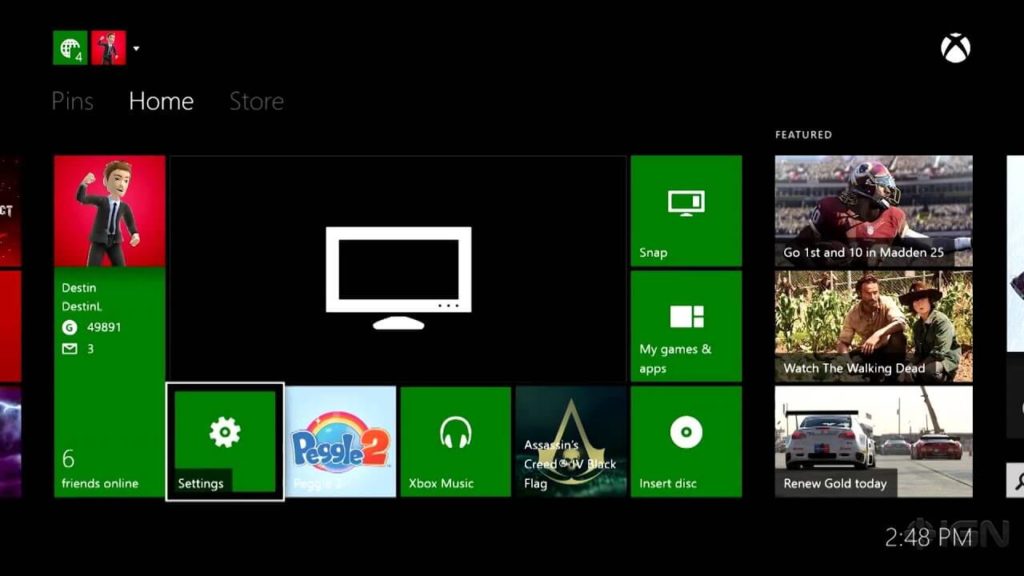
You can always connect to your TV, too. If your controller doesn’t have a built-in audio jack or you don’t want to struggle with the controller, you can use this method. You can plug it into your TV instead of your controller, with the same steps. This might be a little easier than the other method.
There is also a way to connect your headphones using your phone. You can watch this video for an explanation.
Remember, if you don’t want to deal with all of this, there are great headsets of the Xbox brand. You can always follow our website and be informed about the latest deals.
What do you think about our article? Do you have any questions? Let us know in the comments.
