The average worker drowns in 117 emails daily and juggles nonstop chats, with 60% of the week lost to “work about work” like status checks and admin. The fix isn’t more tools; it’s simple AI automation.
The leverage is real: a 2024 study found AI can triple productivity on certain tasks, turning a 90-minute slog into a 30-minute task. This guide shows five plug-and-play automations for email triage, meeting notes, and reporting—simple, safe AI workflows to reclaim your time from the busywork.
1. Inbox Triage & Auto-Drafts (Suite Copilot/Gemini)
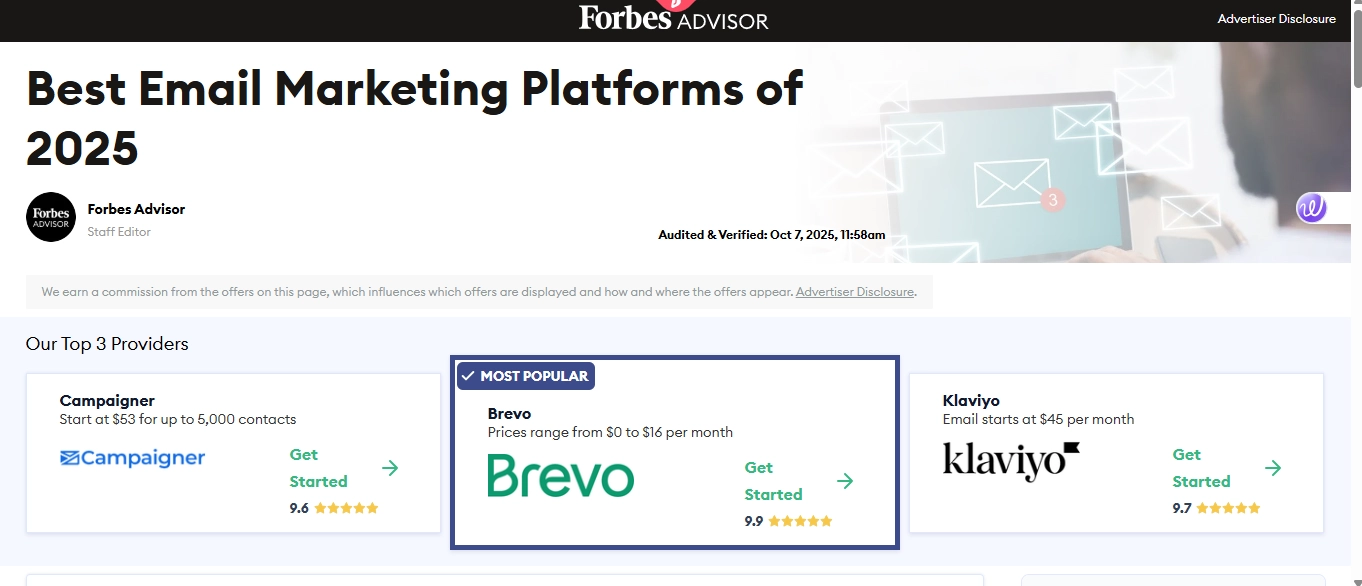
Your email inbox is a place where hours of productivity go missing. You should start by letting your software suite’s AI perform the heavy lifting. Use AI to catch up on very long email threads quickly. Allow the AI to summarize only what truly matters in the messages. It can also offer one-click draft responses right from the side panel.
In Gmail, the Gemini side panel can summarize entire threads. It can answer the direct request, “Catch me up,” on a conversation. It can also draft full replies if you are on an eligible Google Workspace plan. Outlook with Copilot provides similar “catch up” and message compose flows. This approach works because the typical office worker faces about 117 emails per day.
Even very small time savings per email quickly add up to large wins. Here is a suggested Mini Standard Operating Procedure (SOP) to set this up. First, you need to turn on the AI tools for your inbox. Enable Outlook Copilot or activate Gemini for your Gmail account. In Gmail, verify that your current plan supports the necessary side panel features.
Once verified, proceed to pin the Gemini side panel for easy access. Add at least three specific tone presets that you can easily reuse. Suggested presets are: friendly, formal, and concise. Next, create between 6 and 10 specific email snippets. Draft quick, reusable answers for Frequently Asked Questions (FAQs).
2. Meeting Notes → Action Items (Meet/Teams/Zoom + Otter/Notion)
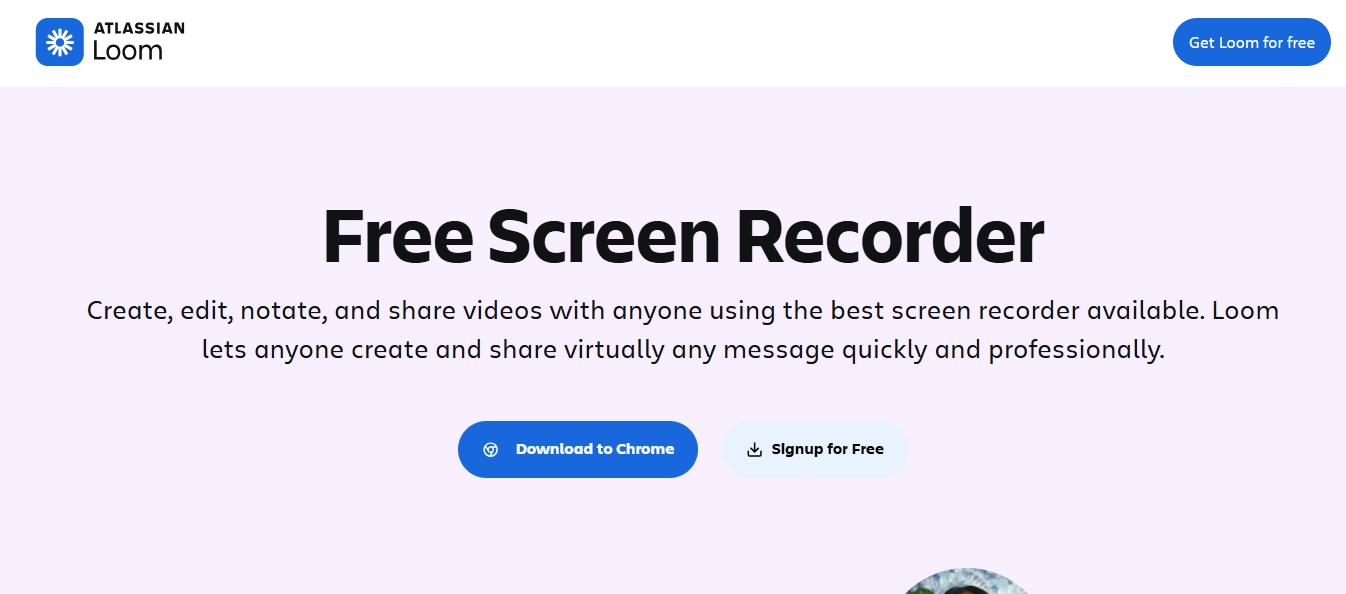
Meetings still chew up time—~14.8 hours/week on average. Even a small improvement pays back fast. The goal here: auto-transcribe, auto-summarize, and auto-push tasks to your PM tool, then auto-email follow-ups.
What to enable:
- Google Meet + Gemini: “Take notes for me” creates structured notes, action items, and a recap doc tied to the Calendar event. You can even pre-enable it when scheduling.
- Zoom AI Companion: Meeting Summary with next steps sent to participants after the call.
- Microsoft Teams: Intelligent recap with highlights and suggested action items after the meeting.
Standardize the output: Use a simple template across tools: Goals → Decisions → Tasks (owner, due date). Store notes in an approved workspace (Notion, Docs) and link them to your ticket or CRM.
Mini SOP:
- Enable AI summaries in your meeting platform.
- Connect Otter or Notion if you want extra transcripts or shared templates.
- Automation: When the meeting ends → generate summary → email the recap → push tasks to Asana/ClickUp/Trello with owners and due dates.
- Weekly review: clear stale tasks, close loops, archive notes.
Guardrails:
- Consent: tell attendees you’re auto-capturing notes.
- Storage: keep files in your approved drive; restrict share links.
- Accuracy: “do-confirm” before sending external follow-ups.
3. CRM Autologging from Calls & Emails (Salesforce/HubSpot + Suite AI)
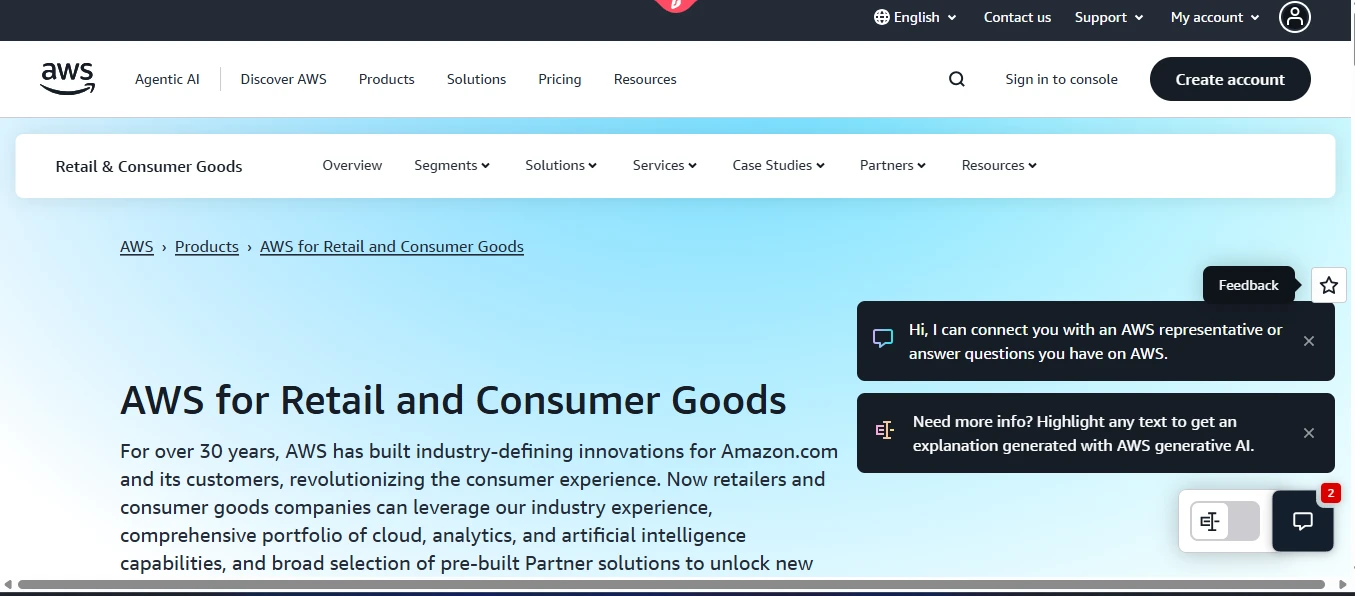
Manual CRM updates are a time sink. Pull call transcripts and emails into the right customer record automatically. Generate a concise 3-bullet summary, extract the next steps, and queue the follow-up email, all from your suite sidebar.
Why it matters: Sales reps spend only ~28% of their week actually selling; the rest is admin and other tasks. Shift time back to selling by logging notes automatically and nudging stale deals.
How to wire it up (Mini SOP):
- Turn on email + calendar sync with Salesforce or HubSpot.
- After each call, trigger: transcript → 3 bullets, 2 risks, 1 next step → write to the Opportunity/Deal, and draft the client follow-up.
- Nightly job: find no-touch-in-7-days records; queue nudges and schedule check-ins.
Do this right inside Gmail: Google now offers a Salesforce for Gemini extension in the Gmail side panel. You can create new leads or contacts and pull existing account details into a sales brief. You can also respond with full Salesforce context without ever leaving your email inbox. Admins have the ability to allowlist this specific extension for the entire organization.
Governance & guardrails:
- Keep human-in-the-loop on field writes (especially picklists).
- Maintain an audit trail in CRM.
- Use enterprise AI modes; content isn’t used to train public models.
4. Auto-Compiled Weekly Reports & Standups (Copilot/Gemini + Docs/Drive)
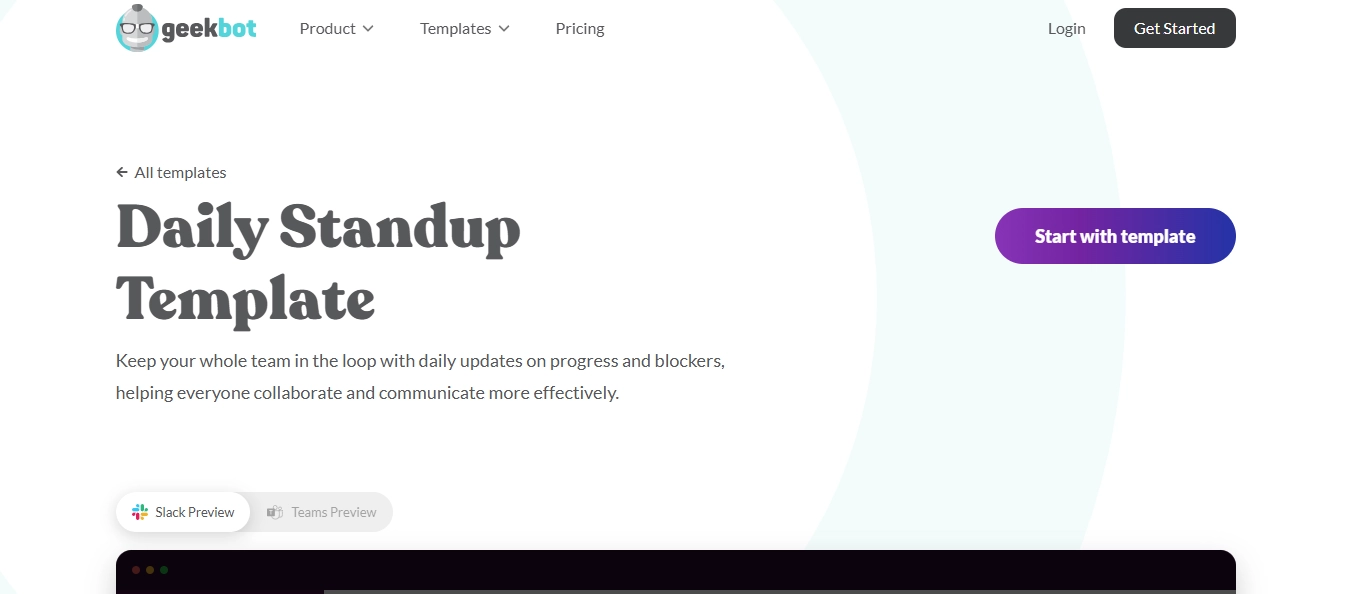
Reporting steals Friday afternoons. Use your suite AI to pull tasks, commits, tickets, and docs and draft a weekly recap with KPIs and blockers. Then spin a second version for execs or clients.
Proof you can show your boss: A UK government trial across approximately 20,000 staff found Microsoft 365 Copilot saved about 26 minutes per day on routine work like drafting and summarizing.
Mini SOP:
- In Docs/Word, run a prompt like:
“Summarize my week from [Jira/Asana/Drive/Calendar]: top wins, KPIs, risks, next week. Add links.” - Create role-specific versions (exec vs. client) and include a changelog (“what changed since last week”).
- Publish to Notion/Docs, then email stakeholders.
- Calendar block 15 minutes every Friday to review and ship.
Guardrails:
- Keep it do-confirm: AI drafts, you approve.
- Store reports in the approved drive.
- Track minutes saved vs. manual reporting.
Why it’s safe: In enterprise modes, Copilot and Gemini state your prompts and responses remain within the org boundary and aren’t used to train public models.
5. Support Triage & AI Replies (Help Desk + AI Agent)
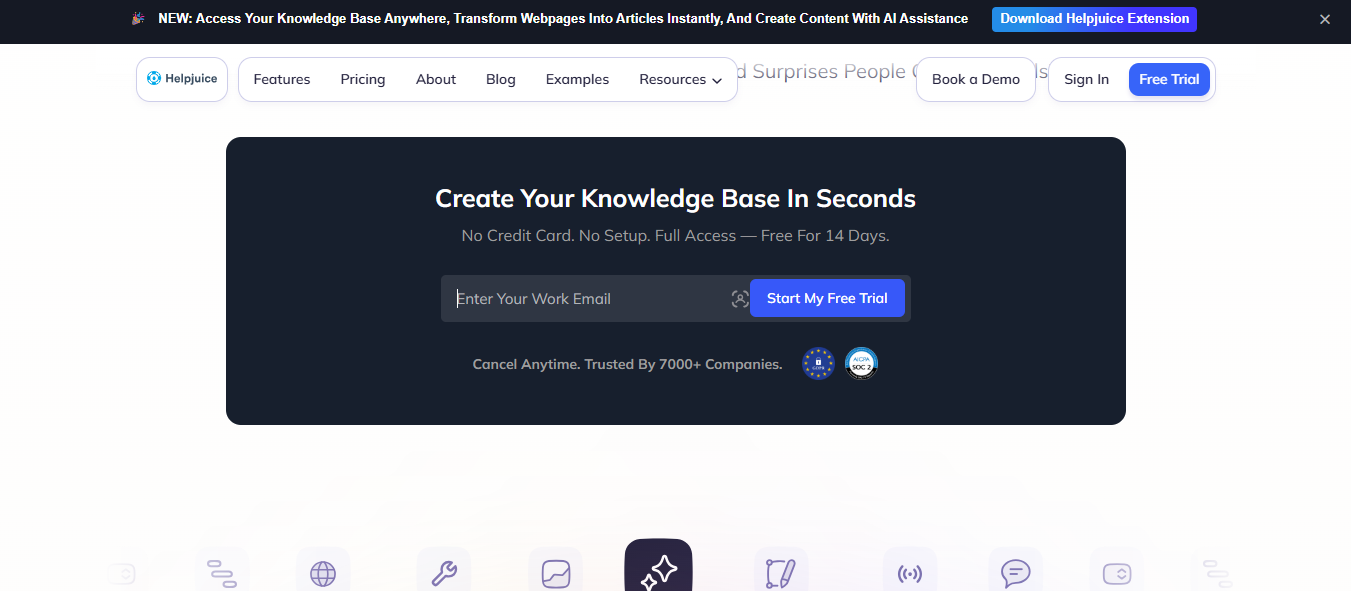
Support queues are perfect for AI workflow automation. Set a bot to route issues and auto-answer common questions with citations to your docs. Escalate edge cases to humans fast.
Proof this scales: Klarna’s AI assistant already does the work of ~700 FTE, cutting average resolution time from 11 minutes to 2. You don’t need Klarna’s volume to see gains—simple deflection and triage saves real hours even in small teams. Reuters+1
What “good” looks like:
- The bot answers policy, how-to, and order status with links to sources.
- It refuses risky actions (refunds, PII edits) and hands off to a person.
- It logs tags/intent so you can fix docs that cause repeat tickets.
Mini SOP:
- Point the bot at your help center, product docs, and policy pages. Require “answer with sources.”
- Define refusal rules and a human takeover threshold (e.g., missing order, VIP, angry tone).
- Start with email + chat; add voice later.
- Weekly tuning: review escalations, add missing snippets, improve intents.
Metrics to watch: deflection rate, median time to first response, and CSAT. Set a target (e.g., 25–40% deflection in 60 days) and track it.
Safety & privacy: Keep the bot inside your stack and your tenant. Use enterprise modes so content isn’t used to train public models; apply DLP for PII.
Conservative time saved: 4–6 hours/week for solo founders or support-heavy roles (far more at high volume).
- Microsoft WorkLab on the “infinite workday” and 117 emails/day. Microsoft
- Asana on “work about work” taking ~60% of time. Asana
- Reclaim on 14.8 hours/week in meetings. Reclaim
- Google Help on Gemini for Gmail thread summaries, drafts, and Salesforce for Gemini inside Gmail. Google Help+2Google Help+2
- GOV.UK/FT on Copilot saving ~26 minutes/day. GOV.UK+1
- Salesforce on selling time vs. admin. Salesforce
- Reuters on Klarna’s AI assistant impact.
