Artificial intelligence (AI) is changing the world, helping businesses and people work faster, smarter, and more efficiently. One of the most exciting parts of AI is the concept of AI agents. These are smart systems that can think, act, and solve problems on their own. But if you’re new to AI, creating your own agent might sound complicated.
Don’t worry this guide will make it simple. We’ll take you through the basics of what AI agents are, why they’re useful, and how to build one step by step. Whether you’re a student, a developer, or just curious about AI, this article will show you how to create agents that work well and add value to your projects.

What Are AI Agents?

Think of an AI agent as a digital assistant that can take action without needing constant direction. Unlike regular programs that just follow set instructions, AI agents can make decisions based on what they observe, learn, and experience. They can adapt to different situations and solve problems in ways that feel almost human.
For example, imagine a personal assistant app that doesn’t just remind you about your appointments but also reschedules meetings when there’s a conflict or suggests the best time to meet based on your calendar. That’s what makes AI agents so powerful—they can think critically and act on their own.
AI agents are built for specific tasks, like helping with customer support, summarizing research, or even automating your daily to-do list. The key is that they’re flexible and can handle tasks that require reasoning, rather than just following simple commands.
Why Are AI Agents Important?

AI agents are so valuable because they’re great at doing things that would take humans a lot of time and effort. Imagine having a tool that can write a blog post, debug a program, or handle hundreds of customer questions—all without you lifting a finger. That’s the kind of power AI agents bring.
One of their biggest advantages is their flexibility. Let’s say you run a business and get a lot of customer emails. Instead of hiring more people to respond, you could use an AI agent to sort through the emails, answer common questions, and forward only the tricky ones to your team. This saves money and ensures customers get faster responses.
When to Use AI Agents (and When Not To)
AI agents are incredibly powerful tools, but they’re not always the right choice. Knowing when to use them can save you time, money, and frustration. Let’s break it down to help you decide.
When AI Agents Are a Great Fit
AI agents excel when you’re dealing with tasks that require flexibility and decision-making. For example, if you need an assistant to help with coding, answer customer queries, or analyze trends from large datasets, an AI agent is the way to go. These agents are perfect for problems that don’t have one clear solution but instead require ongoing reasoning and learning.
Let’s say you’re a content creator. You might want an AI agent to help brainstorm ideas, write drafts, and even edit your work. Instead of following fixed rules, the agent can adapt to your style and improve with your feedback. Similarly, businesses can use AI agents to handle repetitive, time-consuming processes like customer service or data entry, freeing up employees to focus on more strategic work.
Related:
When They’re Not the Best Choice
While AI agents are impressive, they’re not always necessary. For tasks that are straightforward and repetitive, such as sending reminders or simple data sorting, you might not need an AI agent. A basic workflow or script can get the job done faster and cheaper.
AI agents can also be overkill if you’re working in situations where speed and cost are critical. For example, real-time video processing or latency-sensitive tasks may not be ideal for most AI agents, especially if they rely on heavy computation or external APIs. In these cases, simpler, rule-based systems might be a better fit.
Step-by-Step Guide to Building Effective AI Agents
Building an AI agent might sound intimidating, but breaking it into smaller steps makes it manageable. Follow these steps to create an agent that works efficiently and adds value.
Step 1: Define Your Goal
Every great AI agent starts with a clear purpose. Before diving into tools and code, take a moment to ask yourself these questions:
- What problem am I solving?
- Who will use this agent?
- What value will it bring to the user?
For example, let’s say you want to build an agent to help people manage their expenses. The goal might be to track daily spending, categorize expenses, and suggest saving tips based on spending habits. By defining this goal, you create a roadmap for what your agent will do and how it will function.
Start small and focus on solving one specific problem well. It’s better to have an agent that’s excellent at one thing than one that does many things poorly. Once you’ve nailed the basics, you can always expand its features.
Step 2: Choose the Right Tools
Once you know what your agent will do, it’s time to pick the tools and frameworks that will bring it to life. Thankfully, you don’t need to build everything from scratch. There are plenty of tools out there to make the process easier.
Popular Tools for Building AI Agents
- Open AI GPT APIs: Perfect for creating conversational agents that can understand and respond to natural language.
- Lang Chain: A powerful framework for connecting language models with external tools like databases or APIs.
- Hugging Face: Ideal if you want to use open-source AI models or customize your own.
- Amazon Bedrock: Great for building scalable AI applications with minimal setup.
These tools make it simple to experiment and start building, even if you’re new to AI development.
Frameworks vs. Direct Coding

Frameworks like Lang Chain simplify things by offering pre-built features, such as chaining prompts together or managing workflows. On the other hand, coding directly gives you full control and transparency. If you’re just starting, frameworks can save you time, but as you gain experience, you might prefer the flexibility of coding your own solutions.
Step 3: Build Your First AI Agent
Now that you have a goal and tools in mind, it’s time to start building your AI agent. Let’s walk through an example to help you understand how to create one step by step.
Example: A Personal Task Tracker
Imagine you want to build an AI agent that helps users keep track of their daily tasks. This agent should let users add, view, and delete tasks while responding in a friendly, conversational way.
Step 1: Write a Simple Prompt
The first step is to define how your AI agent should interact with users. You’ll create a prompt to guide its behavior. For instance:
“You are an assistant that helps users track their tasks. Users can add tasks, see their task list, or remove tasks. Always confirm actions and respond politely.”
This instruction sets the tone and purpose of your agent, ensuring it stays focused on the task at hand.
Step 2: Set Up the AI API
You’ll use a tool like Open AI’s GPT API to power the conversational aspect of your agent. Here’s how you might implement it in Python:
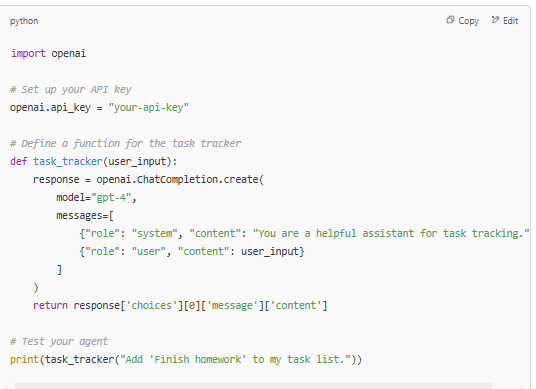
In this example, the AI responds to user inputs and tracks tasks in real-time. You can enhance this basic setup later by adding memory or connecting it to a database to store tasks.
Step 3: Test and Iterate
Start small and test your agent by trying out different scenarios. For example, see how it responds when users add multiple tasks or try to delete one. Based on the results, tweak the prompt or logic to make it work better.
Step 4: Advanced Patterns for Smarter AI Agents
As you become more comfortable building AI agents, you can explore advanced techniques to make them smarter and more efficient. These patterns help your agent handle complex tasks and provide better results.
1. Prompt Chaining
Sometimes, a single task involves multiple steps. For example, if your agent is writing a blog post, it might need to:
- Generate an outline.
- Write a draft.
- Edit for grammar and tone.
Instead of handling all these steps in one go, you can chain prompts together. The first prompt creates the outline, the second uses that outline to write the draft, and so on. This makes the agent’s work more structured and reduces errors.
2. Routing Workflow
If your agent is responsible for multiple tasks, it can route them to specialized tools. For instance:
- Use one part of the agent to answer customer questions.
- Use another part to process refund requests.
This setup ensures that each type of task is handled in the best way possible, improving efficiency and user satisfaction.
3. Orchestrator-Worker Pattern
In this pattern, an orchestrator agent oversees the entire process and breaks it into smaller tasks. These smaller tasks are then assigned to worker agents. For example, if you’re building an AI to edit video scripts, the orchestrator can divide the script into sections and assign each section to a worker agent. This approach allows your system to handle large tasks faster and more accurately.
Step 5: Test, Refine, and Deploy

Before releasing your agent to the world, you’ll need to test it thoroughly to ensure it works as intended. This stage involves several important steps:
1. Sandbox Testing
Start by testing your agent in a controlled environment. Use test inputs to see how it performs and check for any errors or unexpected behavior. This helps you identify issues early and fix them before deployment.
2. Add Guardrails
Guardrails are boundaries that keep your agent from going off track. For example, you can limit the number of iterations it performs in a single session or set restrictions on certain outputs to prevent errors. Guardrails ensure that your agent is reliable and safe to use.
3. Gather User Feedback
Once your agent is working well in the sandbox, launch a beta version and let real users try it. Pay close attention to their feedback, as it can reveal new use cases, bugs, or areas where the agent can improve.
4. Final Deployment
After incorporating user feedback, deploy your agent for full use. Keep monitoring its performance and updating it as needed to maintain high-quality results.
Monetizing Your AI Agent

Once your AI agent is up and running, it’s time to think about how you can turn it into a profitable venture. Here are a few ideas:
1. Subscription Services
Offer your agent as a tool people can subscribe to. For example, if your agent helps with content creation, you could charge users a monthly fee to access its features.
2. Freelance Projects
Many businesses are looking for custom AI solutions. You can build tailored AI agents for clients and charge a fee for your work. This is especially lucrative if you specialize in a niche like healthcare, real estate, or education.
3. Pre-Built Solutions
Create agents for specific industries and sell them as ready-to-use products. For instance, you could build a chatbot for real estate agents or a task manager for busy professionals. This approach allows you to scale your work and reach a wider audience.
Tips for Building Truly Effective Agents
- Keep it Simple: Start with one clear goal and focus on doing it well. Complexity can always be added later.
- Listen to Users: Pay attention to what your users want and refine your agent based on their needs.
- Stay Transparent: Let users know how your agent works and what it can (or cannot) do. This builds trust and ensures a better user experience.
Conclusion
Building an AI agent doesn’t have to be complicated. By following a step-by-step approach, starting with simple goals, and using the right tools, you can create agents that solve real problems and make life easier. Whether you’re looking to automate tasks, boost productivity, or start a new business, AI agents offer endless possibilities. Start small, experiment, and keep learning—you’ll be surprised at what you can achieve.

