In 2025, AI is everywhere, but value lags. While 78% of organizations use AI, an S&P Global report found 42% scrapped most of their AI initiatives this year, up from just 17% last year.
The problem? Unclear ROI and “shadow AI.” Staff use unmanaged personal accounts (82% do), sharing sensitive data. You can’t get ROI if you can’t control the data.
This guide fixes that. You’ll get the five essential AI tools you actually need, with setup steps, guardrails, and workflow automation—your blueprint for productivity tools that actually pay back.
1. Suite Copilot for Daily Work (Microsoft 365 Copilot or Google Workspace + Gemini)
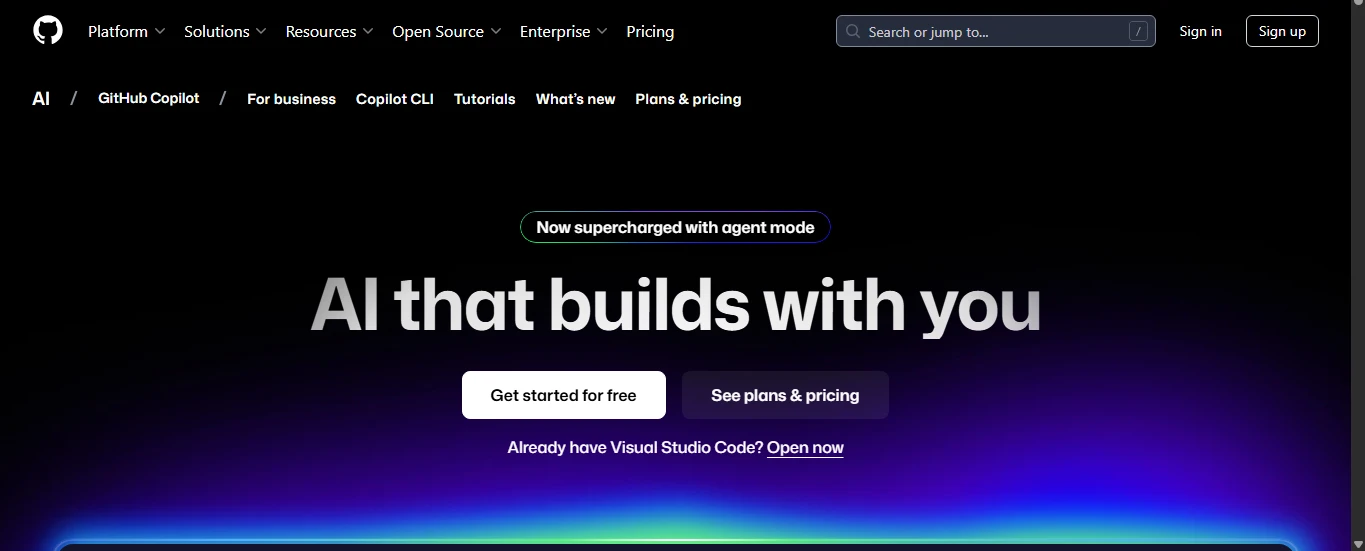
Pick the copilot that matches your suite.
- Microsoft 365 Copilot runs inside Word, Excel, Outlook, PowerPoint, and Teams. It’s $30/user/month (annual). If your org already lives in Microsoft 365, start here. Enable it, connect to your tenant, and you get summaries, draft replies, slide outlines, and table/Excel analysis in the tools you already use.
- Google Workspace + Gemini. In 2025, Google folded Gemini features into Workspace plans and launched Gemini Enterprise for agentic work at $30/user/month. If your files are in Drive and you use Gmail/Docs/Sheets/Meet daily, this is the natural pick.
Concrete wins (first week):
- Email: One-click thread summaries and suggested replies.
- Docs/Slides: Turn a brief into a doc and slide deck.
- Sheets/Excel: Ask plain-English questions of data; create formulas and charts.
- Teams/Meet: Meeting notes and action items that map to owners and dates.
Guardrails (do this on day one):
- Require enterprise accounts for all AI use in your suite. Block personal accounts in admin. Update your data policy with examples of allowed vs. banned pastes. Shadow-IT copying to unmanaged AI is common and risky; shut that door before rollout.
Why it’s one of the “only 5”:
This is the daily writing/analysis copilot tied to your identity, files, and calendar. It removes busywork across the apps your team already opens 50 times a day—exactly where adoption sticks.
Proof/context you can cite:
- Adoption context: 78% of companies use AI in at least one function.
- Cost context: Inference prices fell ~280× (Nov 2022 → Oct 2024), which is why you can use this all day without breaking the bank.
2. AI Research & Answers with Citations (Perplexity)
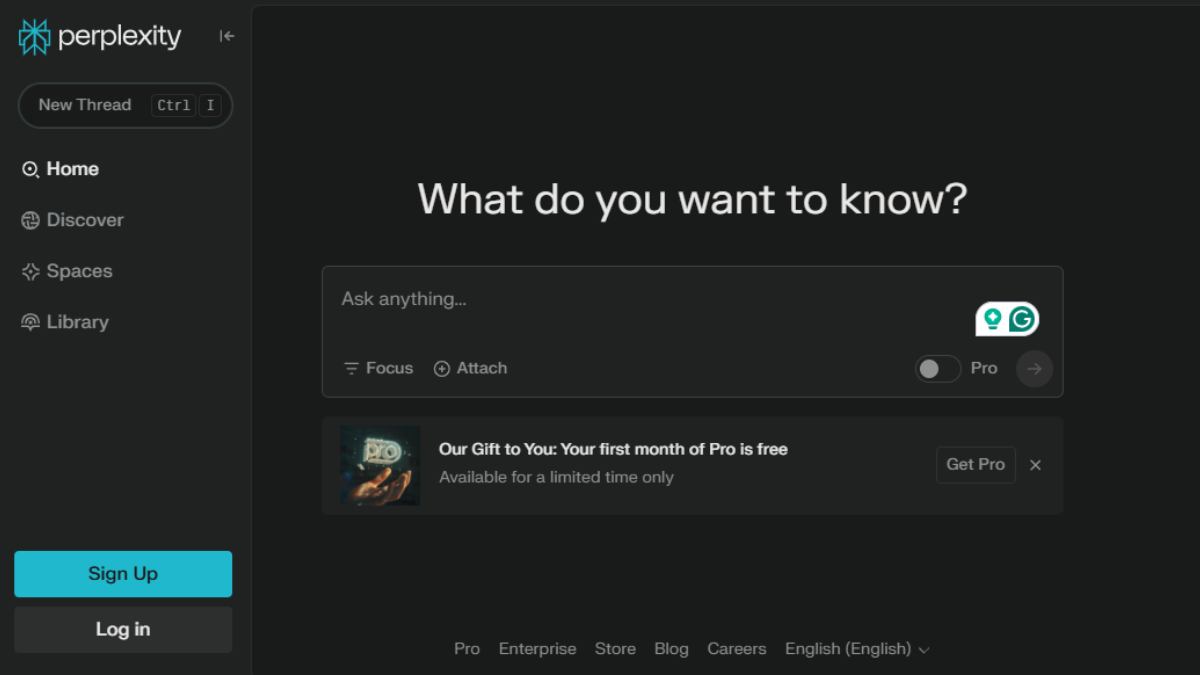
Use your suite copilot for drafts. Use Perplexity when you need live web research with sources. It answers with citations, lets you open the links, and builds quick briefs you can paste into a doc.
Pricing to cite (as of 2025):
- Enterprise Pro: $40/seat/month.
- Enterprise Max: $325/seat/month (higher limits/models).
How to work with it (simple SOP):
- Ask a clear, scoped question (add time range).
- Skim the cited sources; open 2–3 that matter.
- Ask a follow-up to compare findings or extract steps.
- Export citations and paste into Docs/Notion.
- Log the brief in your knowledge base.
Team policy tip: Whitelist reliable domains (docs, standards bodies, top journals, vendor docs). Require links in every answer so reviewers can spot weak sources fast.
Why it’s one of the 5:
It replaces hours of Googling with source-linked answers your reviewers can trust. Paired with falling model costs and rising adoption, this is the fastest path from question to decision.
3. Coding & Scripting Copilot (GitHub Copilot)

This isn’t just for full-time devs. If your team writes scripts, small automations, or data tasks, a coding copilot pays back fast.
Pricing (org plans):
- Copilot Business: $19/user/month.
- Copilot Enterprise: $39/user/month.
Measured impact you can cite:
- In a controlled task, the Copilot group finished 55% faster.
- Completion rate was 78% vs 70% for the control group.
Quick wins (first 7 days):
- Generate CSV cleanup or API glue scripts with comments.
- Ask for unit-test stubs and a minimal README.
- Create one internal CLI tool that saves your ops team 10 minutes per ticket.
Governance to set:
- Restrict which repos Copilot can see.
- Turn on secrets/PII filters in your dev environment.
- Log prompts that touch production data.
Why it’s one of the 5:
Even light scripting spreads the value across analysts, marketers, and ops. Faster scripts = faster teams. The GitHub Copilot ROI story is clear because you can measure cycle time and PR throughput.
4. Meeting Notes & Action Summaries (Zoom AI Companion)
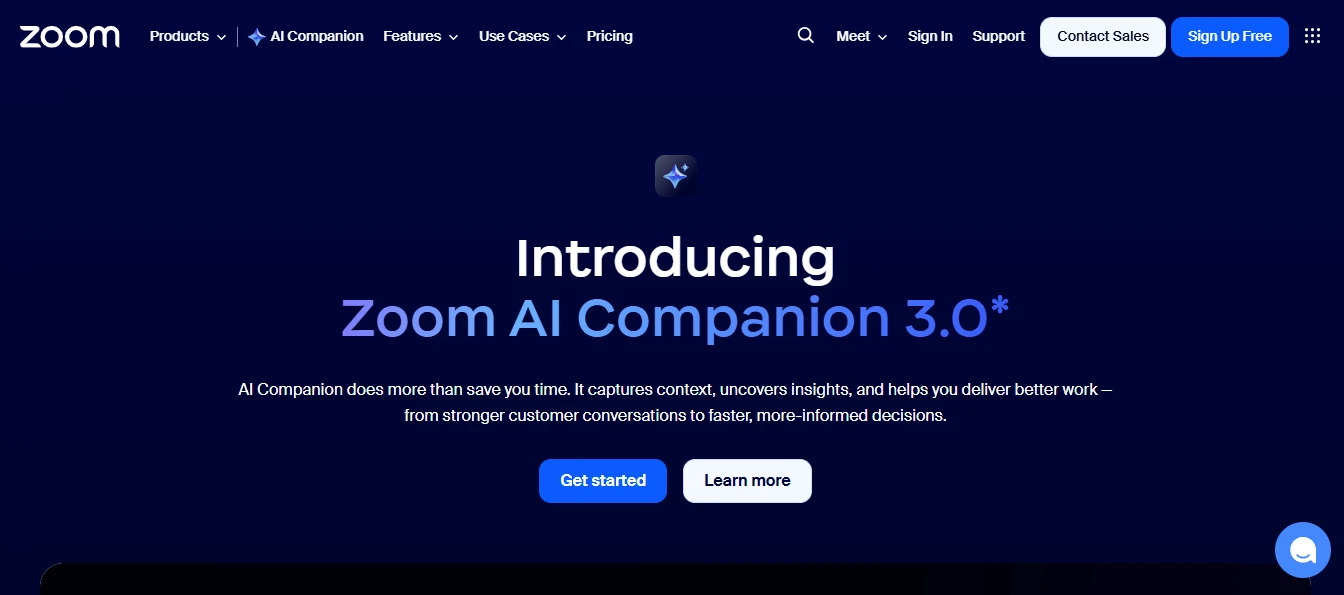
Stop being the scribe. Zoom AI Companion generates agendas, live notes, and clear action items, then pushes tasks to your PM tool.
Pricing/availability:
Included at no additional cost with paid Zoom Workplace plans. A Custom AI Companion add-on for advanced agent configs is $12/user/month.
Set up in 5 minutes:
- In admin, enable AI Companion for your org.
- Turn on post-meeting summaries and task export.
- Connect your PM tool (Asana/Jira).
- Add a consent slide to your recurring meeting template.
- Set a retention policy for summaries and recordings.
Why it matters:
Meetings create decisions and tasks. If no one captures them, work drops. This tool ensures every meeting ends with owners and dates—and puts those items where work happens.
Security basics:
Be clear about what’s recorded and what’s not. Keep summaries; auto-delete raw transcripts on a schedule that fits your policy.
5. Workflow Orchestrator (Zapier or Make) to Glue It All Together
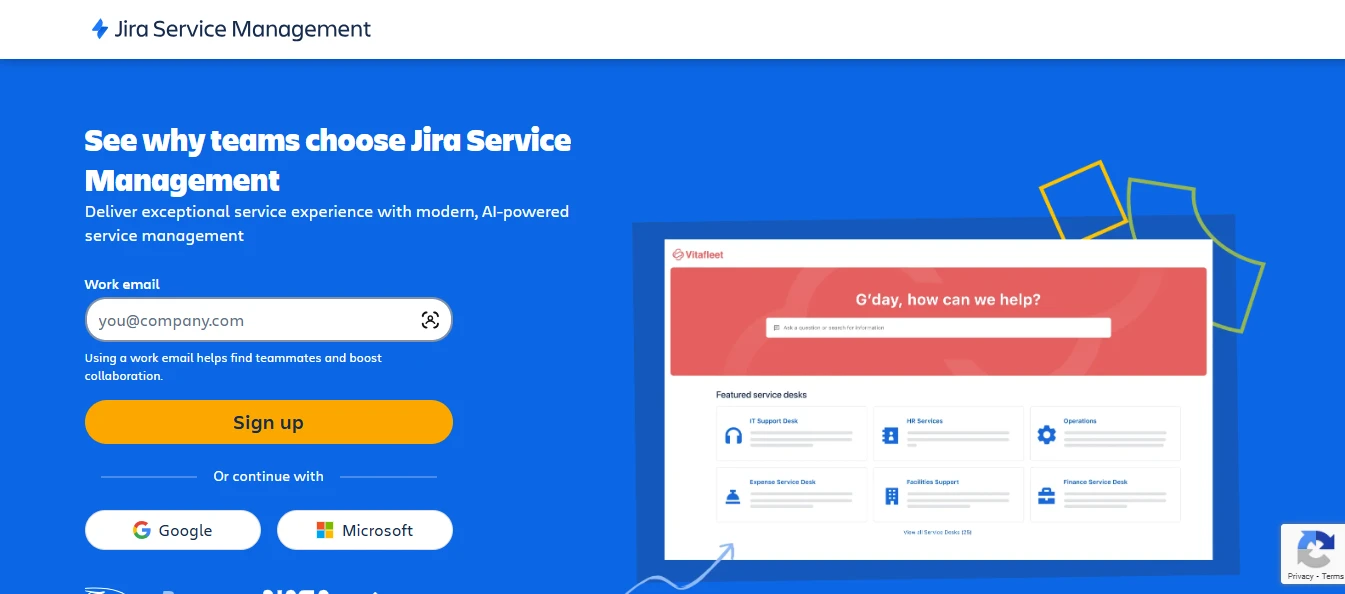
AI is useful when it moves data. Your orchestrator connects the tools above into repeatable flows.
Zapier (breadth + AI integrations):
- Free tier with 100 tasks/month; Professional from $19.99/month (annual); Team ~ $69/month.
- MCP/AI Actions let ChatGPT/Claude run 30,000+ actions across 8,000 apps. Great when you want quick agent→app control without custom back-end work.
Make.com (visual, cost-efficient chains):
- Core $9, Pro $16, Teams $29 (10k credits starting points). Visual builder shines for multi-step, branching scenarios.
When to pick which:
- Pick Zapier if you need the most integrations and fast AI-to-app actions (MCP).
- Pick Make if you design long, complex flows and want fine control over runs and cost.
Example pipeline (set this up once):
- Kick off a Perplexity research brief from a prompt form.
- Drop the brief into a Google Doc and tag owners.
- Post a Slack summary to a channel.
- Create Asana tasks for the top 3 actions.
- Log the whole run to a sheet for ROI tracking.
Tip: Watch usage. Task/credit-based pricing can creep as flows grow; set alerts on run volume.
