I spent $5,000 to learn AI in 2025. Some of it built real, hireable skill; some of it quietly burned cash. This guide shows exactly where the money went, what worked, and what didn’t—so you can learn AI in 2025 without gambling your savings.
You’ll get a concrete playbook: a simple stack (Python, LangChain/LangGraph, a vector DB), two projects to ship fast (a RAG app and one agentic workflow), and day-one instrumentation for latency, faithfulness, and $/100 calls.
We’ll control spend with Kaggle (free GPU bursts) and Colab for heavier runs, and stay portable across OpenAI, Gemini, and Claude so provider shifts don’t break your plan.
Finally, an eight-week track turns learning into proof: a live demo, clean README, and a short eval report you can hand a hiring manager. I’ll flag the few best AI courses 2025 actually worth paying for and cut the rest—your AI learning roadmap starts here.
How I Allocated the $5K (What to Buy vs. Skip)

Spend most of your budget where learning compounds—hands-on projects, compute, and evals—not on vanity certificates. This is your AI learning roadmap for a pragmatic $5K.
Courses & certificates (~$600–$900). Keep this lean and targeted.
fast.ai “Practical Deep Learning for Coders”: Free. Great for transfer learning and deployment mindset.
DeepLearning.AI short courses (e.g., GenAI/LLM series via Coursera): typically $49–$79 per course or a monthly $49–$59 subscription on relevant specializations.
Coursera Plus if you’ll take multiple courses in 2–3 months: $59/mo or $399/yr; watch for first-year promos occasionally reported by business media.
Compute & sandboxes (~$600–$1,200). Don’t buy a GPU; rent.
Kaggle offers roughly 30 GPU-hours/week free—ideal for notebooks, experiments, and smaller training jobs.
Google Colab Pay-As-You-Go: $9.99 for 100 Compute Units; add Colab Pro/Pro+ only if you’re compute-bound.
Reserve $50–$100/mo here; burst when you need longer runs.
APIs & model access (~$1,200–$2,000). Treat this like fuel.
OpenAI: pricing varies by model; check the official page before you ship a feature (o-series and GPT-4.1 families).
Gemini (Google): clear per-million-token pricing and context caching discounts; plan $100–$200/mo to start.
Claude (Anthropic): for example, Claude 3.5 Sonnet has been published at $3/M input, $15/M output; verify before budgeting.
Build/ship stack (~$400–$900). You learn faster when you deploy.
- Hugging Face Inference Endpoints: minute-level billing with small instances starting near $0.033/hr; scale to zero to control spend.
- Eval/observability: Langfuse (Core $29/mo, Pro $199/mo, or self-host) for tracing/cost/evals; Arize Phoenix (open-source) for LLM evaluation and debugging.
Buffer (~$500). Cover object storage, vector DB, small labeling tasks, or domain datasets you end up needing.
Skip/trim: Full-price “all-inclusive” bootcamps unless they teach RAG, agents, evals, deployment with current stacks; your AI tools for beginners budget is better spent building and shipping.
What Actually Worked in 2025 (5 Proven Moves)

Takeaway: Skills came from shipping evaluated projects, not binge-watching courses. Here’s what moved the needle as I learned AI in 2025.
Project-led learning beats passive watching. I forced myself to build and ship a RAG app plus one agentic workflow. Massive open online courses have low completion rates; outcomes correlate with active production.
Pick a modern, job-relevant stack. Base stack: Python + LangGraph/LangChain + vector DB + RAG + Evals. LangGraph gives durable, controllable agentic workflows; LangChain guidance outlines patterns for tools vs. workflows. Pair with Ragas for retrieval/answer-quality metrics, Langfuse for tracing and cost tracking, and Phoenix (Arize) for experiment/eval UX.
Instrument and evaluate from day one. Trace every run; score faithfulness/groundedness and track latency and $/call. This cuts token burn and improves quality faster than prompt-tweaking in the dark.
Use sandboxes smartly. Keep training/finetune-style experiments on Kaggle’s ~30 GPU-hrs/week and reserve Colab PAYG/Pro for heavier sessions. Zero fixed cost until you need more.
Follow credible, current curricula. Start with fast.ai (free) for practical depth, then fill gaps with DeepLearning.AI mini-courses (prompting, RAG, agents). This dual track keeps you building while staying current.
Why this works now: Developer AI tool usage is mainstream (Stack Overflow’s 2024 survey) and contributions to GenAI repos surged year-over-year (GitHub Octoverse 2024). Your portfolio will land in a market that recognizes RAG + evals + tracing as table stakes.
What Didn’t Work (Money Pits & Myths)
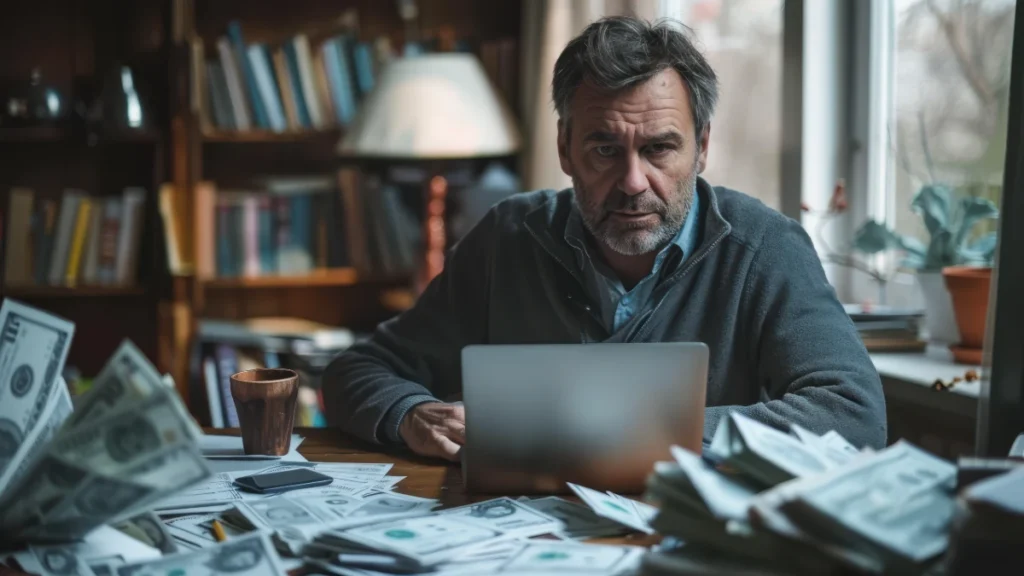
Takeaway: Here’s where I wasted money so you don’t have to—tighten your AI learning roadmap with these guardrails.
Overpaying for generalized bootcamps.
Median pricing sits around $8k–$10k, and many programs lag on LLM, RAG, evals, and agentic patterns you actually need. Unless the syllabus is current and project-heavy, this is a poor $/skill trade.
Collecting certificates without shipping.
Research shows low MOOC completion (typical around 5%). A stack of PDFs won’t replace deployed demos with eval tables and cost metrics.
Relying only on “AI coding assistants.”
Helpful for boilerplate, but management consulting analyses find isolated use yields modest gains—benefits appear when you re-architect the whole SDLC (reviews, integration, release). Build systems, not just prompts.
Vendor lock-in.
Prices and model behavior shift. Keep portability across OpenAI, Gemini, Claude using abstraction layers and evals to switch on cost/quality. Use context/prompt caching where offered to cut spend, and verify per-token pricing before launches.
Do this instead: Build two small, shippable projects (RAG + agent), instrument them, and iterate with eval-driven improvements. Spend on compute bursts and observability, not on high-ticket programs that don’t produce portfolio proof.
The $5K, 8-Week Plan (Skill-First, Portfolio-Oriented)

Start Monday; ship proof in eight weeks to learn AI in 2025 with confidence.
Weeks 1–2 (Foundations + first demo).
- Python refresh with Kaggle microcourses; practice notebooks on data wrangling and eval thinking.
- Begin fast.ai Units 1–2; pick a tiny text or image task and deploy a baseline.
Deliverable: a one-pager notebook with comments and a “What I’d improve” list.
Week 3 (RAG v1).
- Build a basic RAG over your PDFs using LangChain/LangGraph (chunk → embed → retrieve → generate).
- Deploy a tiny demo on a usage-billed endpoint so others can click it.
Metric: answer latency < 2s on small contexts.
Week 4 (Evals + tracing).
- Add Ragas metrics (answer correctness, citation accuracy) and Langfuse or Phoenix for traces, cost, and prompts.
Metric: track $/answer and precision/faithfulness; publish a mini dashboard.
Week 5 (v2 quality).
- Improve chunking, add citations, enable context/prompt caching where available.
Metric: reduce token spend by 25–50% on repeated queries.
Week 6 (Agentic workflow).
- Use LangGraph to build one agent with tool-calling and a human-in-the-loop step.
Deliverable: short demo video showing failure handling and retries.
Week 7 (Perf/cost tuning).
- Benchmark across providers (OpenAI/Gemini/Claude) and choose per-task models. Add basic load testing (10–50 concurrent).
Metric: stable P95 latency and predictable $/100 requests.
Week 8 (Portfolio packaging).
- Ship a clean README, live demo link, and a 2-page eval report (metrics, cost, limitations, next steps).
- CTA: post a short video walkthrough and pin it on your profiles.
Tools That Delivered the Best Value (2025)

Highest learning-per-dollar: free/low-cost courses, free GPUs for practice, usage-based APIs, and real eval tooling.
Courses.
- fast.ai — still the best free on-ramp to practical deep learning.
- DeepLearning.AI — short, current GenAI tracks; many can be audited free, with paid certificates via Coursera.
Compute.
- Kaggle — roughly 30 GPU-hrs/week free for notebooks and small experiments.
- Colab Pay-As-You-Go — $9.99 for 100 CUs; great for occasional bursts without a monthly commitment.
- TPU Research Cloud — apply if you have research workloads.
APIs.
- OpenAI / Gemini / Claude — choose per task; verify official pricing before you lock a budget. Gemini offers explicit context caching discounts; Anthropic has published Claude 3.5 Sonnet pricing at $3/M input, $15/M output.
Eval/observability.
- Ragas for RAG metrics (answer correctness, citation accuracy).
- Langfuse for traacing and prompt/cost tracking (Core $29/mo, Pro $199/mo, self-host free).
- Arize Phoenix (open-source) for experiment tracking and LLM eval.
Deploy.
- Hugging Face Inference Endpoints — minute-level billing, small instances from about $0.033/hr, scale to zero to cap burn.
Portfolio Proof That Hiring Managers Notice

Proof beats promises—show business-relevant projects with metrics and costs.
Ship 2–3 small demos: a RAG app (internal docs or FAQs) and an agentic workflow (tool-using assistant). Each must include:
- A live link and a README (problem, approach, stack, constraints).
- An eval table (e.g., Ragas: answer correctness, citation accuracy) and run-costs (input/output tokens, $/100 calls).
Why this matters now. Enterprise adoption is broad; major 2025 industry surveys (for example, McKinsey’s State of AI) report that a large majority of organizations use AI in at least one function. Hiring managers want proof you can turn APIs into reliable workflows with instrumentation.
Social proof. Make one tiny PR to an active GenAI repo; GitHub’s Octoverse reporting shows strong growth in GenAI projects and contributions—signal you can collaborate.
Packaging tips.
- Record a 2-minute walkthrough (what it does, metrics, cost).
- Map each project to a real function (support deflection, sales enablement, analytics) and quantify: “$0.012/answer, P95 1.8s.”
- Post the demo and video on your portfolio and pin on LinkedIn/GitHub.
Common Roadblocks & Fast Fixes
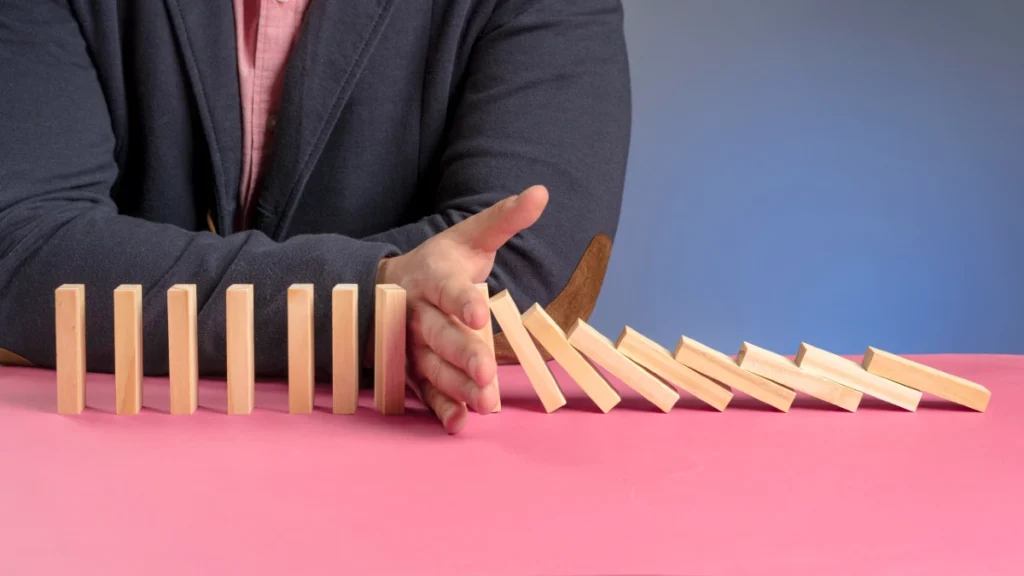
Expect friction—solve it with sandboxes, evals, and cost controls. Perfect for AI tools for beginners.
- Run-time limits / no local GPU. Use Kaggle (about 30 GPU-hrs/week) for experiments; burst to Colab PAYG/Pro for longer sessions. Prune models, shrink context windows, and batch jobs to stay within limits.
- Costs exploding. Pick cheaper models per task (summarization vs. reasoning). Use context/prompt caching where available and monitor $/100 calls.
- Quality drift over time. Instrument traces and run regression evals on a held-out set. Use Langfuse dashboards for traces/costs and Arize Phoenix for experiment/eval cycles; add Ragas to catch drops in answer correctness and citation accuracy.
Escalation playbook: If latency or cost spikes, switch models/providers behind an abstraction, re-run your eval battery, and only then commit. Keep an eye on vendor pricing the day you ship.
