Most ChatGPT users barely scratch the surface. They type basic prompts. Wait for responses. Repeat. But there’s an entire world of hidden capabilities waiting to be unleashed.
Professional users know better. They understand ChatGPT’s true potential lies in mastering its advanced features and combining them in powerful ways. Ready to join their ranks?

1. Canvas Mode: Your AI-Powered Creative Studio
Ever wished you could seamlessly edit documents with AI? Make Complete websites just using commands? Canvas mode makes it possible. Upload Word files, PDFs, or images directly – no copying required. Magic happens instantly.
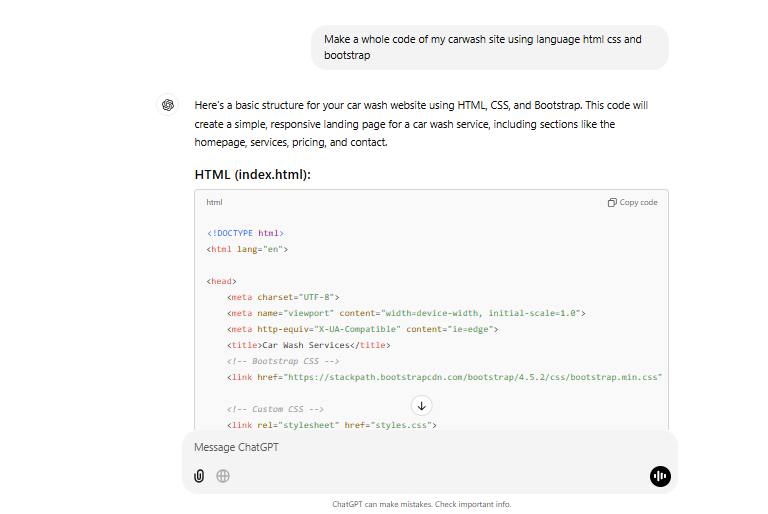
Marketing teams love how Canvas mode transforms outdated content into fresh material. Product descriptions become compelling stories. Technical documents turn into engaging presentations. While images aren’t fully supported yet, Canvas mode handles blog posts and medium-length documents brilliantly.
A game-changing trick? Upload your content style guide alongside documents. ChatGPT will automatically enhance content following your brand voice. Perfect for maintaining consistency across large projects.

2. Memory Management: Your AI’s Personal Knowledge Bank
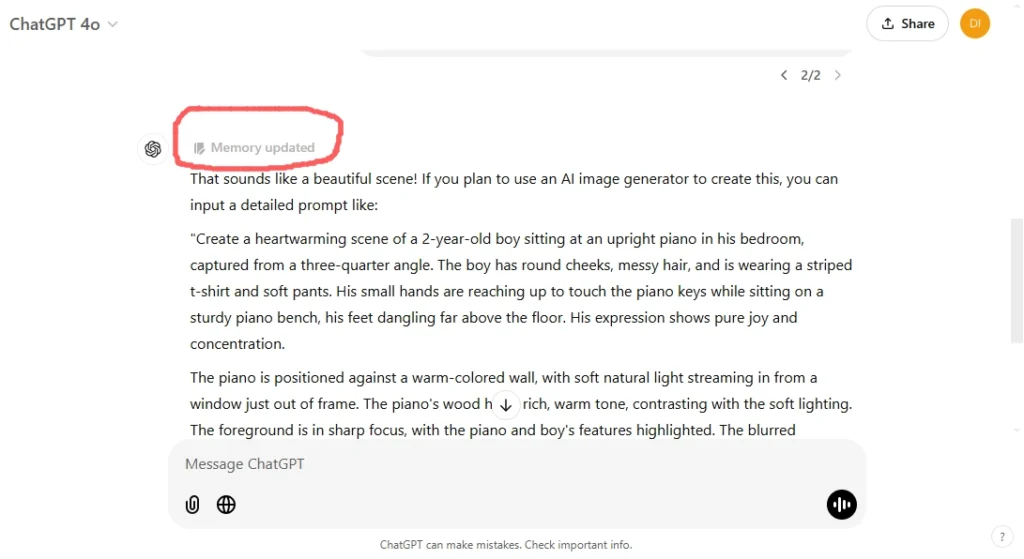
ChatGPT remembers what you teach it. Professional users organize these memories strategically.
Content creators store voice guidelines, audience profiles, and topic preferences in “Content Mode.” Project managers maintain specifications and milestones in “Project Mode.” Leadership teams track objectives and priorities in “Strategy Mode.”
Quick tip: Export memory configurations before clearing them. Import them later for consistent AI interactions across projects.
3. Custom Instructions: Teaching ChatGPT Your Way
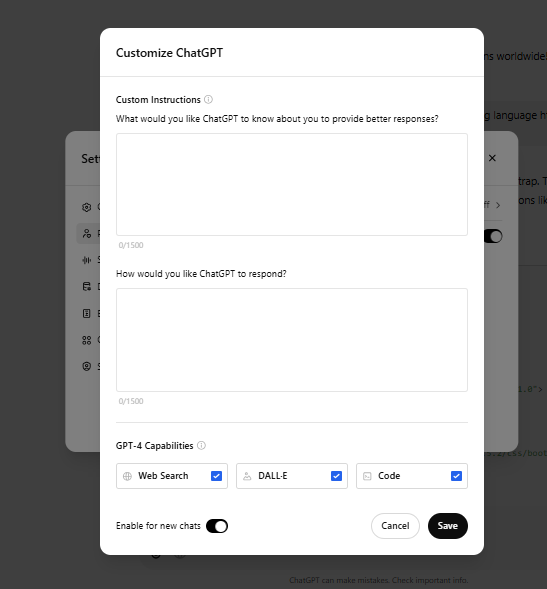
Want ChatGPT to understand you deeply? Custom instructions make it happen.
Share your professional background, industry context, and communication preferences. Specify how you want information structured. Tell it which topics to emphasize or avoid.
Power users update custom instructions regularly. They refine them based on project needs and results. ChatGPT grows smarter with every adjustment.
4. Advanced Prompting: The Art of AI Communication
Scenario-based prompting changes everything. Frame challenges through three lenses:
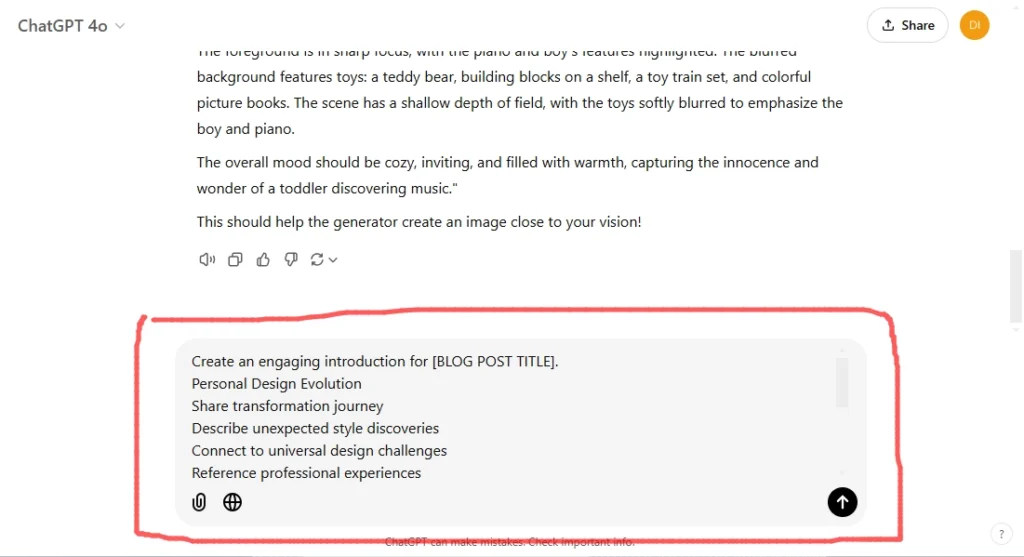
Best case: What could go perfectly right?
Likely case: What’s most probable?
Challenge case: What might go wrong?
ChatGPT analyzes each scenario, identifying factors, obstacles, and solutions. Responses become remarkably thorough.
Want better prompts? Ask ChatGPT to review them. It’ll suggest improvements while explaining its reasoning. Learning comes fast.
5. Image Capabilities That Surprise
ChatGPT sees more than you think. Need images from a PDF? One command extracts them all. Building product listings? Show ChatGPT product photos – it’ll generate descriptions capturing every detail.
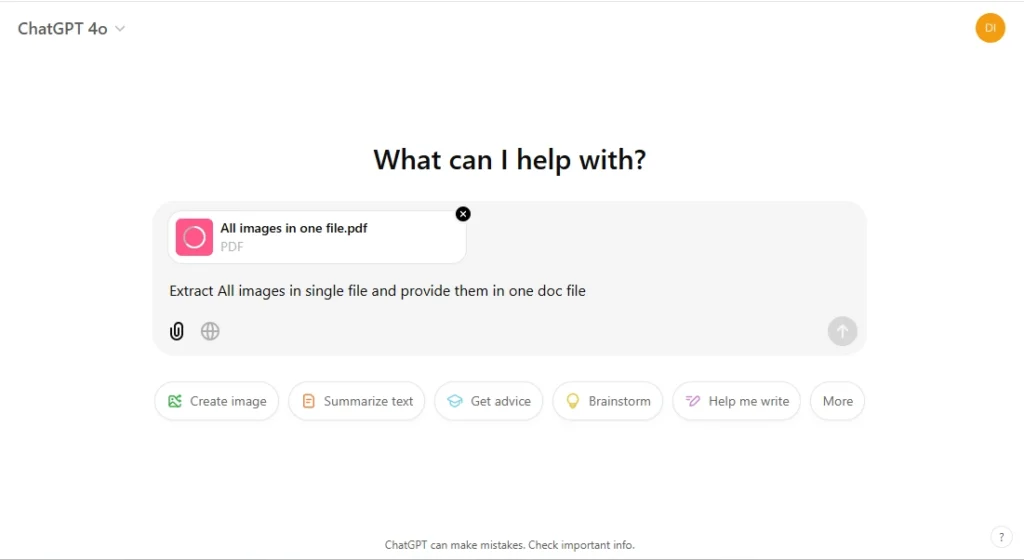
Marketing teams use this for bulk content creation. E-commerce managers streamline product launches. Designers get AI feedback on layouts.
Want sharper AI-generated images? Use the enhancement prompt: “Sharpen and enhance this image while maintaining its current composition.” Quality improves instantly.
6. Search GPT: Your AI Research Assistant
Research evolves with Search GPT. Track how topics change over time. Compare past trends with current developments. Predict future directions.
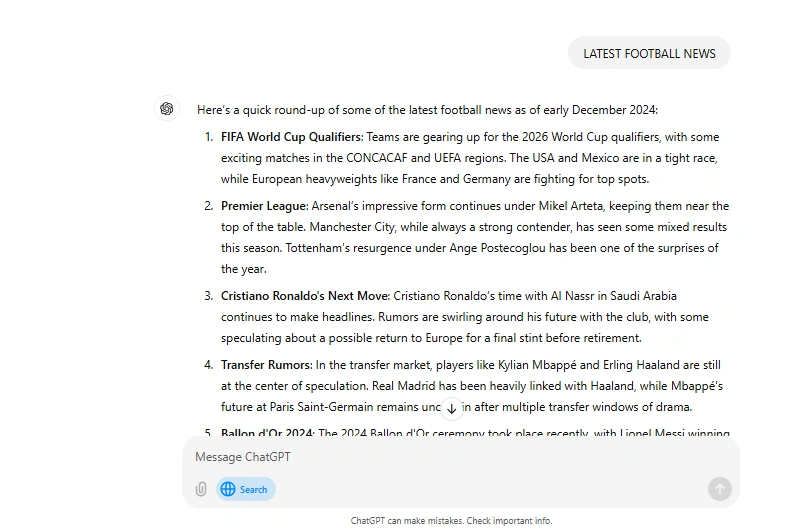
Pro tip: Combine Search GPT with Canvas mode. Use “/search” commands to inject fresh research into documents. Content stays current and credible.
7. Workflow Boosters You
Can’t Miss
Switch models instantly with slash commands. “/picture” for DALL-E. “/search” for research. “/reason” for complex analysis.
Need past conversations? Keyword search finds them fast. Export features save everything in your preferred format.
8. The Integration Game
Power comes from combining features. Start with custom instructions. Add scenario-based prompts. Adjust temperatures for different tasks. Layer in Search GPT for depth. Export results through Canvas mode.
Each feature multiplies others’ effectiveness. Mastery means knowing which combinations solve specific challenges.
9. Beyond the Basics: Real-World Impact
Stop using ChatGPT like a simple chatbot. Treat it as a sophisticated AI partner. Document successful patterns. Refine approaches based on results. Share insights with teams.
Remember: Features keep evolving. Stay curious. Experiment regularly. What works today might be superseded by something better tomorrow.
10. Your Next Steps
Start small. Master one feature daily. Build combinations weekly. Track results monthly. Join online communities discussing advanced ChatGPT techniques.
Success with ChatGPT isn’t about knowing every feature. It’s about applying the right techniques to solve real problems. Now you know how professionals do it.
Get started. Experiment boldly. Transform how you work with AI. Your competition probably won’t – and that’s your advantage.
