In today’s fast-changing world, artificial intelligence (AI) tools have become a game-changer for professionals, creatives, and anyone looking to make their work easier. These tools are designed to save time, boost creativity, and help you get more done without putting in extra effort. Whether you’re a content creator, marketer, or just curious about exploring new possibilities, AI tools can help you work smarter, not harder.
These tools are not only easy to use but also highly effective for a wide range of tasks. From creating visuals and simplifying workflows to optimizing content for YouTube and making interactive tutorials, these tools can help you take your work to the next level.
1. Napkin AI
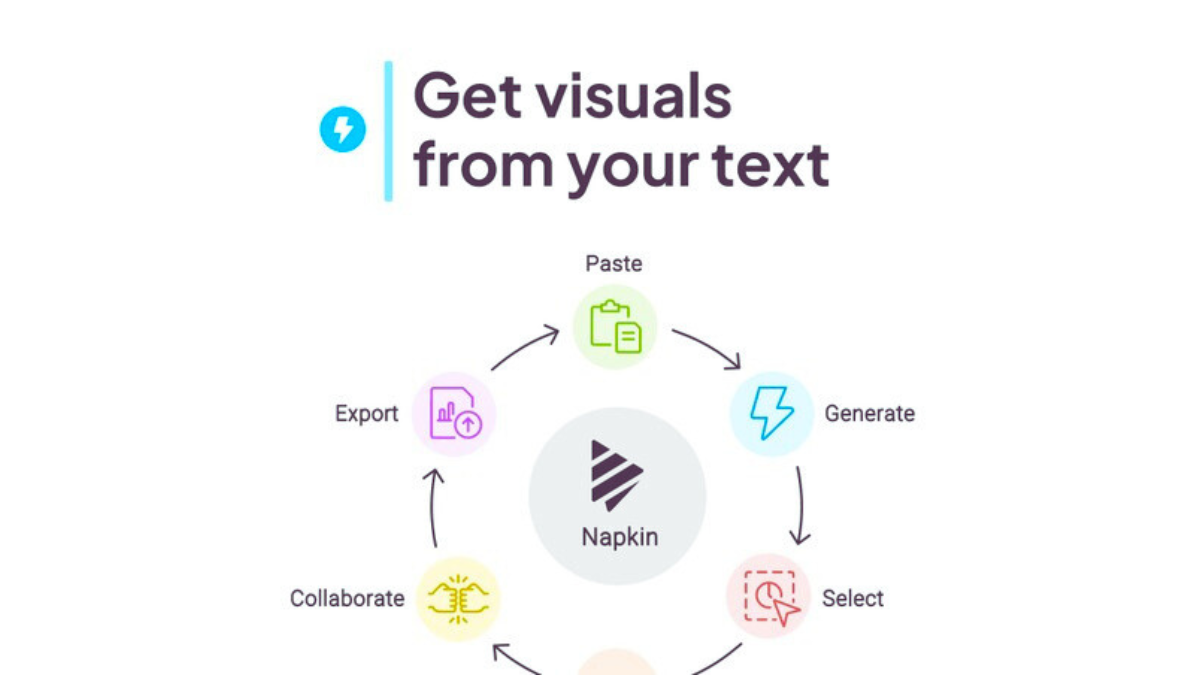
Napkin AI is an innovative tool that turns your text into professional visuals like diagrams, flowcharts, or infographics. Imagine typing out a simple explanation or brainstorming session, and the tool generates a polished, ready-to-use visual. This is perfect for anyone looking to simplify complex ideas or make their presentations and blogs more engaging.
For instance, if you’re a teacher, Napkin AI can help create visual aids for lessons. A marketer? Use it to design infographics for campaigns. Even students can benefit by creating quick, clear diagrams for assignments. The tool is intuitive, making it ideal for non-designers who still want professional-quality results.
On top of that, Napkin AI can also be a source of income. Freelancers can offer design services to businesses or individuals. Educators can sell detailed, visually appealing study materials. This tool bridges the gap between creativity and convenience, helping you work faster and smarter.
2. Google’s Notebook LM
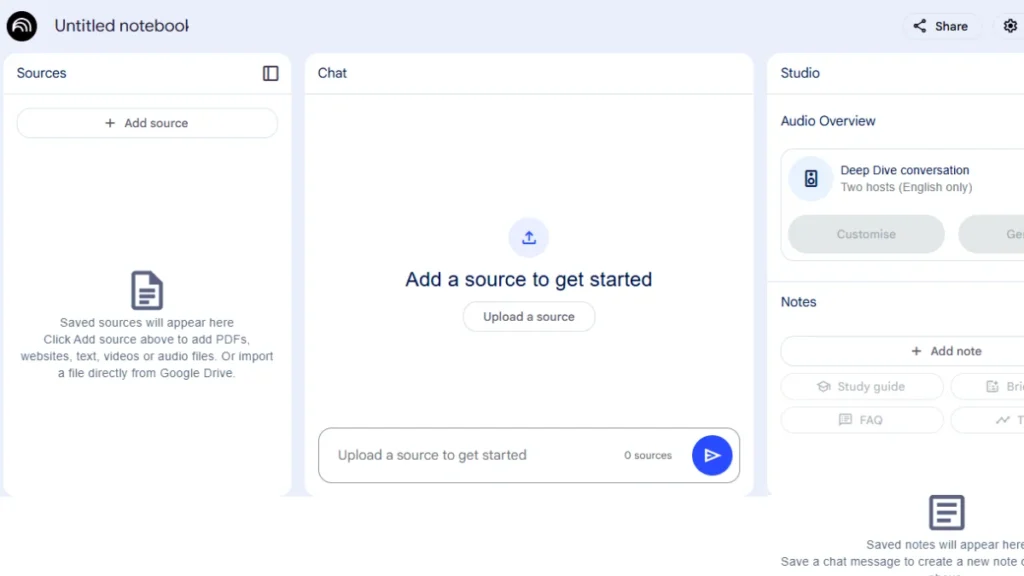
Google’s Notebook LM is like having a digital assistant that makes sense of overwhelming information. It allows you to upload files like PDFs, slides, and even YouTube videos, then breaks the content into summaries, quizzes, study guides, and even podcasts. This tool is a game-changer for students, educators, and professionals alike.
Let’s say you’re preparing for an important exam or need to study a dense research paper. Notebook LM can summarize the key points, making it easier to understand and retain information. Educators can use it to create engaging study materials or quizzes that make learning fun and interactive.
What’s even better is the podcast feature. You can turn any document into an audio format, which is great for learning on the go. If you’re a professional, you can use Notebook LM to streamline your research, organize meeting notes, or even create reports more efficiently. And if you’re a content creator, you can sell these summarized guides, podcasts, or quizzes online, creating a whole new stream of income.
3. HubSpot’s 1,000 Prompts

HubSpot’s 1,000 Prompts is a treasure chest for anyone who struggles with writer’s block or needs fresh ideas. This free, downloadable tool provides categorized prompts tailored to tasks like marketing, social media posts, email campaigns, and even productivity hacks.
For example, if you’re working on a blog, the prompts can guide you to craft attention-grabbing headlines or structure your content effectively. Marketers can use the tool to draft compelling ad copy or create social media posts that engage their audience. Small business owners can even find inspiration for newsletters or promotional materials.
One of the best things about this tool is how accessible it is. You don’t need prior marketing experience to use it. The prompts are straightforward and help you get started without feeling overwhelmed.
Freelancers and professionals can also use this tool to deliver faster, more creative results to their clients. If you’re managing multiple projects, HubSpot’s 1,000 Prompts can save hours of brainstorming time while ensuring your work remains high-quality and unique.
4. Pinokio
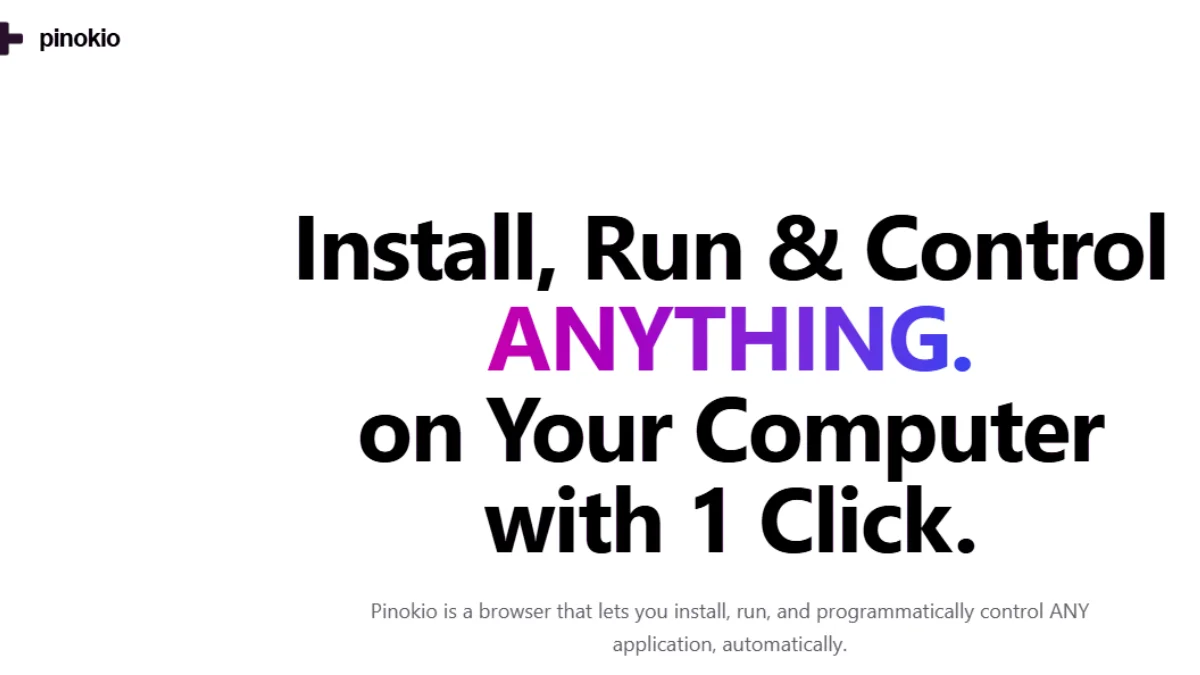
Pinokio is an incredible tool that makes downloading and running open-source AI tools easier than ever. With just a single click, you can access powerful AI solutions without dealing with the complexities of manual installations. This is especially helpful for people who are new to AI or don’t have a technical background but want to explore its potential.
Imagine you’re a content creator looking for an AI tool to enhance your editing process. Instead of struggling with setup or coding, Pinokio handles the technicalities for you, so you can focus on your creative work. Similarly, small businesses can leverage open-source AI tools for tasks like data analysis, customer engagement, or automation, all without needing an in-house tech team.
Pinokio isn’t just a tool; it’s an enabler. By removing the technical barriers, it gives everyone access to the incredible possibilities of AI. You could even use this tool to launch your own services offering AI-powered solutions to clients or integrating them into your workflow to boost efficiency and productivity.
5. Replicate
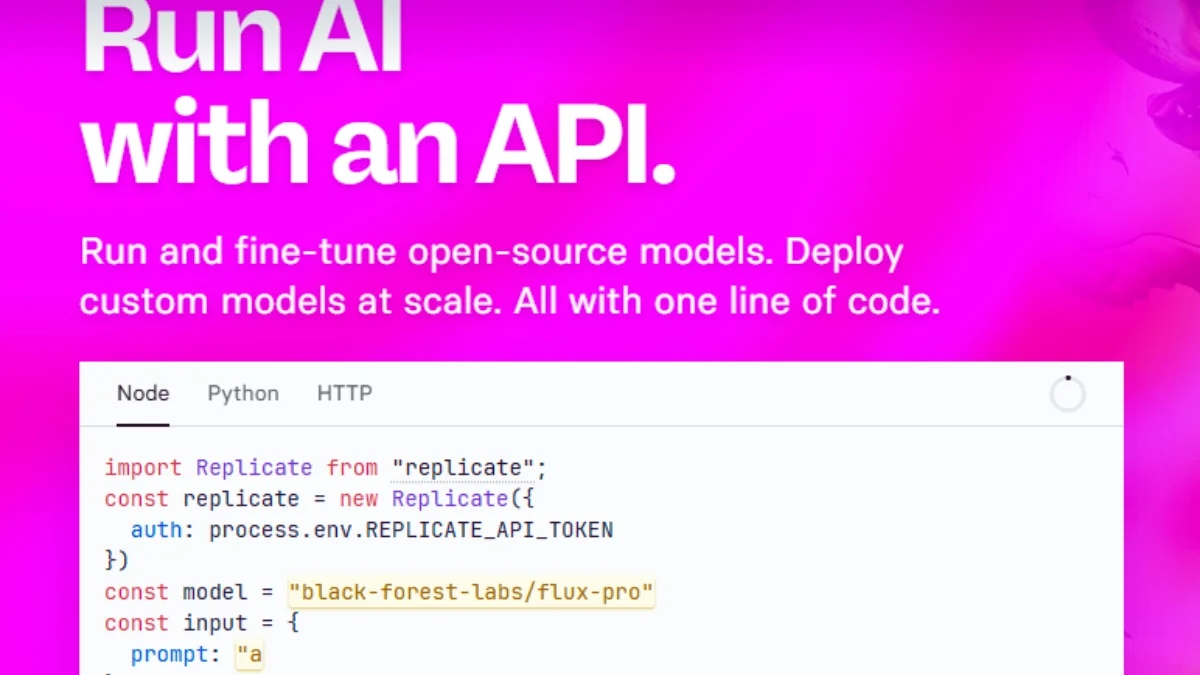
Replicate is a platform that allows you to test and run various AI tools on a pay-by-usage model. Whether you need text-to-image, text-to-speech, or music generation, Replicate has you covered. This flexibility makes it a fantastic option for creators, developers, and hobbyists who want access to premium AI features without committing to expensive subscriptions.
For instance, if you’re a YouTuber, you could use Replicate to generate custom visuals or voiceovers for your videos. Musicians can experiment with AI-powered music generators to create unique tracks, while writers might use text-based tools to enhance their storytelling. The best part? You only pay for what you use, making it an economical choice for anyone on a budget.
Replicate is also a great way to earn money. Developers can test AI models on the platform before offering them as services. Freelancers can leverage its tools to deliver high-quality, AI-enhanced projects to clients, such as personalized audio narrations or visually stunning graphics. The platform is simple to navigate, ensuring you can get started without feeling overwhelmed.
RELATED:
6. Flux Dev (Lora Trainer)
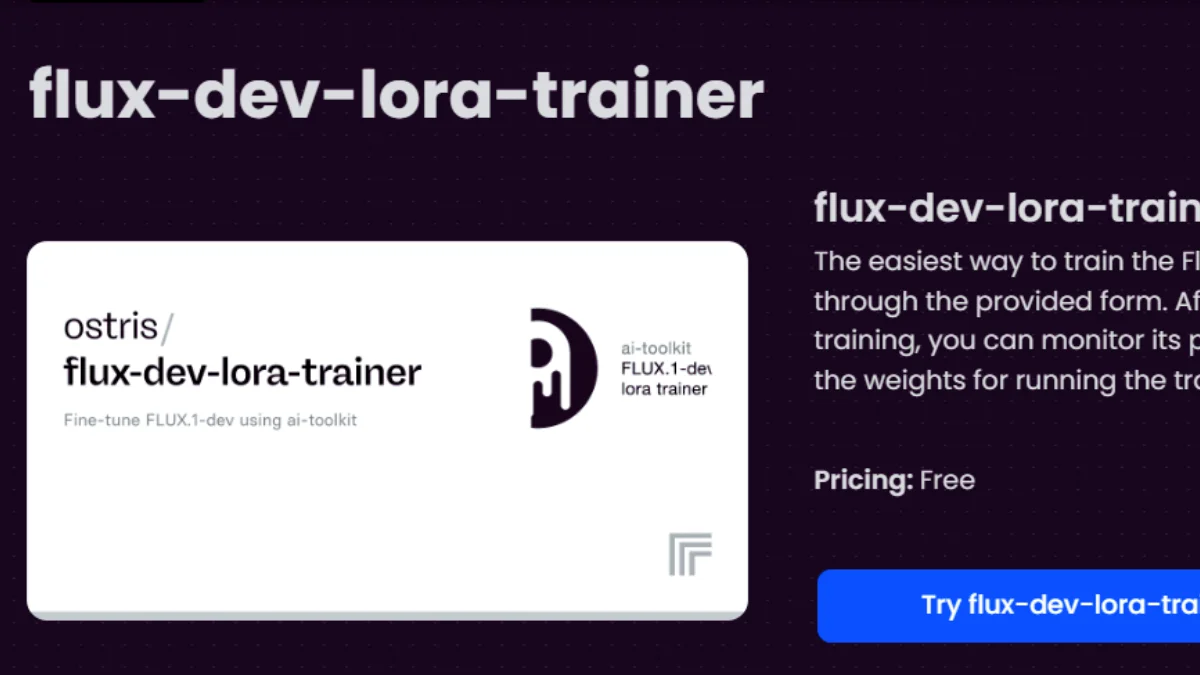
Flux Dev, also known as LoRA Trainer, is designed to help you train AI models on specific faces or characters. This is particularly useful for content creators who need unique thumbnails, b-roll footage, or custom graphics for their projects. With this tool, you can personalize your AI outputs to align perfectly with your creative vision.
Imagine you’re a graphic designer tasked with creating a series of marketing visuals. Flux Dev allows you to train a model on a specific brand mascot or theme, ensuring consistency across all your designs. Similarly, video creators can use it to generate unique assets tailored to their content, saving hours of manual work.
Beyond its creative applications, Flux Dev is also a powerful tool for professionals. For example, photographers can use it to enhance portraits or create stylized edits, while busi#3da9da
nesses might train models on company-specific visuals for marketing campaigns. By offering such precise customization, Flux Dev helps you stand out in a crowded marketplace.
Related:
12 Useful AI Tools You Won’t Believe Are FREE! (No Signups Required)
7. Spotter Studio
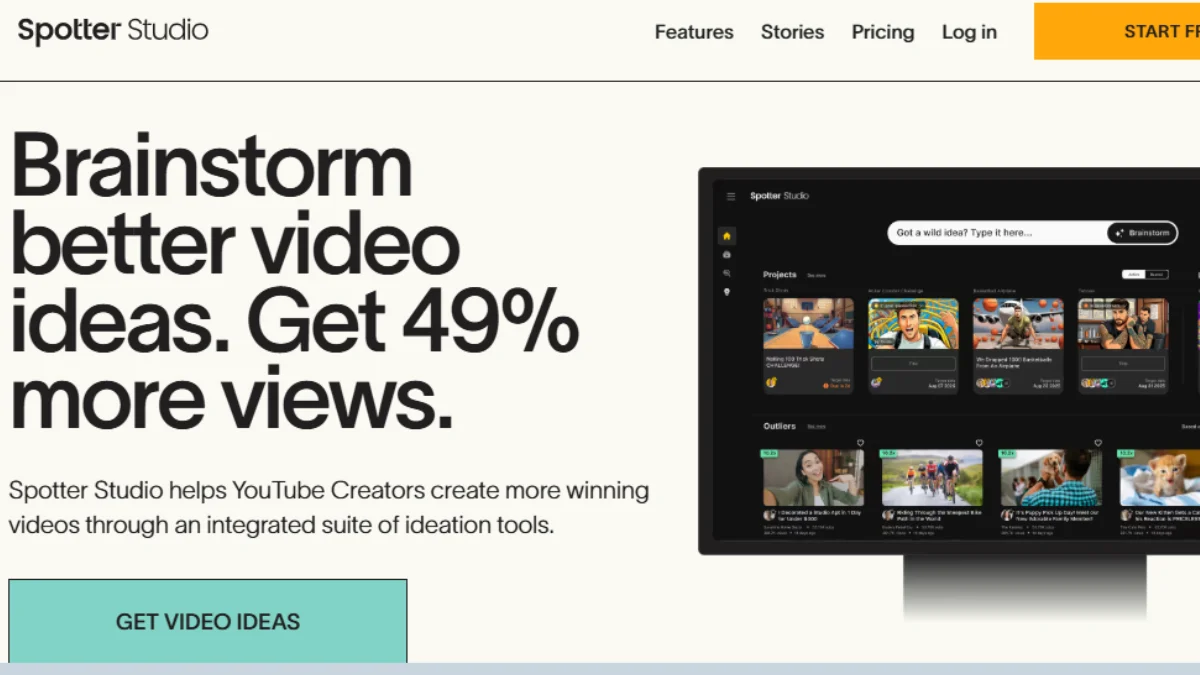
Spotter Studio is a game-changing tool for YouTubers and content creators who want to optimize their videos for maximum reach and engagement. It’s designed to help you brainstorm YouTube video titles, come up with creative thumbnail ideas, and analyze audience trends. With the insights Spotter Studio provides, you can create content that resonates deeply with your audience.
Imagine you’re stuck trying to craft a compelling title for your latest video. Spotter Studio offers data-driven suggestions based on trending keywords and viewer preferences. It also analyzes your audience demographics and engagement patterns, enabling you to tailor your content strategy effectively. From designing eye-catching thumbnails to fine-tuning video descriptions, Spotter Studio takes the guesswork out of content creation.
By using Spotter Studio, you can significantly increase your video’s visibility and attract more viewers, which translates to higher revenue through ads and sponsorships. It’s not just a tool—it’s a mentor for creators looking to grow their channels and build a loyal community. Whether you’re a beginner or an established YouTuber, Spotter Studio can elevate your content to new heights.
Related:
10 Mind-Blowing Short YouTube Videos That Could Teach you to Turn $0 Into a $50,000/Month Empire
8. Guidde
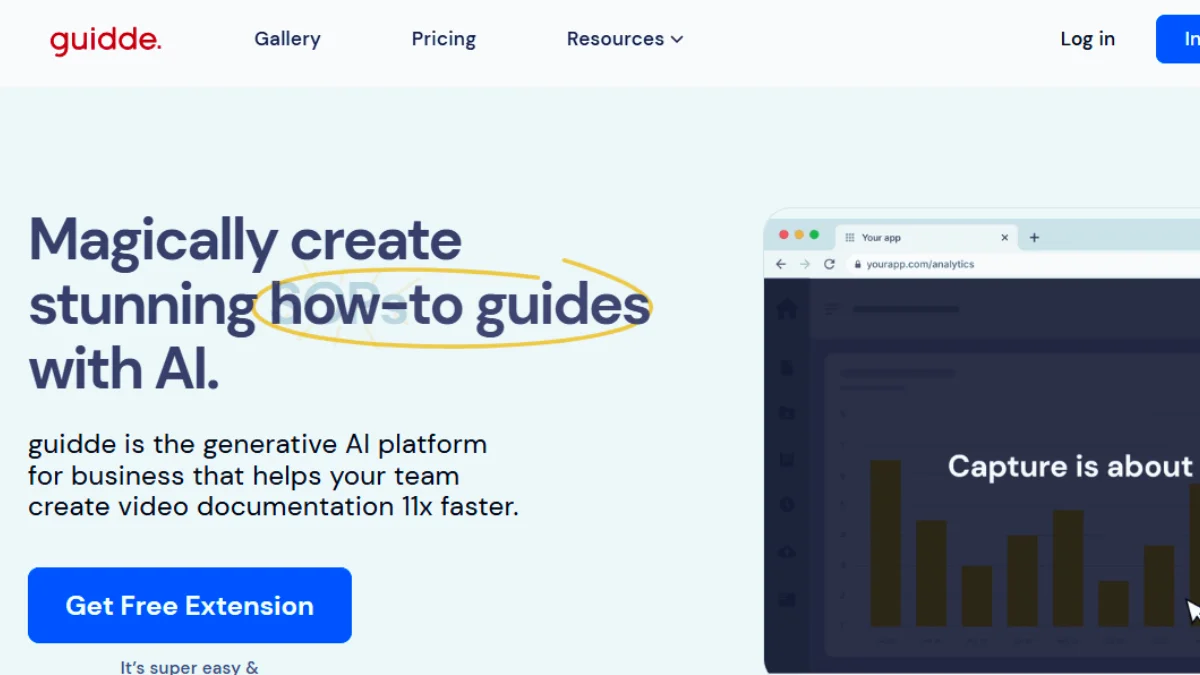
Guidde, sometimes referred to as “Guid,” is a user-friendly tool for creating detailed step-by-step tutorials. It records your actions on your computer and turns them into a polished slideshow, video, or voiceover tutorial. This makes it an excellent choice for educators, trainers, or anyone who needs to share clear instructions with an audience.
For instance, if you’re a software developer, Guidde can help you create tutorials for your team or clients by capturing your coding process in real-time. Similarly, teachers can use it to prepare lesson plans or demonstrate how to use educational tools. With its simple interface, you don’t need advanced video editing skills.
This tool also offers earning opportunities. Freelancers can create tutorials for platforms like Udemy or YouTube, or offer their services to businesses needing custom training materials. By simplifying the process of making high-quality tutorials, Guidde enables you to share your knowledge effectively and even turn it into a profitable venture.
