Tired of paying for AI tools that promise the moon but deliver empty wallets? I get it. The AI world feels expensive, with every tool asking for credit cards and subscriptions.
But here’s what many don’t know: some of the best AI tools are completely free. No sign-ups. No credit cards. Just pure value.
I spent weeks testing dozens of AI tools and found 12 gems that pack serious power without costing a dime.
From turning sketches into animations to creating professional headshots, these tools deliver results that rival their paid counterparts. Ready to explore these hidden treasures? Let’s turn your AI toolkit from empty to extraordinary.

1. Animate Drawings
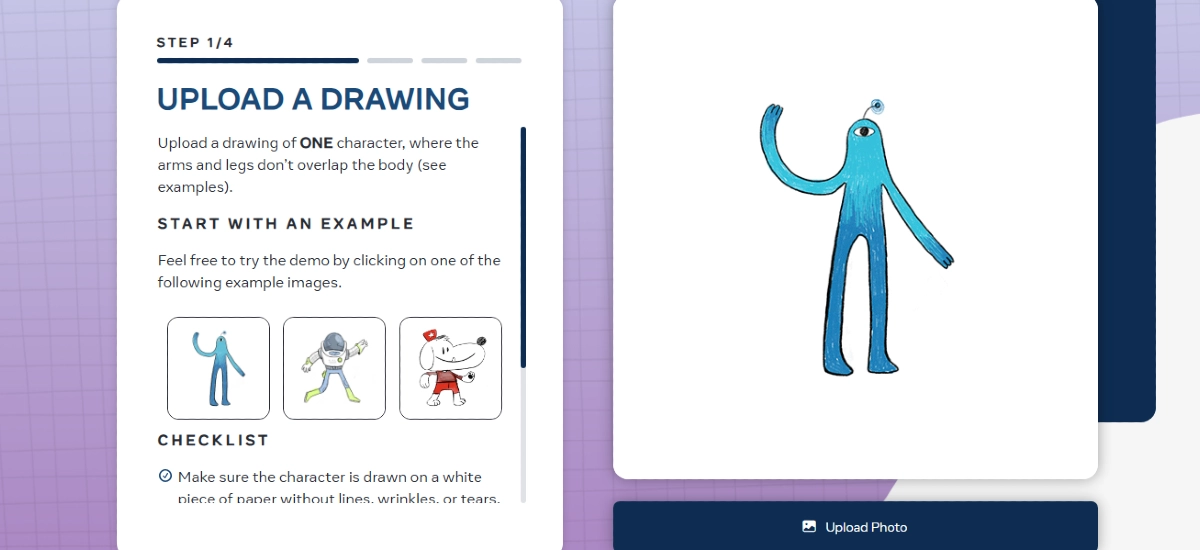
This tool brings static drawings to life through intuitive animation processing. Users start by placing their drawings on white paper and uploading them to the platform.
The system automatically detects character outlines and boundaries, though users can refine selections using highlight and eraser tools for precise control.
The tool works with any hand-drawn character, from simple sketches to detailed illustrations.
The animation process centers on joint mapping. Users mark key points on their character where movement should occur – knees, elbows, shoulders, and other natural pivot points.
These markers guide the animation engine in creating realistic movements. The system offers multiple animation categories including dance sequences, comedic movements, jumping actions, and walking cycles.
Each category contains several preset animations that users can apply instantly.
The platform balances simplicity with creative control. Users can adjust animation speed, movement intensity, and transition smoothness.
The final animations are exported in standard formats, ready for use in presentations, social media content, educational materials, or creative projects.
This system works particularly well for educators, content creators, and artists who want to add motion to their work without learning complex animation software.
Even beginners achieve professional-looking results within minutes of uploading their first drawing.
2. Text-to-Speech Generator
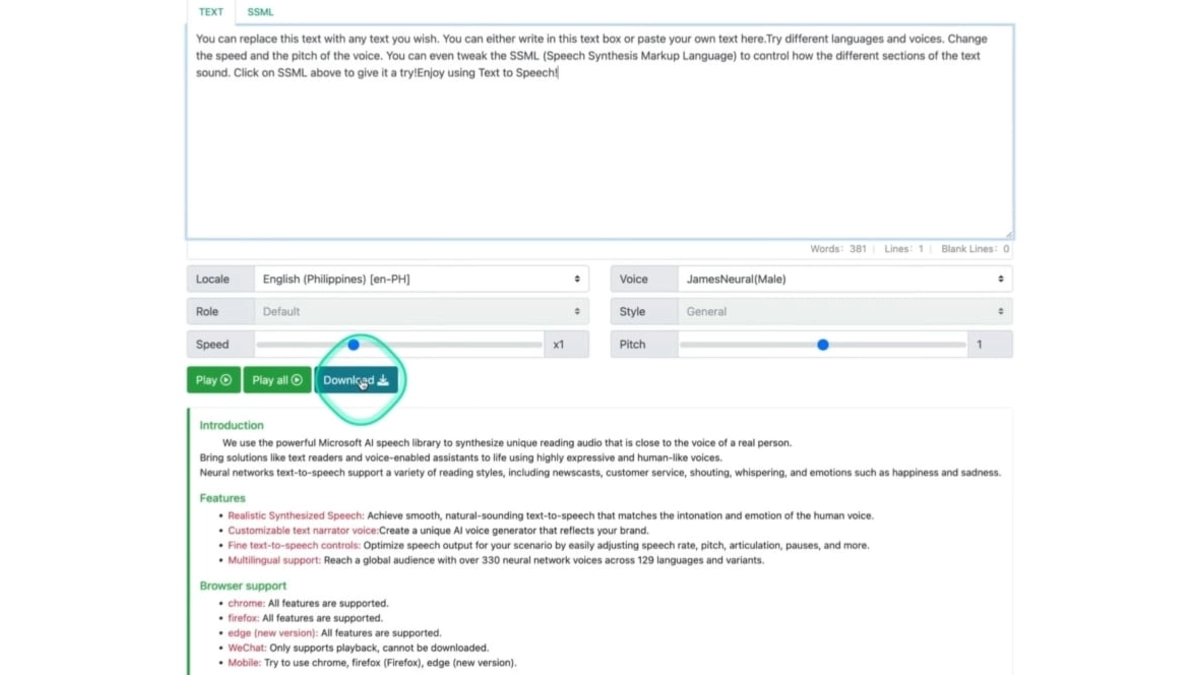
Text-to-speech technology reaches new heights with this comprehensive voice generator. The system supports multiple English accents, including American, British, Australian, and Filipino variations.
Each regional option comes with male and female voice choices, providing users extensive customization possibilities. The natural speech patterns and intonations set this tool apart from standard voice generators.
Voice customization goes beyond accent selection. Users control speech speed, pitch modulation, and emphasis patterns to create their desired sound.
The system maintains a natural-sounding output even with significant adjustments to these parameters. Advanced processing ensures smooth word transitions and appropriate pausing, mimicking human speech patterns.
The tool handles complex words and sentences with remarkable accuracy. The platform makes audio file creation straightforward.
Users paste their text, select their preferred voice settings, and generate audio files ready for download. These files work seamlessly across various platforms and applications.
Content creators use it for voiceovers, educators create accessible learning materials, and businesses develop automated customer service responses.
The free access to professional-grade voice generation makes this tool valuable for individuals and organizations working with audio content.
3. AI Headshot Generator
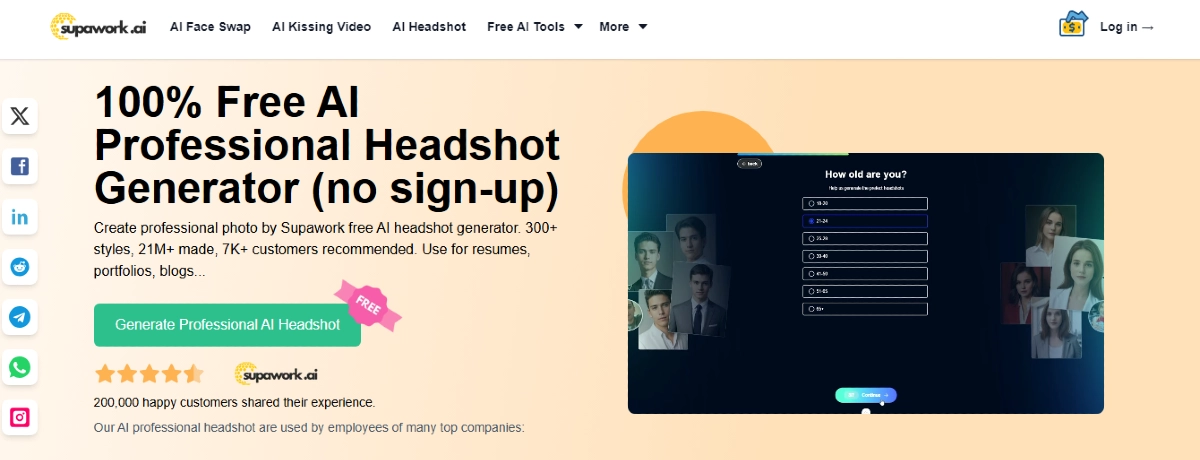
The AI headshot generator transforms casual photos into polished professional portraits. Users begin by selecting basic parameters – gender, age range, hair color, facial features, and ethnicity.
These choices guide the AI in creating appropriate styling and lighting effects. The system accepts multiple reference photos to enhance accuracy and consistency in the final output.
Professional style options cover various business contexts. Users choose from corporate, creative professional, or executive looks.
The AI maintains natural facial features while enhancing professional qualities like lighting, composition, and background elements. Each generation creates multiple variations, giving users choices in their final selection.
The tool handles diverse facial features and ethnicities well, producing consistent quality across user groups.
Output quality matches professional photography standards. The generated headshots work well for LinkedIn profiles, company websites, business cards, and other professional uses.
The system maintains natural skin tones and facial expressions while applying subtle enhancements. Background options suit professional contexts without drawing attention away from the subject.
Users receive multiple file formats suitable for different applications, from web use to print materials.
4. Documator
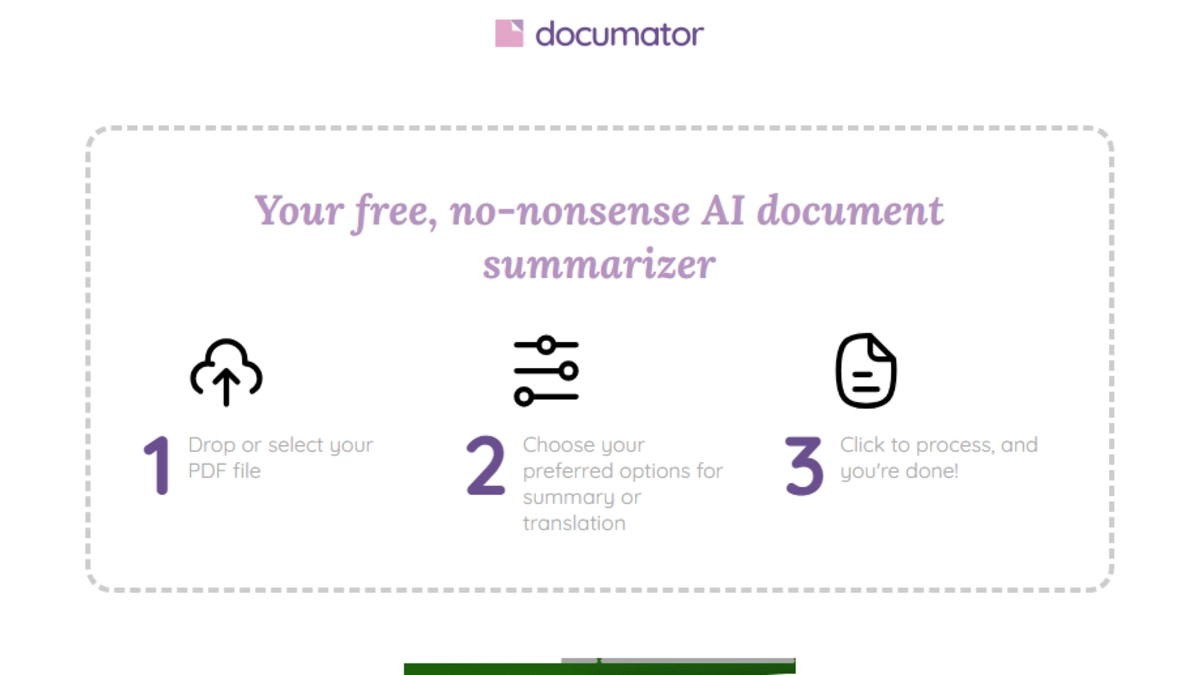
This PDF summarizer streamlines document processing with efficient analysis capabilities. The 10-megabyte limit accommodates most business and academic documents while maintaining quick processing times.
Users select their preferred summary style – concise overview, detailed outline, or translation format. The multi-language support extends the tool’s utility across international users and multilingual documents.
The processing approach maintains document context through page-by-page analysis. Each summary captures essential information, main arguments, and key conclusions without losing critical context.
The system recognizes document structure, ensuring summaries follow logical progression through topics. This systematic approach works well with academic papers, business reports, and technical documentation.
Applications span various professional and academic contexts. Students use it to process research papers quickly, professionals review lengthy reports efficiently, and researchers scan large volumes of literature.
The tool proves especially valuable during literature reviews and initial research phases. Generated summaries help users determine document relevance without full reading investment.
The clarity and organization of outputs make this tool essential for anyone handling extensive document collections.
5. Free AI Transcriber
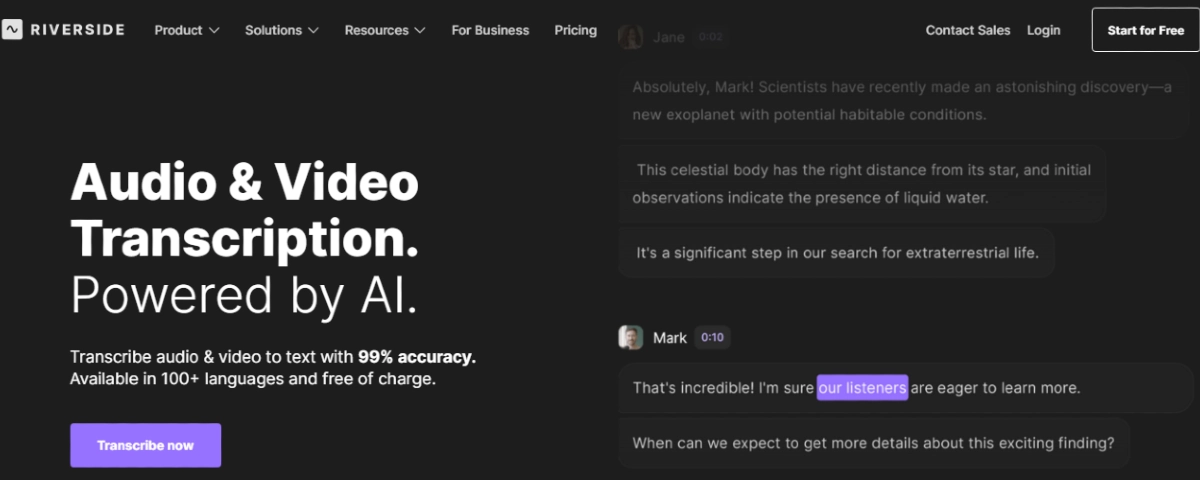
Riverside’s transcription service stands out in the audio-to-text conversion landscape. The system processes both audio and video files with high accuracy levels.
Output options include standard transcripts and SRT files for video captioning. The service matches paid competitors’ quality while maintaining free access, competing directly with services charging $0.25 per minute.
The technology handles various speech patterns and accents effectively. Multiple speaker detection works well, maintaining clear speaker separation in transcripts.
Background noise handling shows impressive resilience, producing clean transcripts even from less-than-ideal recordings. The system maintains proper punctuation and formatting, creating ready-to-use documents.
Content creators benefit particularly from automatic caption generation. The tool streamlines video production workflows by eliminating manual captioning tasks.
Podcast producers use it to show notes and transcripts, while businesses create meeting records efficiently.
The accuracy level makes it suitable for professional use, while the free access point removes barriers for independent creators and small teams. Regular updates continue improving accuracy and feature set.
6. Infographic Generator
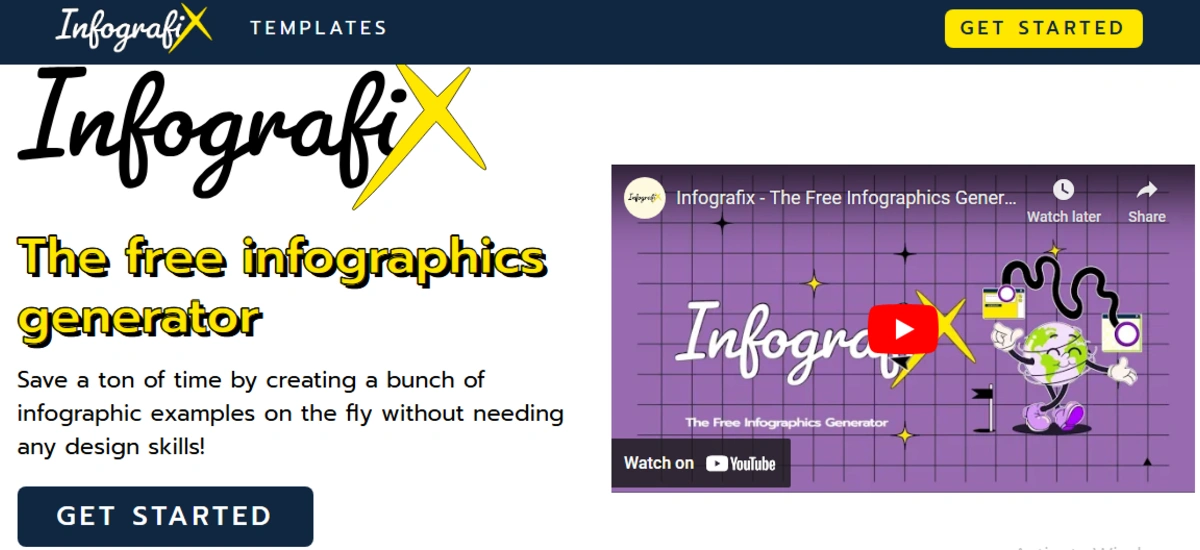
This infographic generator brings data visualization capabilities to everyone. Users get 10 free generations to create timelines, lists, Q&As, process diagrams, and cycle illustrations.
The AI-driven system converts text inputs into visually appealing graphics while maintaining information clarity and professional appearance.
The tool excels at organizing complex information into clear visual formats. Example applications include company histories, project timelines, and process explanations.
The system automatically arranges elements for optimal visual flow while maintaining proper spacing and hierarchy.
Users can switch between different visualization styles to find their most effective presentation format.
Customization options provide flexibility without complexity. Users adjust aspect ratios for different platforms, modify text elements, and fine-tune visual styles.
The output suits various professional contexts, from presentation slides to social media posts.
Despite the generation limit, each creation offers full editing capabilities. The final graphics are exported in standard formats and ready for immediate use.
This combination of automation and customization makes the tool valuable for professionals needing quick, professional-looking visualizations.
RELATED:
7. Whybot
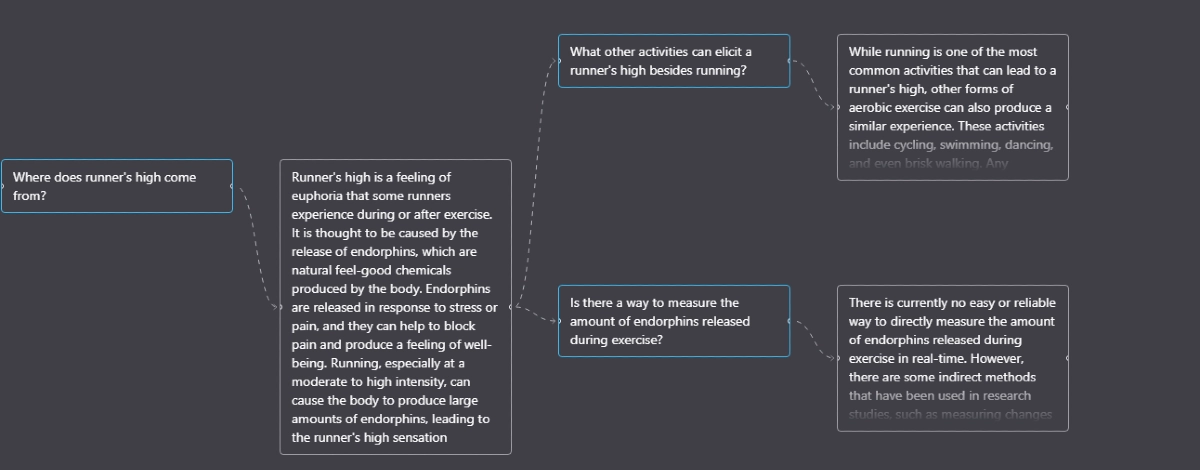
Whybot takes learning to new levels with its dynamic mind-mapping capabilities. The interface starts clean with a search bar where users type their main question.
As the system processes the query, it builds branches showing different aspects and explanations of the topic. The tool shines in its ability to create natural learning paths.
Each node on the map opens new possibilities for exploration. Users can click through different branches, watching as the map expands with related concepts and deeper explanations.
The zoom features let you focus on specific areas or view the entire knowledge structure at once.
What sets this tool apart is its adaptability. Users choose from different personas – researcher, casual learner, or even toddler – changing how information gets presented.
The system supports both GPT-3.5 and GPT-4, giving users a choice between faster responses or more detailed analysis. While the free version offers five daily prompts, users can add their API key for unlimited exploration.
This makes Whybot valuable for students, teachers, and curious minds wanting to understand complex topics through visual learning.
8. ChatGPT Prompt Generator
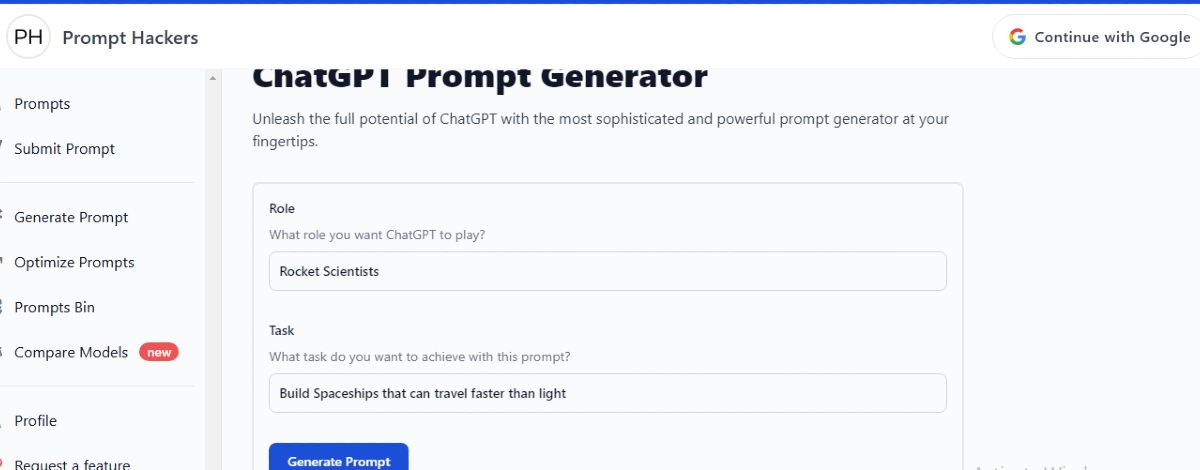
This tool solves a common problem in AI interaction – creating effective prompts that get results. Users start by selecting their target role, such as content creator, teacher, or business analyst.
Then they describe their specific task or goal. The system processes these inputs to generate structured, effective prompts. Behind its straightforward interface lies sophisticated prompt engineering.
The generated prompts include crucial elements often missed in casual AI interactions: context setting, role definition, task specifics, and output format requirements.
These elements help AI systems understand exactly what users want, leading to more accurate and useful responses.
The real value is shown in the results. Generated prompts consistently produce better outputs from AI assistants like ChatGPT and Claude.
Users report clearer, more focused responses that better match their intentions. For businesses and professionals working with AI tools, this means less time spent refining prompts and more time getting useful results.
The tool proves especially valuable for users new to AI systems who might struggle with prompt creation.
9. NotebookLM
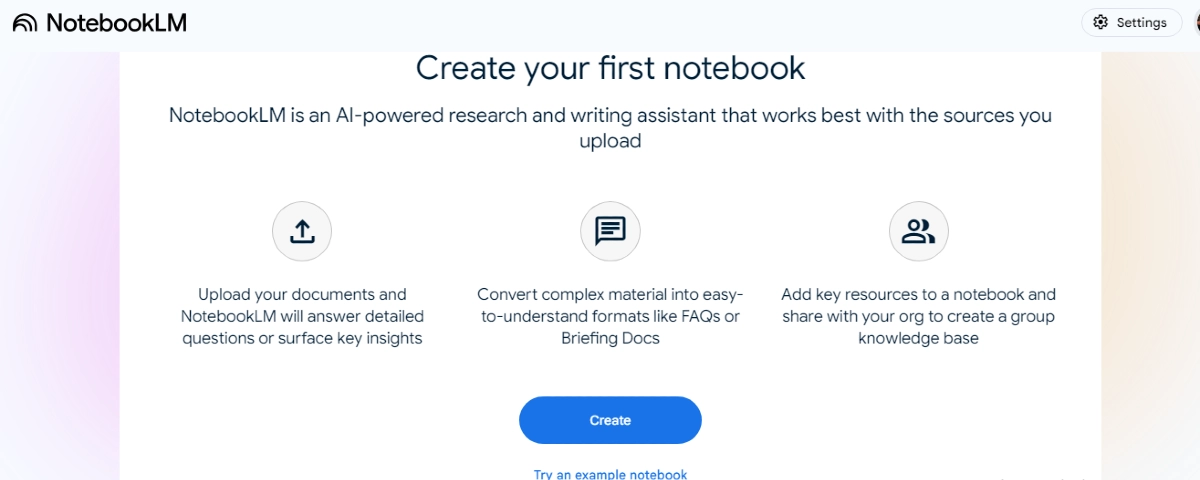
Google’s Notebook LM represents a significant step forward in research assistance. Unlike standard chatbots, this tool builds responses solely from user-provided sources.
Users can upload documents, presentations, webpage URLs, and text snippets, creating a focused knowledge base for the AI to work with.
The system’s standout feature transforms written content into natural conversations between AI voices. These discussions flow like podcast episodes, making complex information more accessible and engaging.
The voices maintain natural speech patterns and intonations, avoiding the robotic quality common in AI speech. This feature helps users absorb information through listening while multitasking.
Powered by Gemini 1.5, the tool excels at connecting information across multiple sources. It maintains context throughout conversations, creating coherent narratives from disparate materials.
The system proves particularly useful for academic research, content creation, and professional analysis. Users can trust responses and stay grounded in their provided materials, avoiding the hallucination issues common in other AI tools.
Regular updates from Google continue to improve the system’s capabilities and user experience.
10. SecretLlama
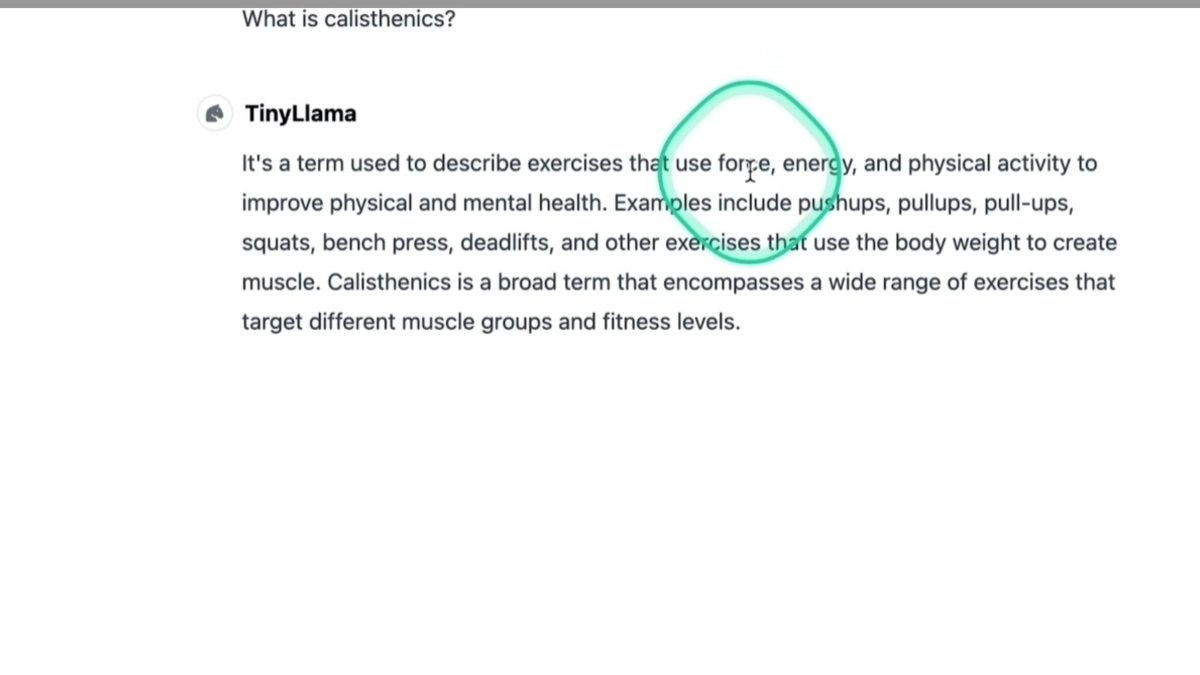
Secret Llama addresses growing privacy concerns in AI interactions. After downloading the initial model, the system runs completely offline on your local machine.
This architecture ensures your conversations never leave your computer, making it suitable for sensitive discussions and private information.
The platform offers several model options, including Tiny Llama and Llama 3, letting users balance between speed and capability.
Local processing often results in faster response times compared to cloud-based alternatives. The system handles general queries well, responding comparable to online AI assistants but with added privacy benefits.
This solution benefits professionals handling confidential information, researchers working with sensitive data, and privacy-conscious individuals.
The tool receives regular updates, expanding its capabilities while maintaining its core privacy focus. Users appreciate the combination of AI assistance and data security, making Secret Llama a unique option in the AI landscape.
The offline capability ensures consistent performance regardless of internet connectivity.
11. Color Anything

The coloring page generator transforms text descriptions into detailed line drawings ready for coloring. Users simply type their desired scene or subject, and the system creates multiple variations.
The tool maintains clean, clear lines suitable for printing and coloring by any age group.
Output quality remains consistent across various subjects, from simple objects to complex scenes. The system handles both concrete subjects like animals or landscapes and abstract concepts with equal skill.
Each generation offers unique interpretations while maintaining practical coloring constraints. Multiple variations give users a choice in selecting the most appropriate version for their needs.
This tool serves multiple purposes beyond simple entertainment. Parents use it for travel activities and educational projects.
Teachers find it valuable for creating custom learning materials. The straightforward interface makes it accessible to anyone, while the quality of output matches professional coloring books.
Regular use shows the system’s versatility in handling different complexity levels and subject matters.
12. Chat Jams

Chat Jams revolutionizes music discovery through AI-powered playlist generation. The system interprets user preferences across genres, sub-genres, and moods to create tailored Spotify playlists.
Users describe their musical interests in natural language, and the tool responds with curated selections.
The intelligence behind Chat Jams shows in its ability to understand complex musical relationships. It balances familiar artists with discoveries, helping users expand their musical horizons while staying within their preferred framework.
The system recognizes subtle distinctions between sub-genres and maintains playlist coherence across different styles.
Integration with Spotify makes the experience seamless. Generated playlists appear instantly in users’ Spotify accounts, ready for immediate listening.
The tool helps break recommendation algorithm bubbles by introducing users to artists they might have missed otherwise.
Music enthusiasts find value in discovering new artists within their preferred styles, while casual listeners appreciate the easy access to fresh music selections.
The platform continues learning from user interactions, improving its recommendation accuracy over time.
Tired of 9-5 Grind? This Program Could Be Turning Point For Your Financial FREEDOM.

This AI side hustle is specially curated for part-time hustlers and full-time entrepreneurs – you literally need PINTEREST + Canva + ChatGPT to make an extra $5K to $10K monthly with 4-6 hours of weekly work. It’s the most powerful system that’s working right now. This program comes with 3-months of 1:1 Support so there is almost 0.034% chances of failure! START YOUR JOURNEY NOW!

