In an era where visual content reigns supreme, animation has become a crucial element of storytelling, marketing, and creative expression. What once required extensive training and expensive software now sits at our fingertips, thanks to groundbreaking AI technology. Let’s explore a world where creating professional-looking animations doesn’t drain your wallet.

Revolution in Motion: Text-to-Video with MiniMax
Prompt:
The cat on the screen, running quickly toward the camera, white electric light coming out of his eyes, and then his whole body is surrounded by electric light, running faster and faster, the scenery on both sides of the fast flying backward, dynamic blurring to form a space-time tunnel
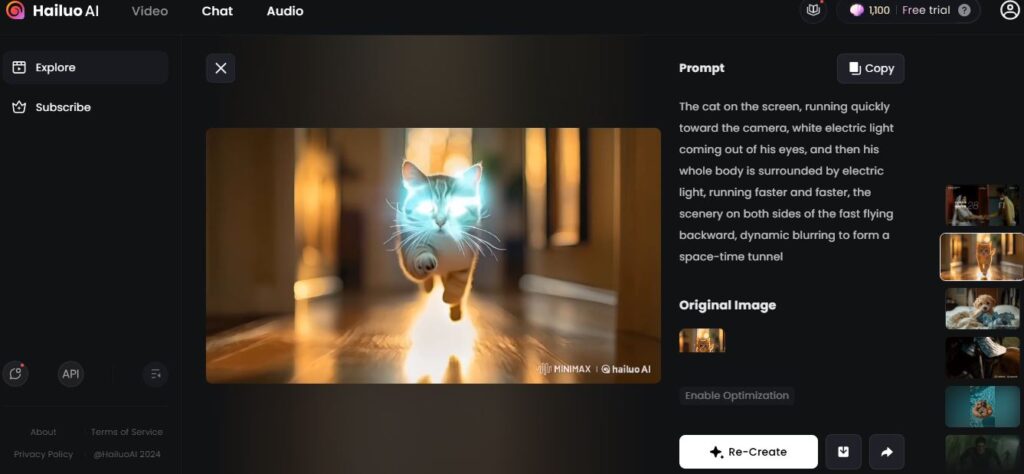
MiniMax breaks barriers. Free and unlimited, it transforms words into moving art. Picture dragons heating tea for friends or orcs riding direwolves through mystical landscapes. It happens. Effortlessly.
Complex movements flow naturally under MiniMax’s watchful AI. Watch as characters maintain consistent features through intricate scenes. Facial tattoos stay put. Cape physics behave naturally. Even underwater transitions render smoothly.
Professional tip: Use prompt optimization for general scenes, but toggle it off when specific details matter most. Six-minute render times prove surprisingly accurate, though peak hours may vary.
Vigle: Where Viral Dreams Take Flight
Memes come alive in Vigle’s playground. Ten free daily generations unlock endless possibilities. Shape-shifters emerge from security footage. Cats dance with surprising grace. Every template opens doors to viral potential.
Smart creators leverage Vigle’s green screen feature. It’s a game-changer for compositing. Multiple character switches? Easy. Seamless transitions? Absolutely.
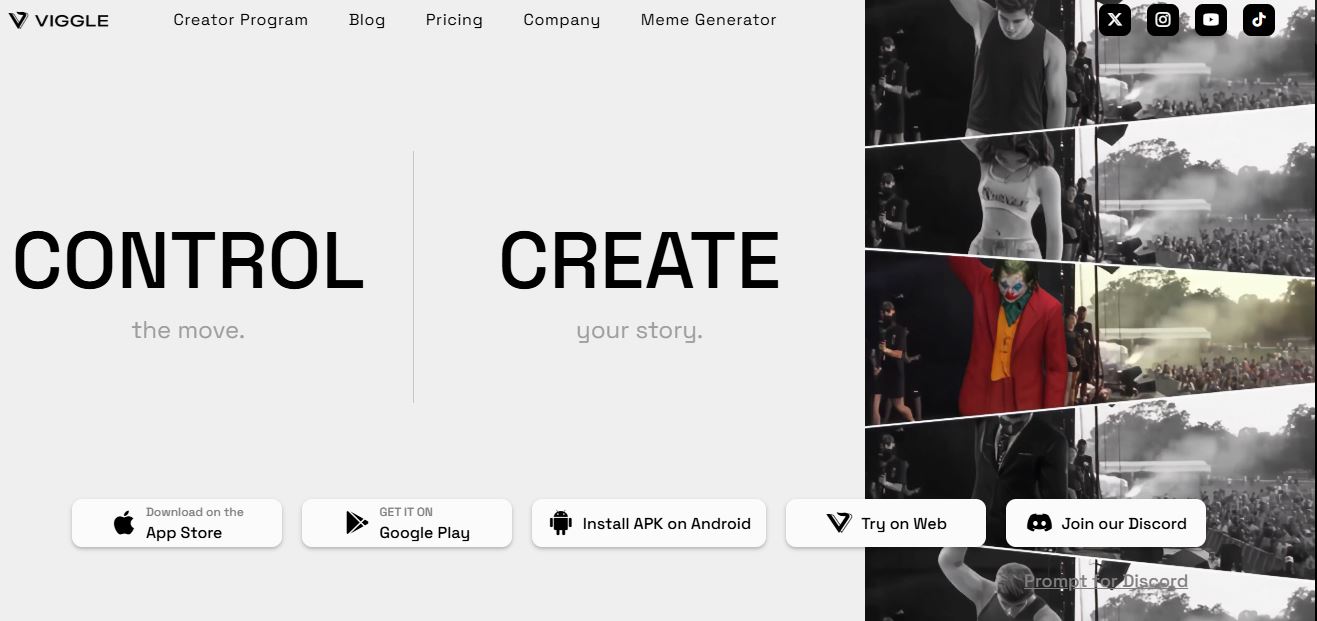
Advanced Integration Strategy:
- Generate base footage in MiniMax
- Transform characters using Vigle
- Merge in your preferred editor
- Add sound design for impact
Korea’s Creative Symphony
Prompt:
In this thought-provoking documentary-style video, we explore the intriguing world of extraterrestrial life and UFO sightings. From ancient civilizations’ mysterious encounters to modern-day reports of strange sightings, we seek to understand the evidence, the theories, and the implications of alien life visiting Earth. Through stunning visuals, expert interviews, and analysis of real-life footage, we dive deep into the question: Are we alone in the universe, or are we being watched by beings from distant planets?
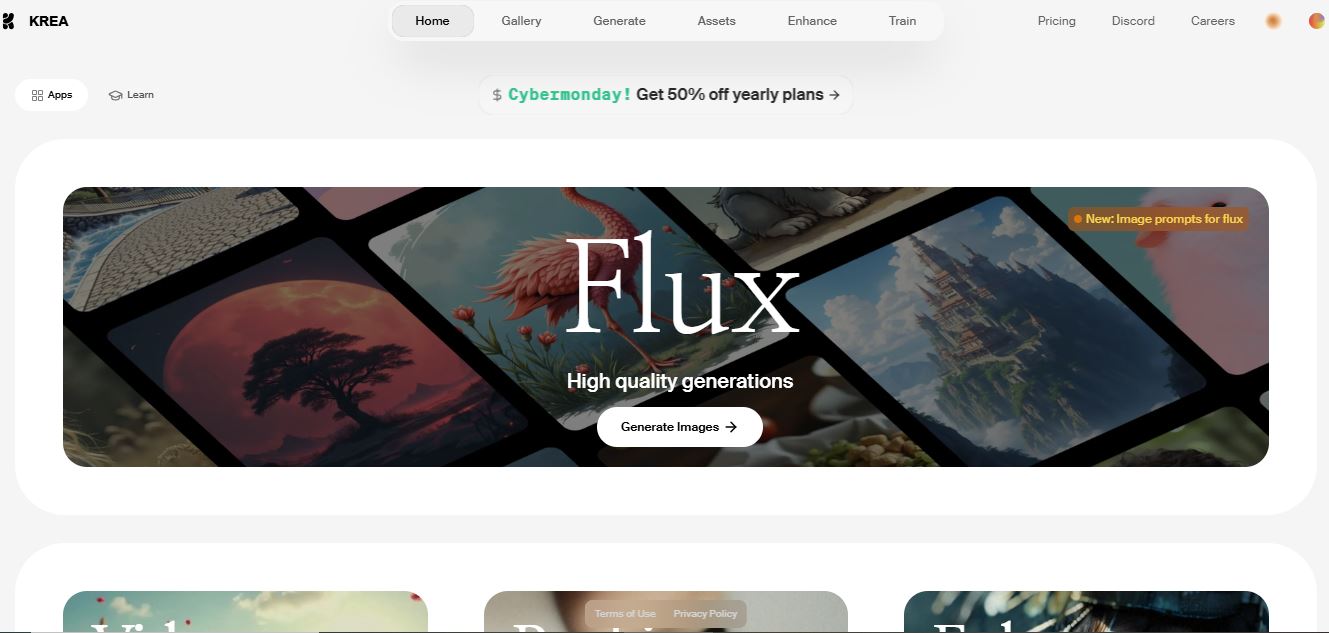
Korea’s platform revolutionizes AI animation enhancement. Think beyond simple upscaling. Imagine AI reimagining every frame, adding detail where none existed. Faces sharpen. Movements smooth out. Magic happens.
Frame rates soar to 120 FPS. Resolution boundaries push further. Style presets unlock new artistic dimensions. Free daily generations provide ample room for experimentation.
Dual Masters of Lip-Sync: Hedra & Live Portrait
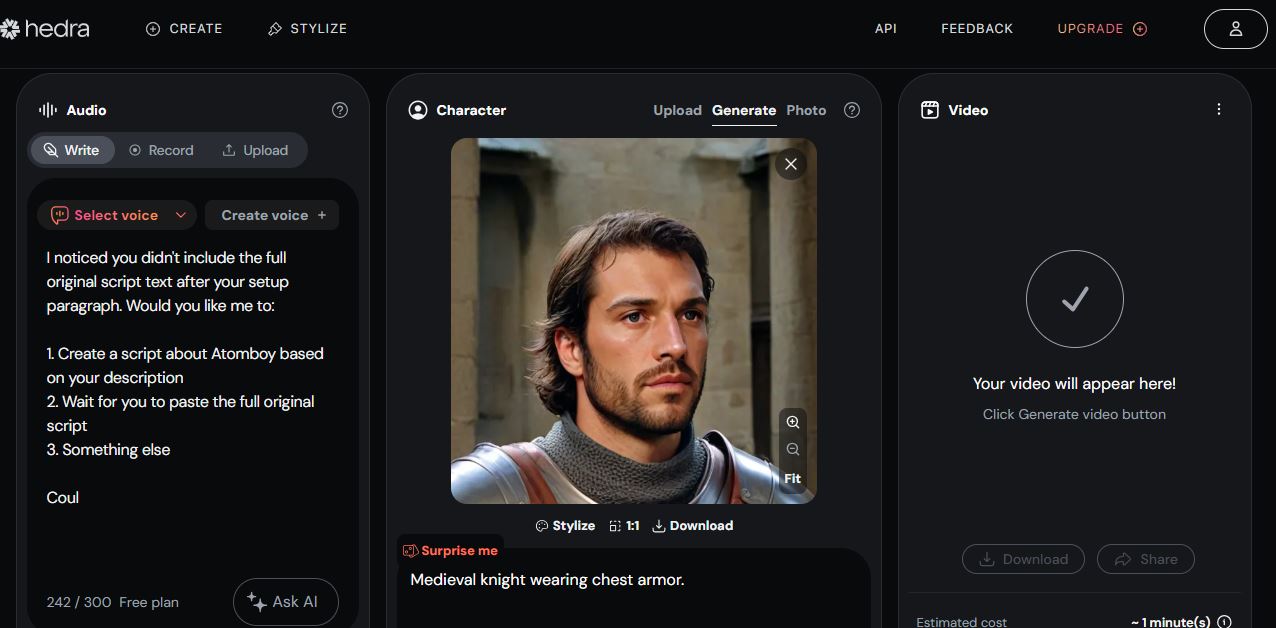
Hedra brings still images to life. Five free daily generations unlock expressive possibilities. Characters speak with convincing emotion. Perfect for podcasts, presentations, or creative storytelling.
Live Portrait takes a different approach. Open-source freedom meets professional capability. Drive animations with your own facial movements. Map expressions onto generated characters. Watch as orcs and vikings sing with surprising soul.
Secret Recipe: Combine webcam footage with custom audio for uniquely personal animations. Add emotion. Add life. Create connection.
Adobe Express: Hidden Animation Powerhouse
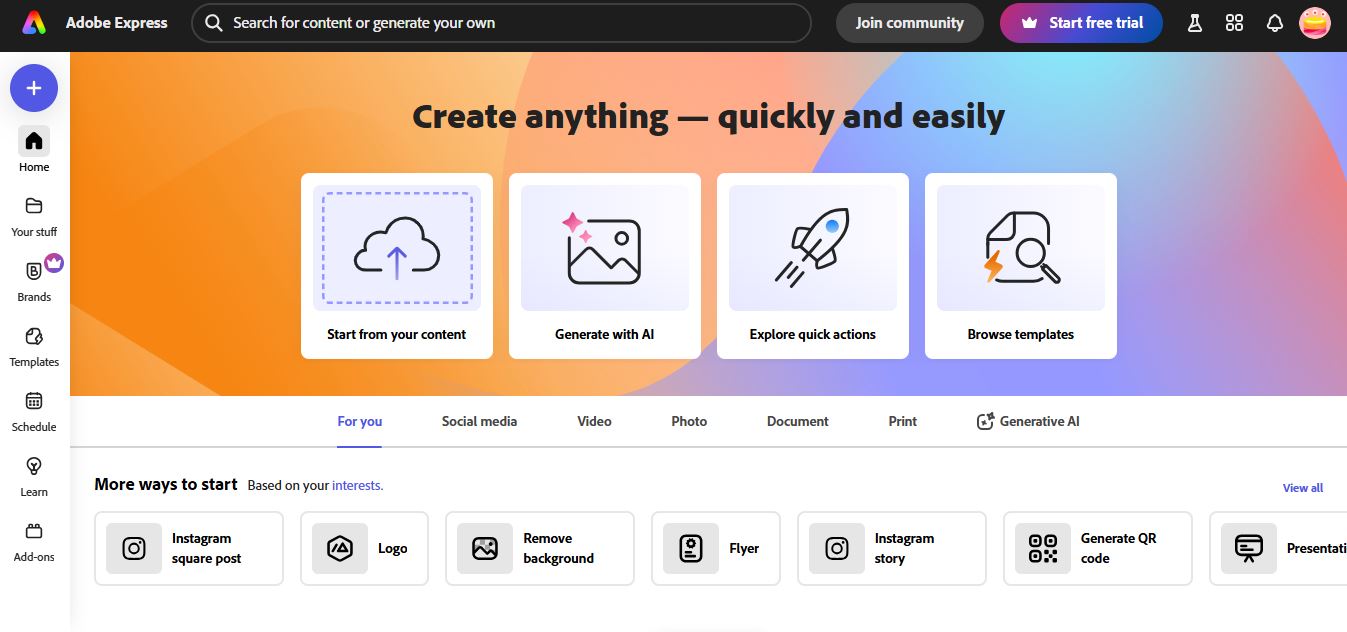
Surprise! Adobe offers free animation tools. Character libraries expand daily. Backgrounds add depth. Audio synchronization just works.
Multi-character scenes spring to life effortlessly. Robot teachers explain complex topics. Alien crabs join presentations. Creativity knows no bounds.
Specialized Animation Arsenal
Meta’s Animated Drawings transforms childlike simplicity into moving art. Perfect for unique stylistic choices or brand differentiation. Remove backgrounds instantly using Quick Actions on Mac or remove.bg online.
Merity AI masters depth animation. Static images breathe with new dimension. Rotate, zoom, explore. Free 720p exports include watermarks, but quality remains impressive.
CapCut’s free upscaler offers quick enhancement for any animation. While not matching premium tools like Topaz, it serves admirably for quick improvements.
Masterclass in Creative Workflows
Using this Prompt:
A European man and a Japanese woman look up in fear at distant and screams, with a burning, exploding city in the background, dark clouds covering the sky. The camera focuses on the woman’s face, capturing her terrified expression, with wide eyes and faint tear streaks at the corners. Both of their faces are smudged with dirt, reflecting the chaos around them. The scene is depicted in the style of a realistic Japanese film, emphasizing high-definition details and lifelike intricacies, immersing the viewer in the intense emotion and panic of the moment.
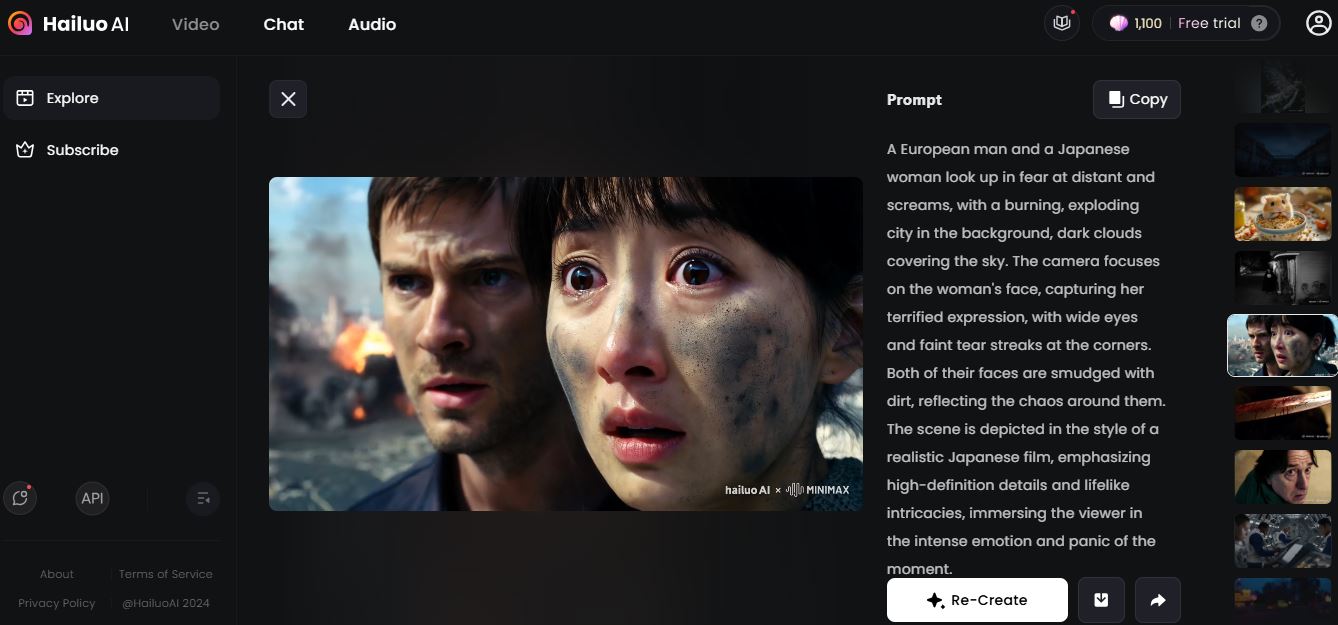
Power lies in combination. Start with MiniMax’s base generation. Transform through Vigle’s character system. Enhance with Korea’s creative upscaling. Add lip-sync where needed. Each tool builds upon others’ strengths.
Remember physics when crafting prompts. Consider lighting conditions. Think about camera movements. Small details make huge differences.
Pinokio: One-Click Gateway to Open Source Power
Freedom meets simplicity in Pinokio. Imagine installing complex open-source AI tools with single clicks. No command line nightmares. No dependency hell. Pure creative focus.
Pinokio revolutionizes workflow setup:
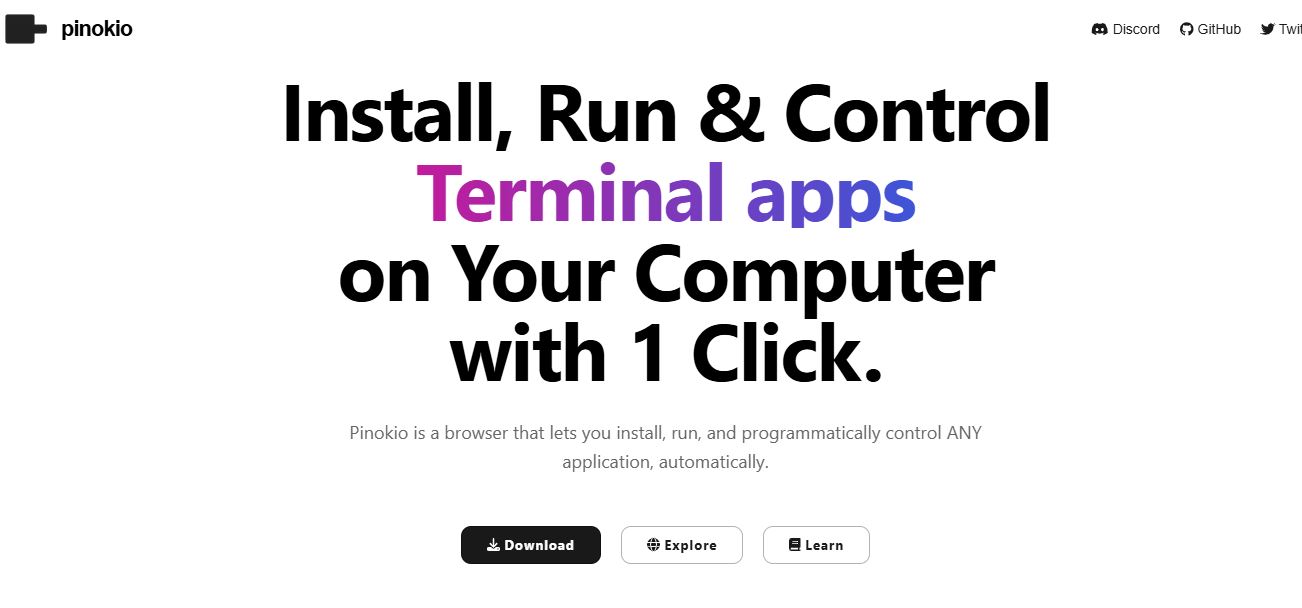
- Instant installation of popular AI tools
- Automatic environment configuration
- Seamless updates and maintenance
- Resource optimization built-in
Power user tip: Combine Pinokio with Live Portrait for unlimited free lip-sync capabilities. Local processing means no usage limits. Creative freedom soars.
Immersity AI: Depth Animation Mastery
Static images spring to life. Immersity AI understands depth intuitively. Watch as 2D photos transform into dynamic 3D experiences.
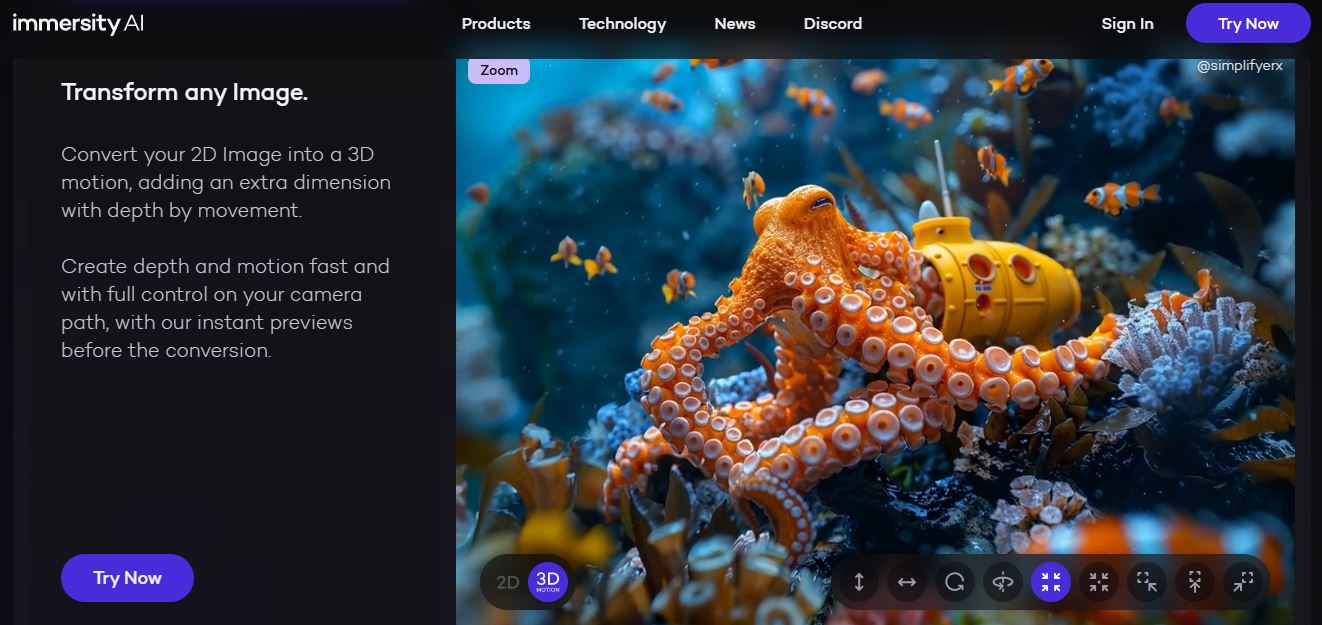
Key capabilities shine bright:
- Rotating view generation
- Dynamic zoom effects
- Custom animation paths
- Precise control over movement
Free tier limitations exist:
- 720p resolution cap
- Watermark presence
- Limited export options
Pro tip: Export multiple variations of movement. Combine in external editors for complex camera paths impossible in single generations.
Animated Drawings: Meta’s Creative Wonder
Simplicity meets charm. Meta’s Animated Drawings transforms basic illustrations into living characters. Perfect for unique artistic expression.
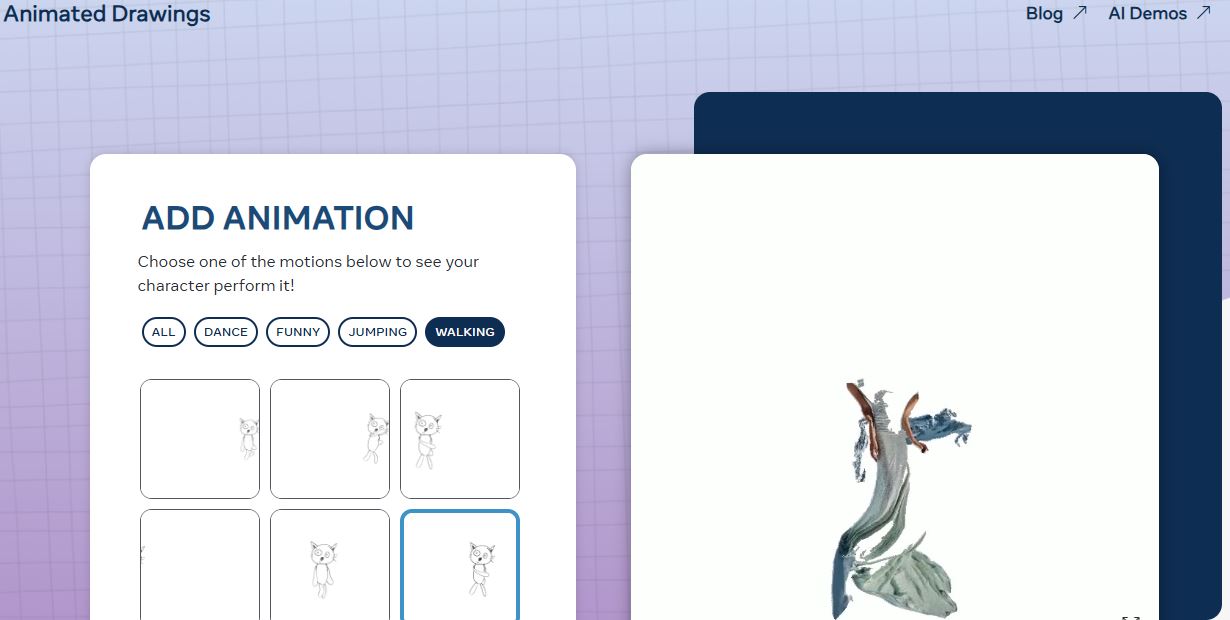
Workflow essentials:
- Prepare images with clean white backgrounds
- Define character joints carefully
- Select from preset animations
- Fine-tune movement parameters
Background removal options abound:
- Mac users leverage Quick Actions
- Remove.bg provides instant online solutions
- Photoshop’s remove background excels for complex cases
Creative applications expand daily:
- Children’s book animations
- Unique marketing materials
- Educational content
- Brand mascot animation
FAL AI: Scalable Animation Infrastructure
Enterprise meets accessibility. FAL AI provides cloud infrastructure for running open-source animation models. Perfect for scaling projects without technical overhead.
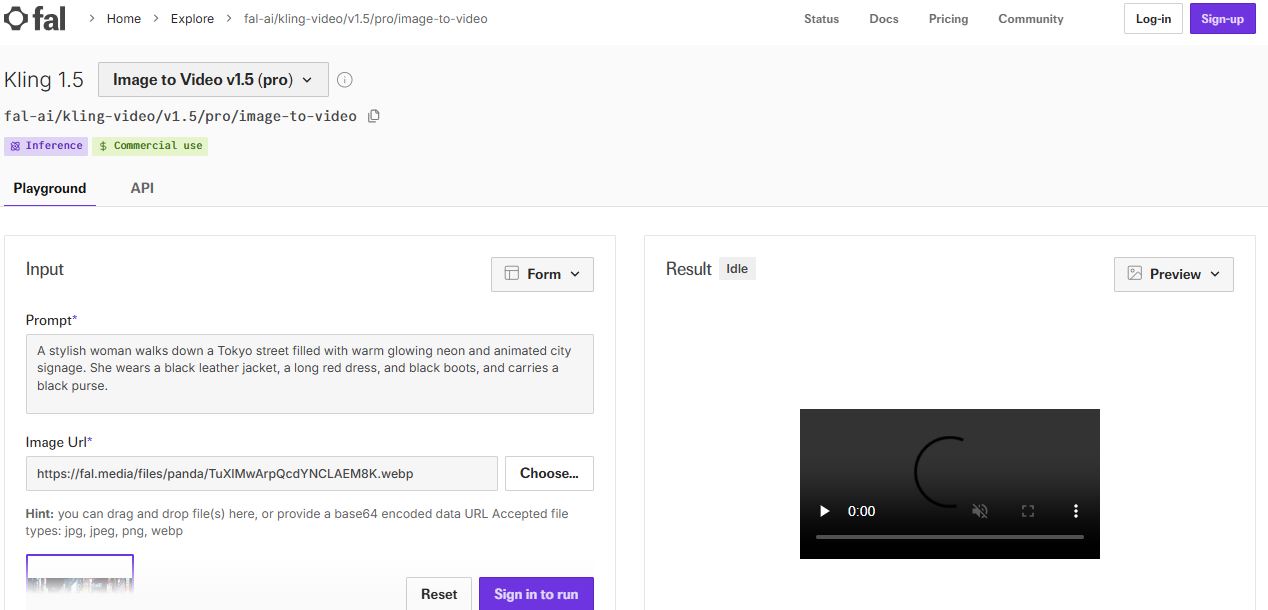
Platform advantages:
- Pay-as-you-go pricing
- Multiple model support
- API integration options
- Reliable cloud processing
Integration possibilities:
- Live Portrait deployment
- Custom model hosting
- Batch processing capability
- Workflow automation
Advanced Tips for Animation Success
Motion smoothness trumps resolution. Consistent character features matter more than perfect detail. Audio timing makes or breaks lip-sync animations.
For character replacement:
- Match lighting conditions
- Consider perspective alignment
- Maintain consistent scale
- Watch shadow interactions
Breaking Creative Boundaries
AI animation tools evolve weekly. Today’s limitations vanish tomorrow. Experiment constantly. Push boundaries. Find unique combinations.
Try unconventional approaches:
- Mix animation styles mid-scene
- Layer multiple AI enhancements
- Combine traditional and AI techniques
- Create hybrid workflows
Future of AI Animation
Barriers continue falling. Quality rises. Accessibility expands. Tomorrow’s tools will make today’s seem primitive. Stay curious. Keep experimenting. Animation’s future belongs to creative minds, not technical experts.
Remember: Tools enable creativity but don’t create it. Your vision matters most. Now go make something amazing.